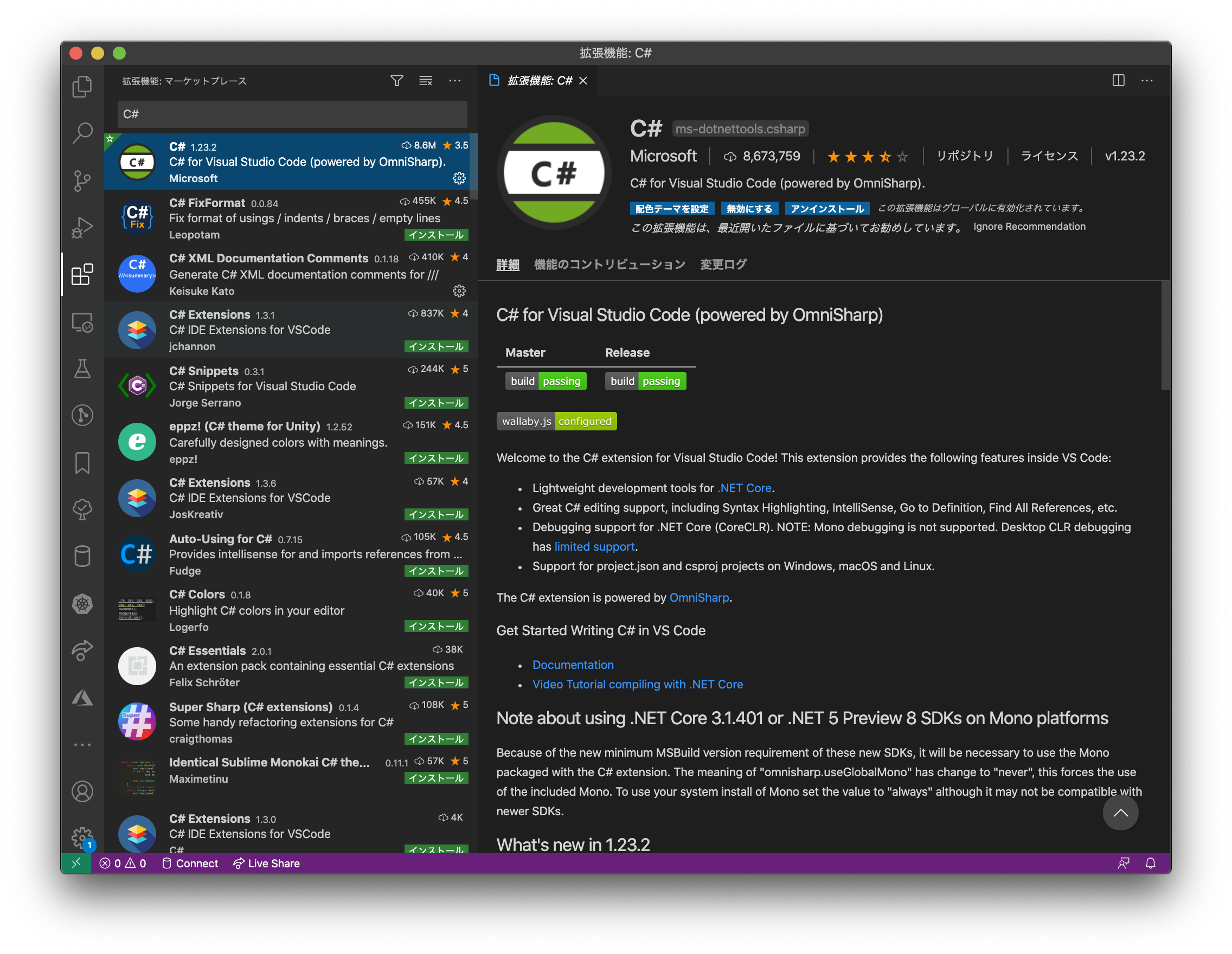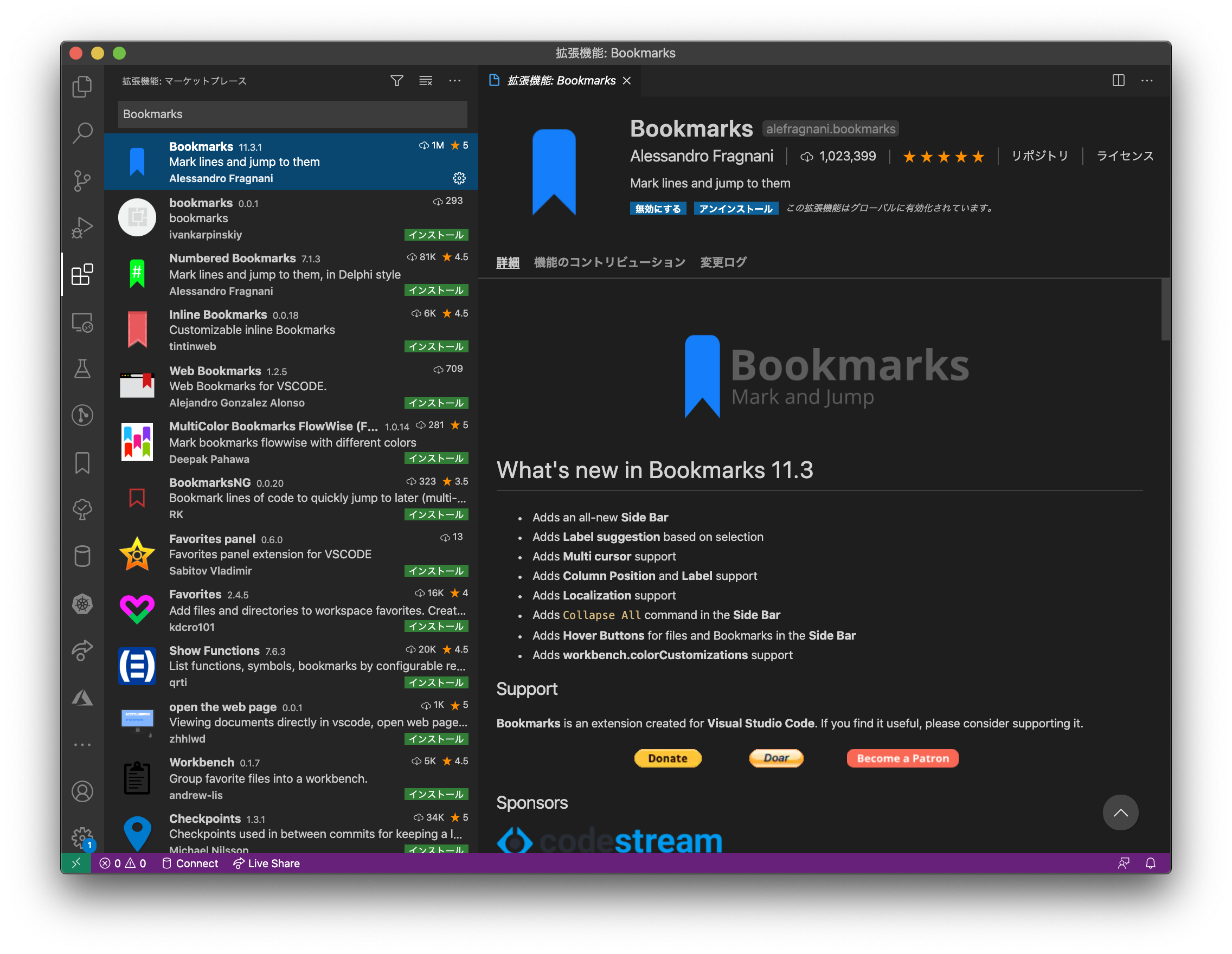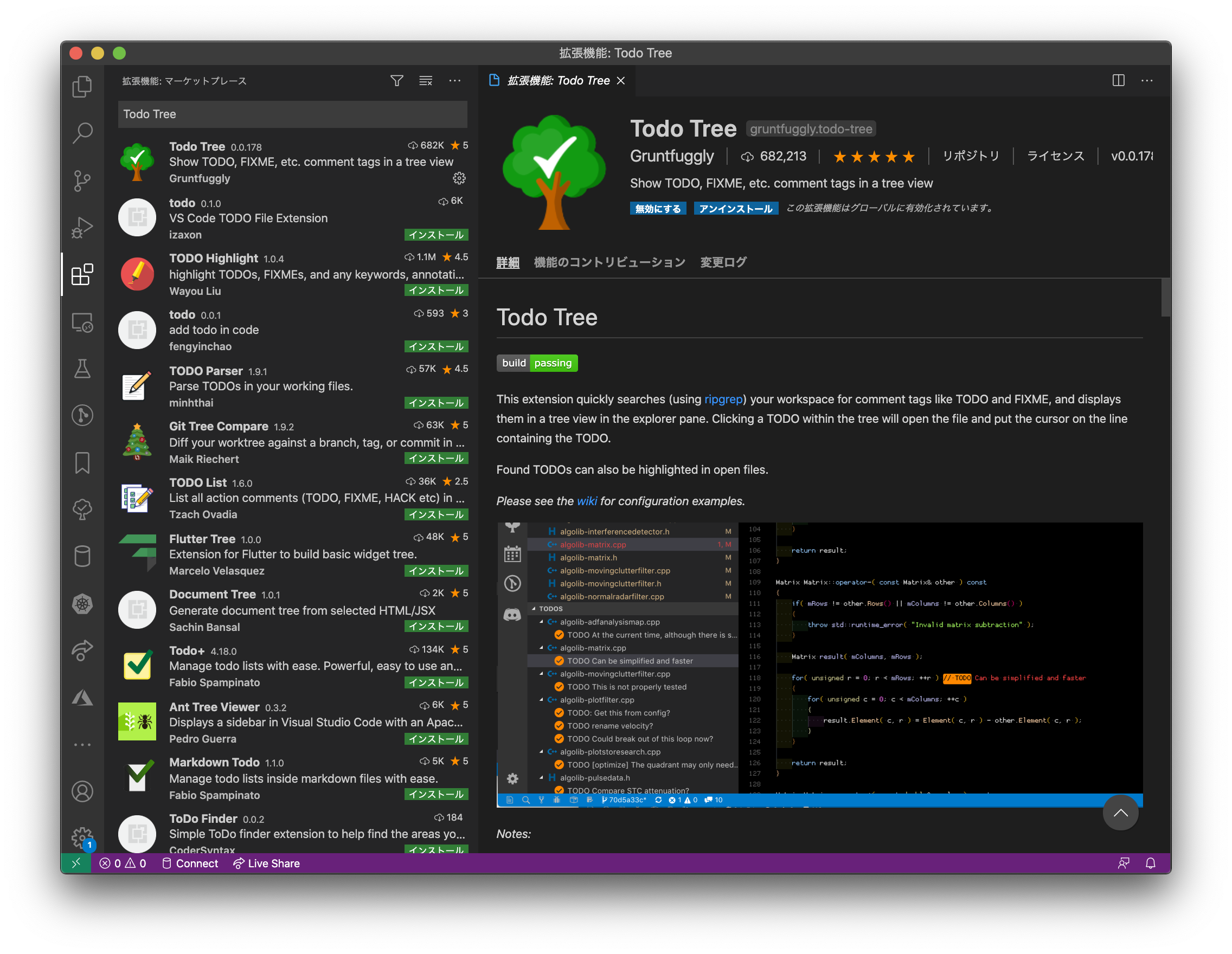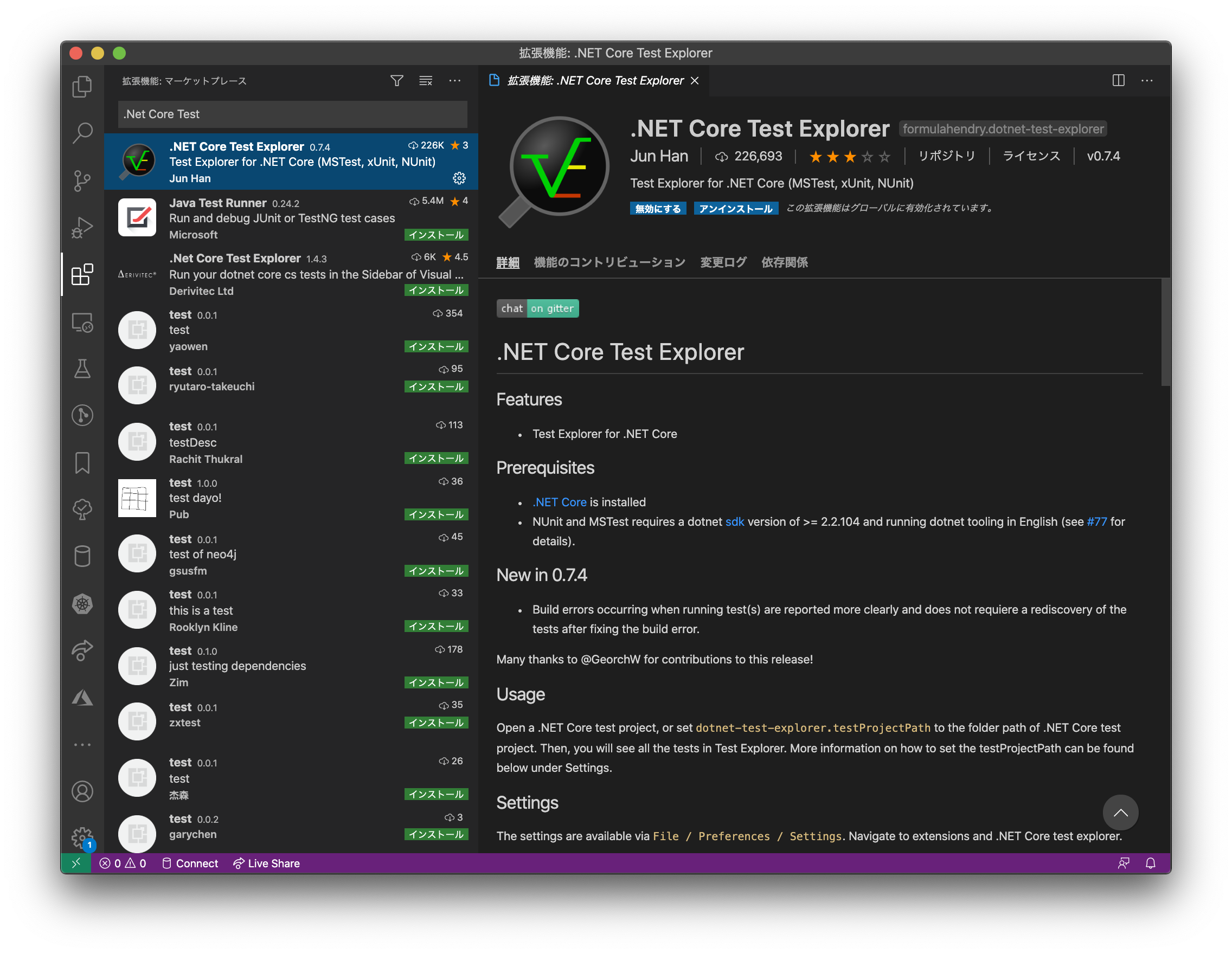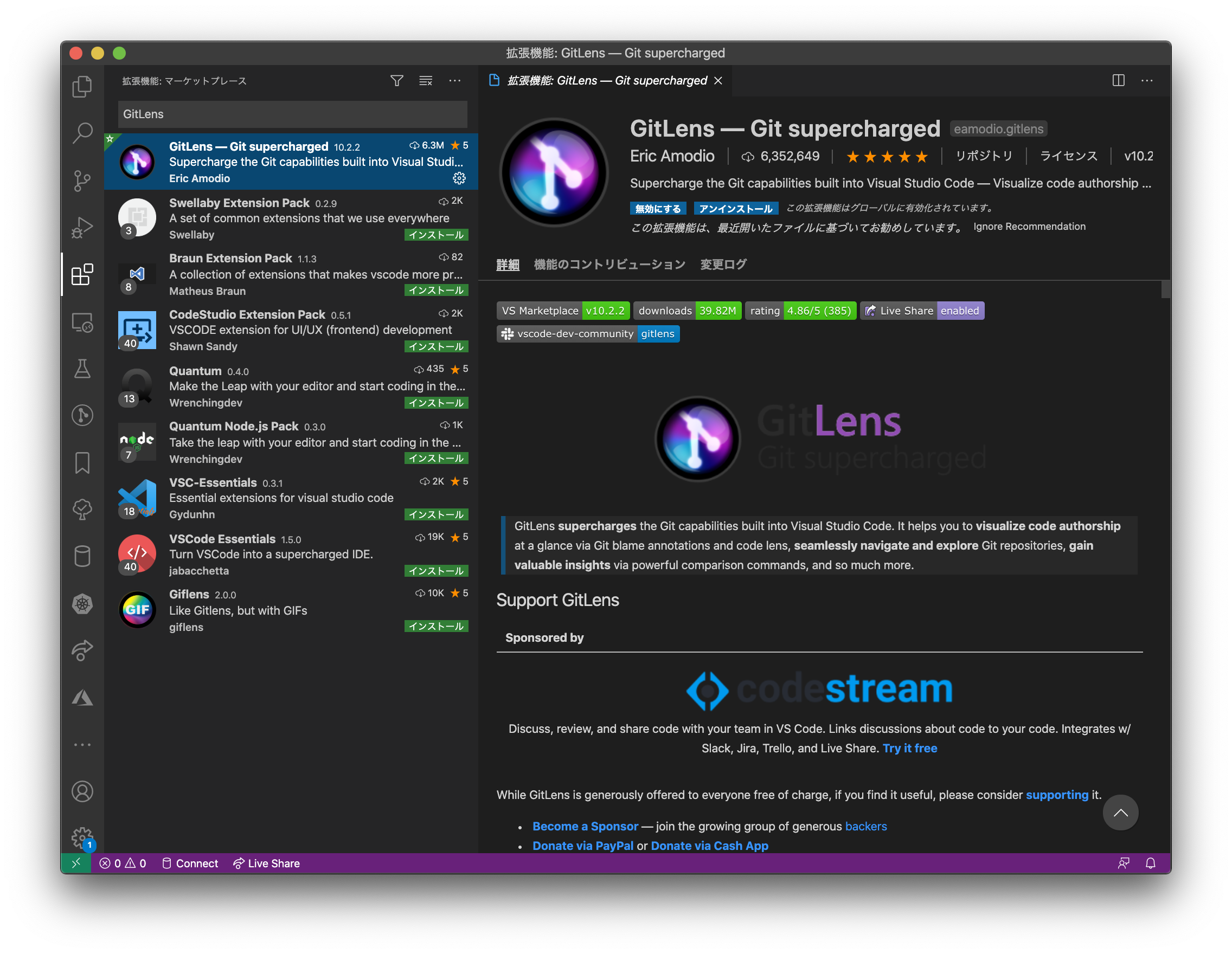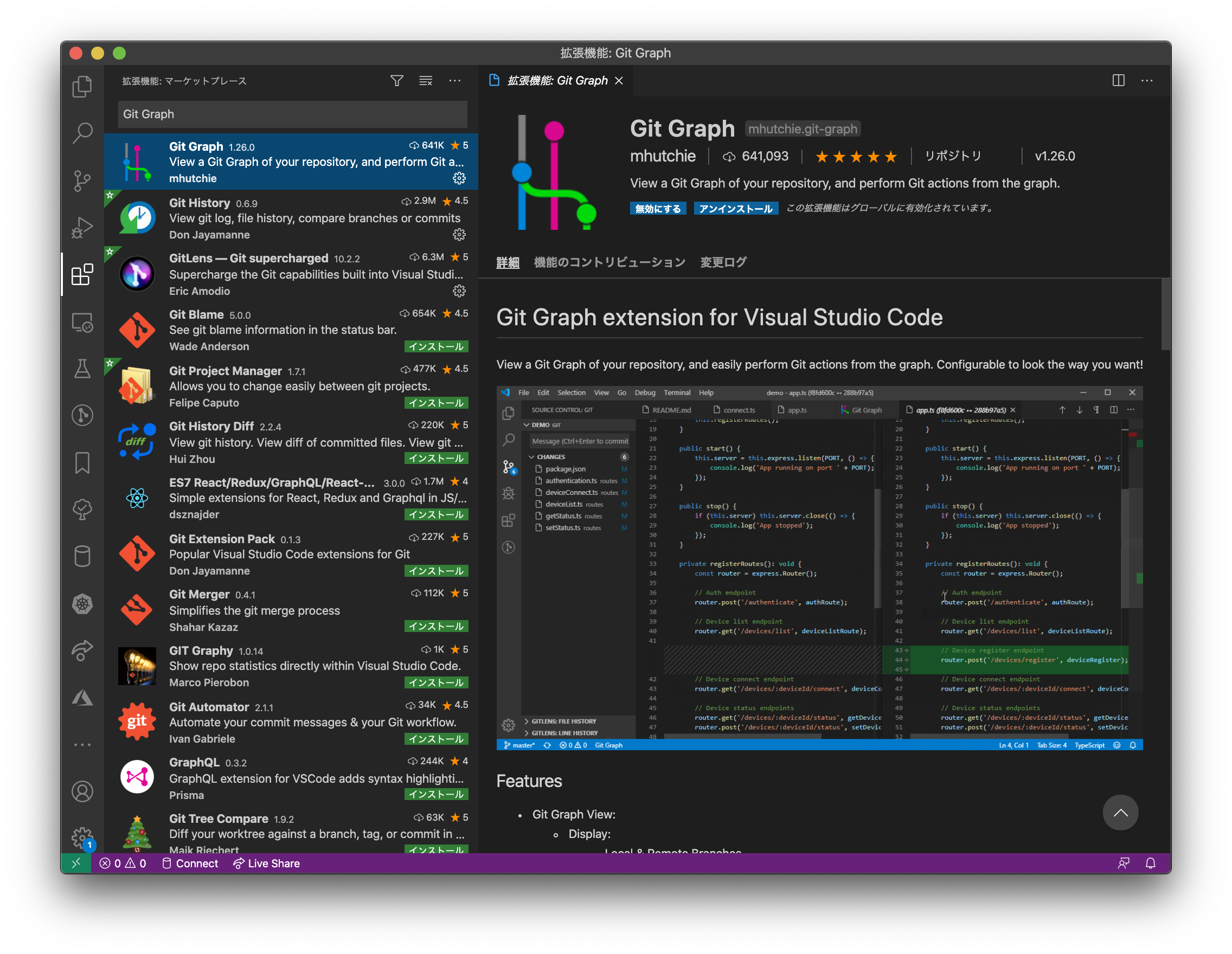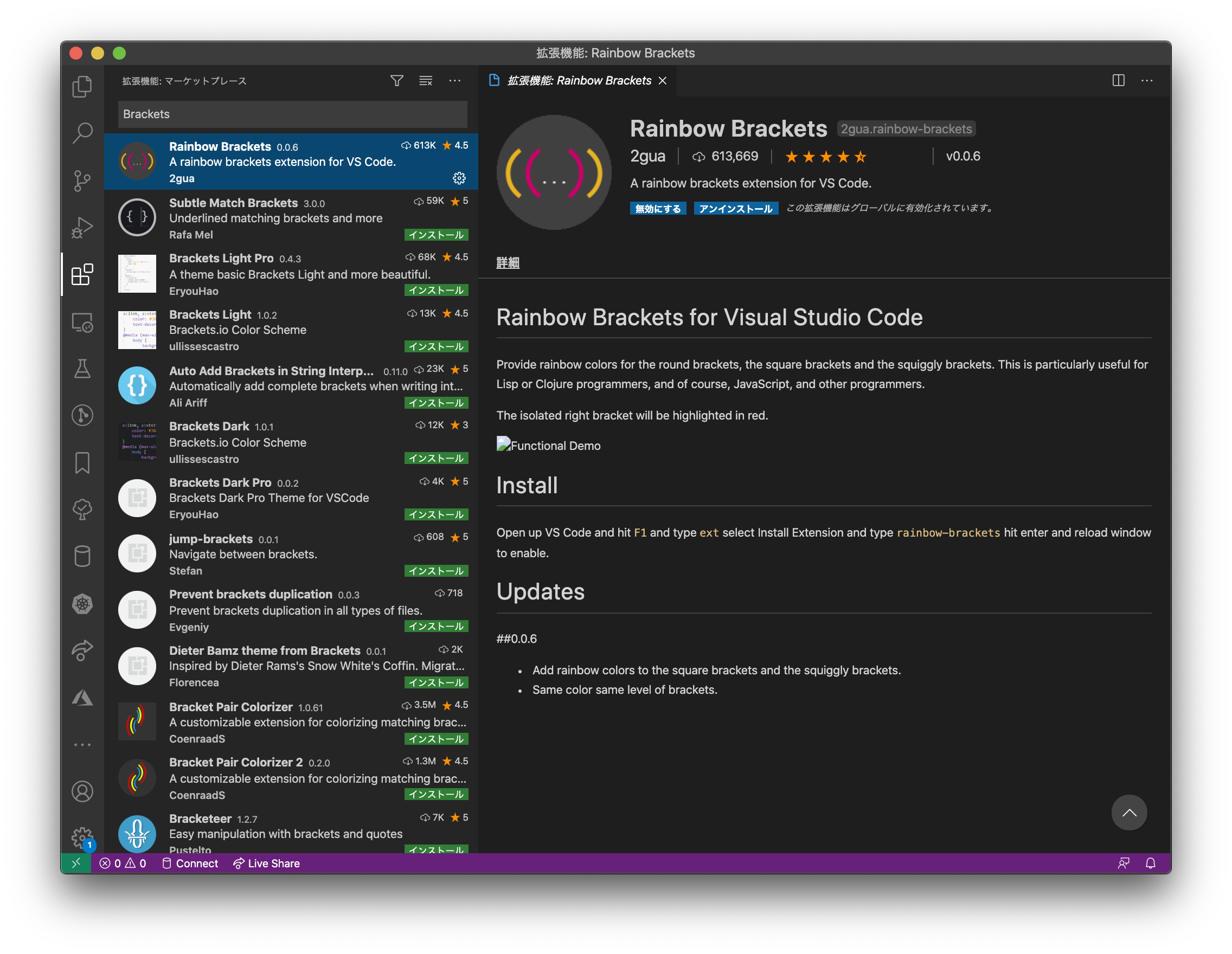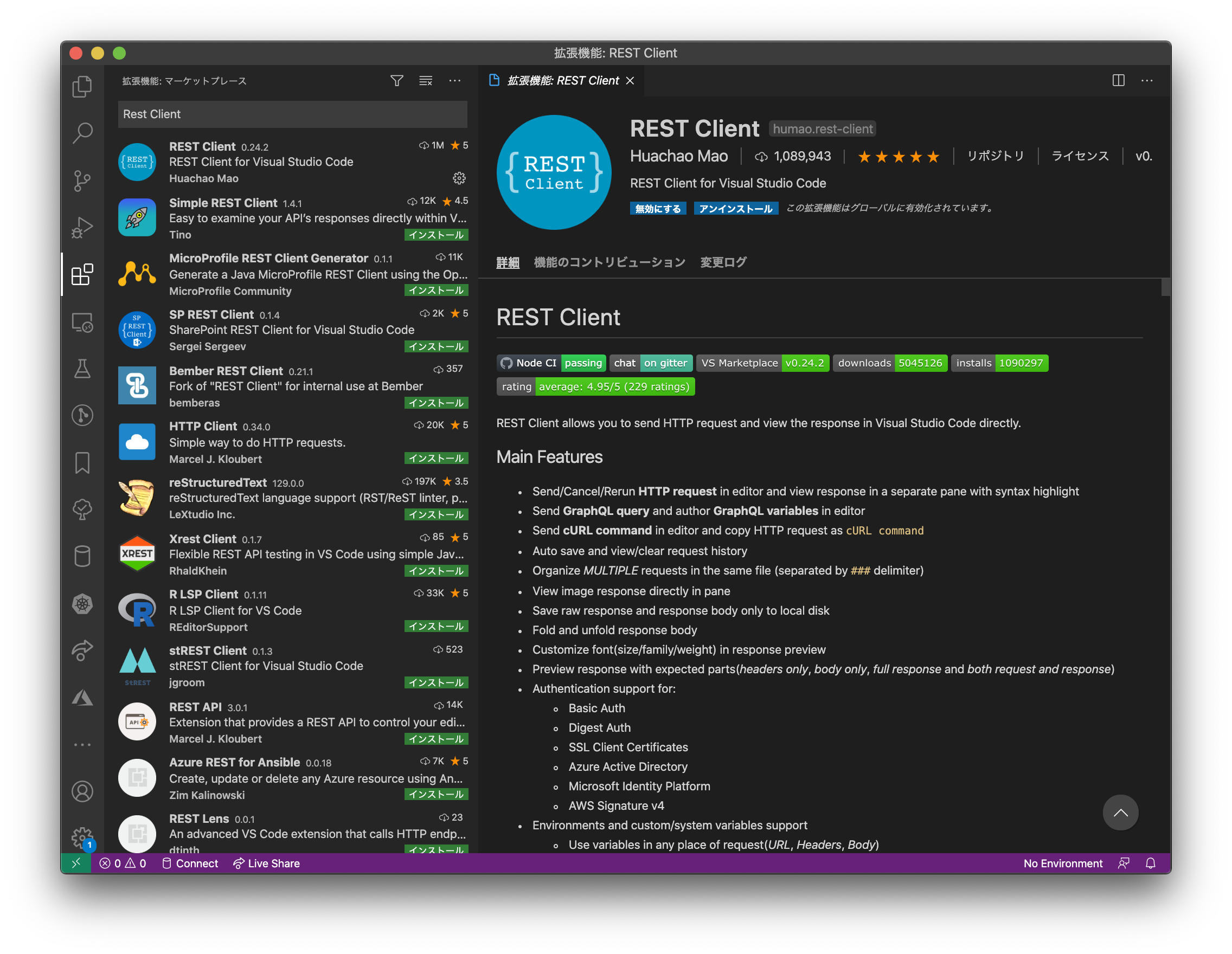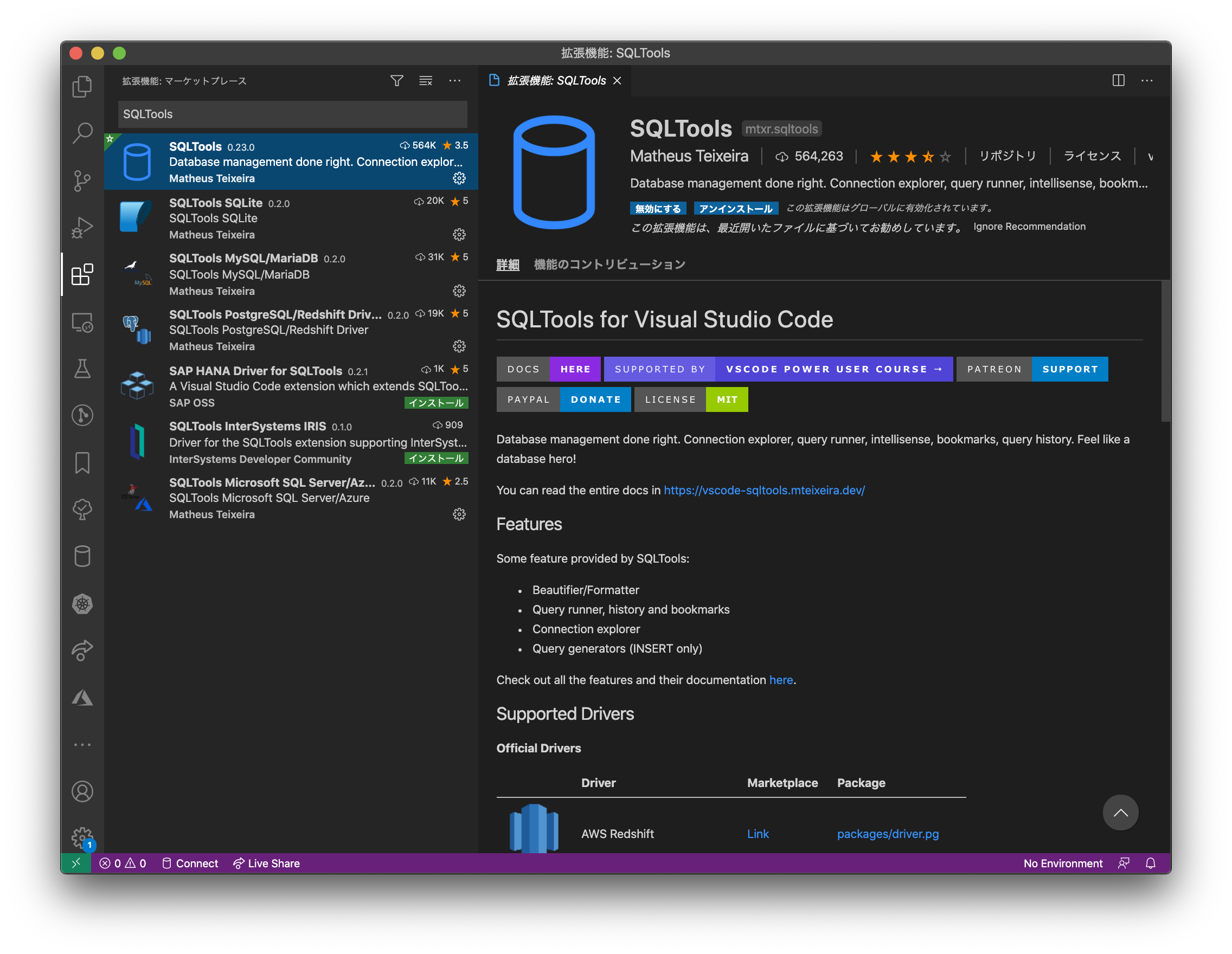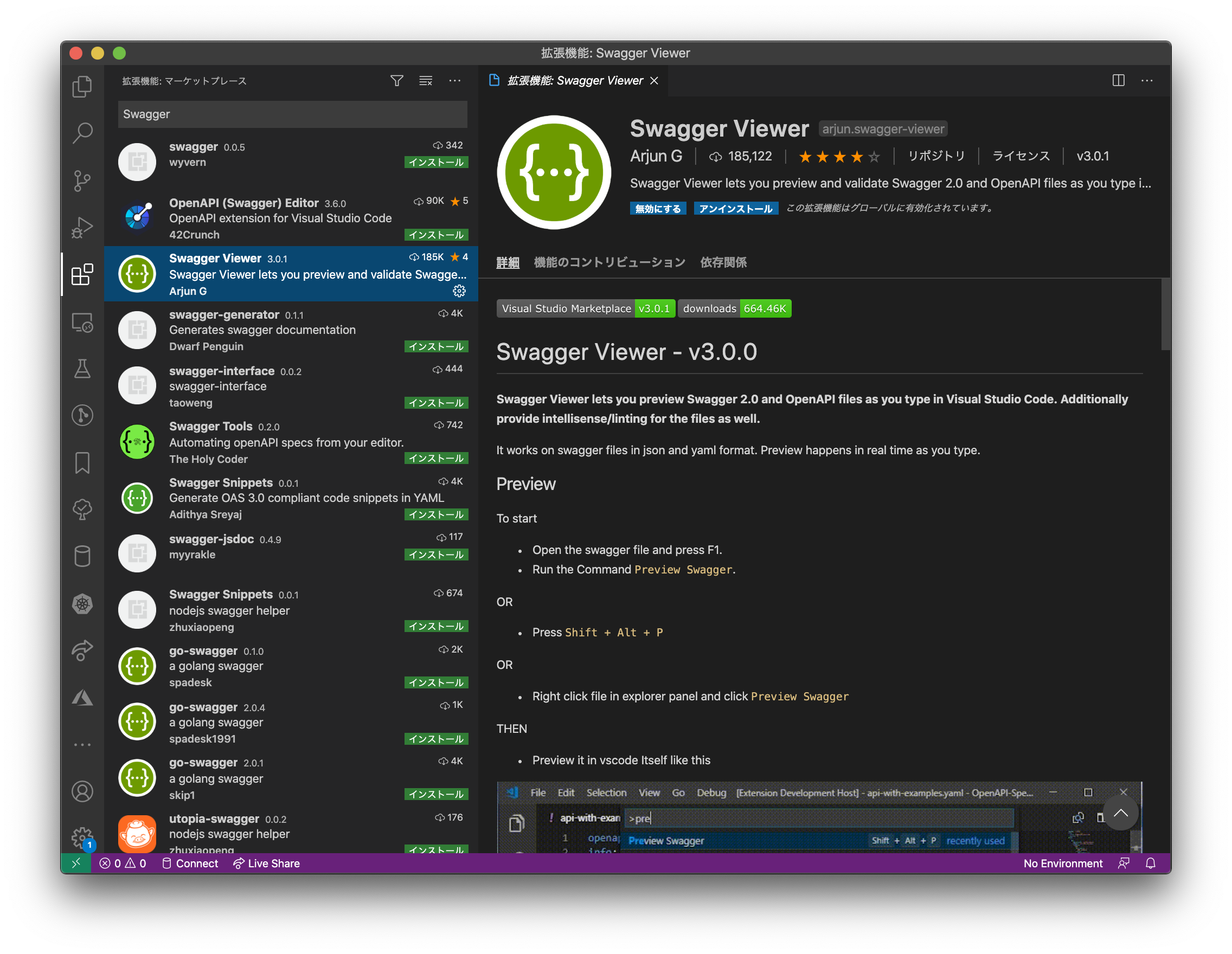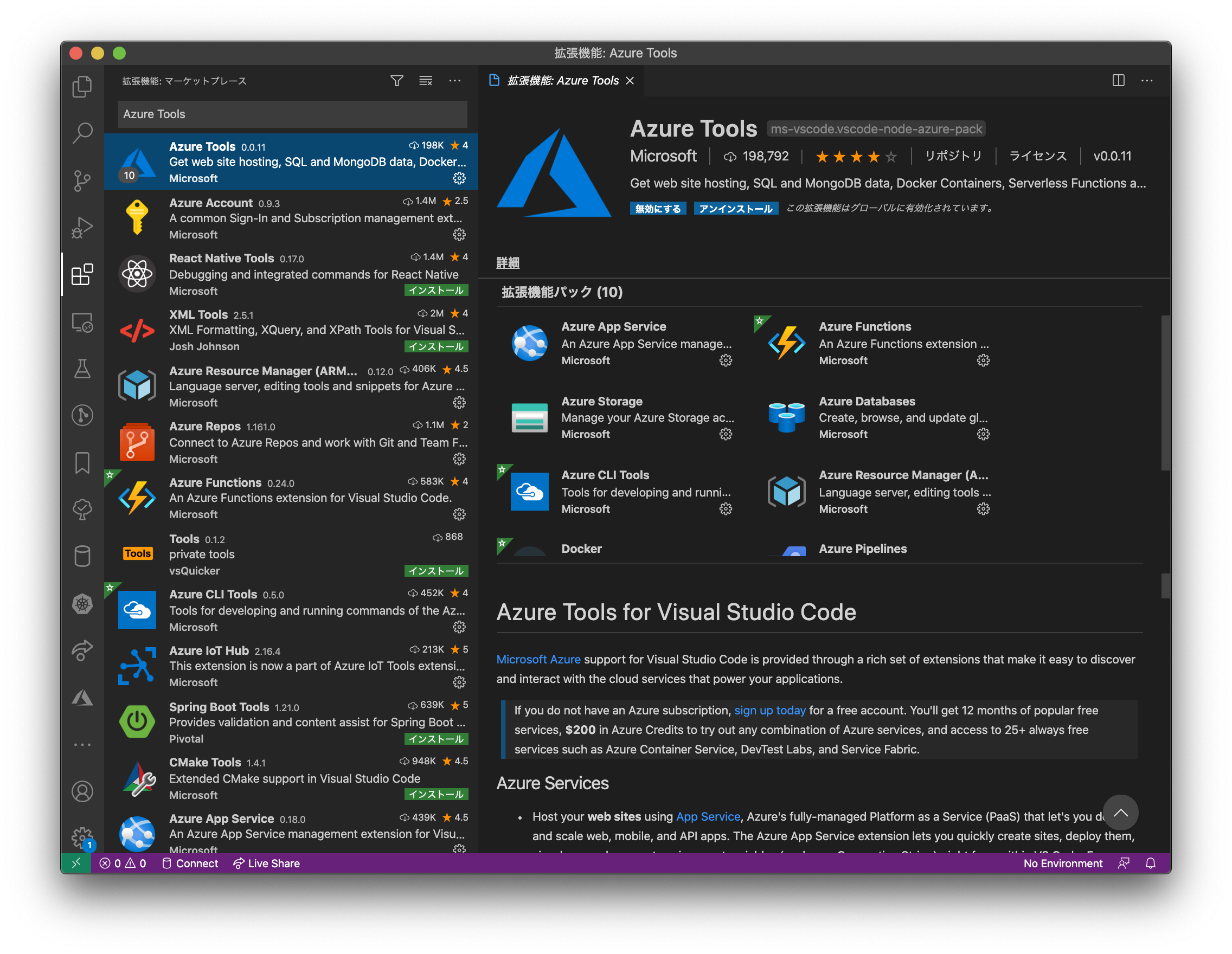はじめに
.NET 関連での開発をする場合は、基本的に Visual Studio を利用すると思います。
しかし Visual Studio はポータブルな環境ではないため、Windows と Mac / Linux とを行き来している人からするとツライものがあります。
これは裏を返せば Visual Studio が非常に優秀な IDE だということなのですが、いかんせん Windows 以外で利用できないのが残念なところです。
// Visual Studio for Mac はまだまだ発展途上なので Visual Studio に追いつくのは遠そうですし...。
そこで今回は Visual Studio Code でなるべく .NET開発 が快適にできるように Extensions でがんばれるところまでがんばるためのものを紹介したいと思います。
拡張機能
C#
C# で開発する場合はもちろん、F# で開発する場合にも必須の拡張機能です。
※ 使い方
Ionide-fsharp
F# で開発する場合にはほぼ必須の拡張機能です。
※ 使い方
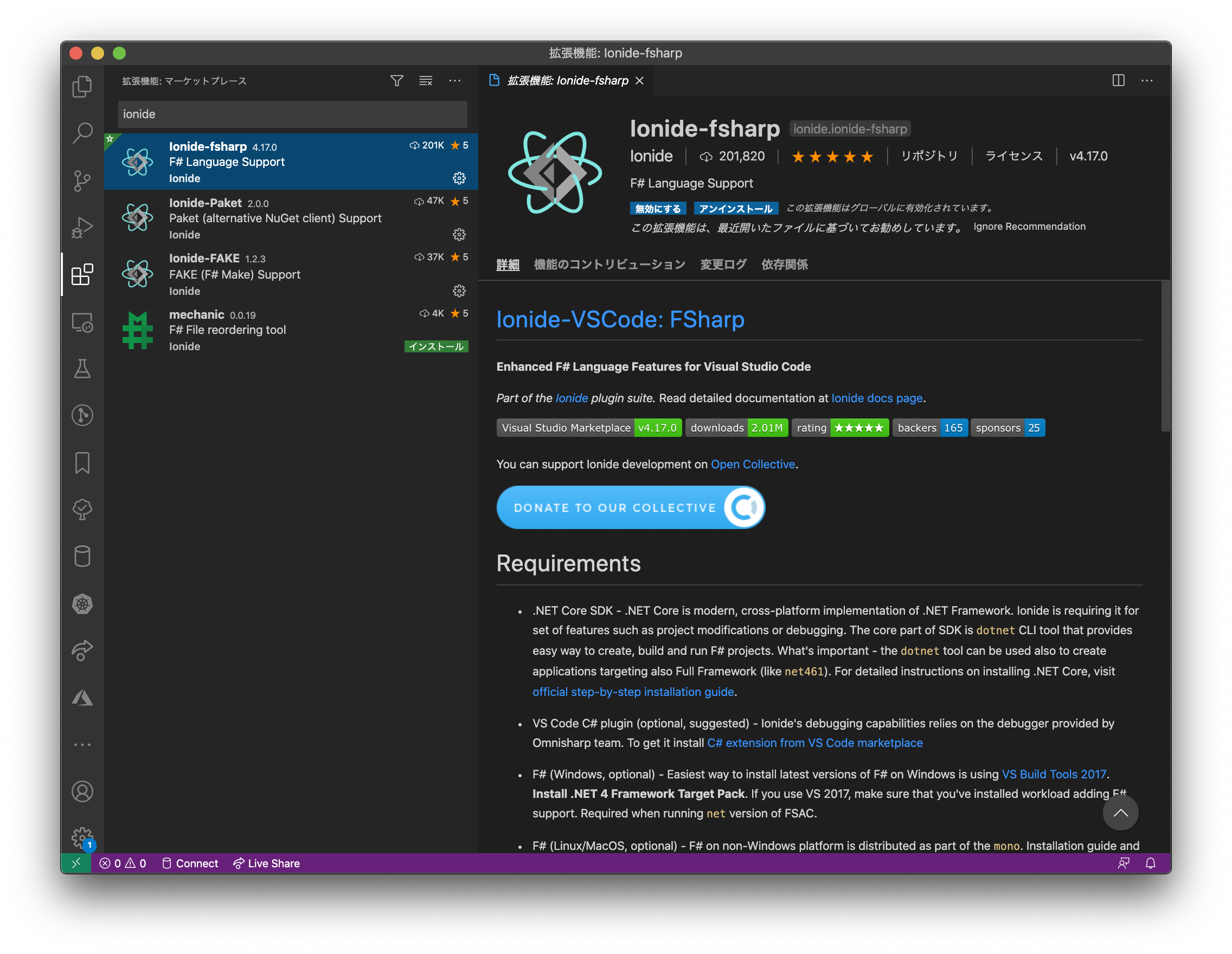
Bookmarks
Visual Studio でお馴染みの Bookmark 機能を実現するための拡張機能です。
Todo Tree
Visual Studio でお馴染みの TODO 機能を実現するための拡張機能です。
.NET Core Test Explorer
テストプロジェクトを実行・管理するための拡張機能です。
※ 使い方
GitLens
Git の履歴なんかをいい感じに見せてくれる拡張機能です。
Git Graph
Git のブランチをいい感じに見せてくれる拡張機能です。
Rainbow Brackets
対応するカッコに色を付けてくれる拡張機能です。
Bracket Pair Colorizer の方が有名ですが、' がついている変数や関数を用いた場合に正しく色がついてくれません。
Rainbow Brackets はいい感じにちゃんと色がついてくれるのでおすすめです。
おまけ
REST Client
VSCode を REST クライアント化してくれる拡張機能です。
SQLTools
VSCode を SQL クライアント化してくれる拡張機能です。
※ 使い方
Swagger Viewer
Swagger の Yaml 記法を使っていい感じに API 仕様書を書けるようになる拡張機能です。
Draw.io Integration
UML や DFD などの各種ダイアグラムを GUI で書けるようになる拡張機能です。
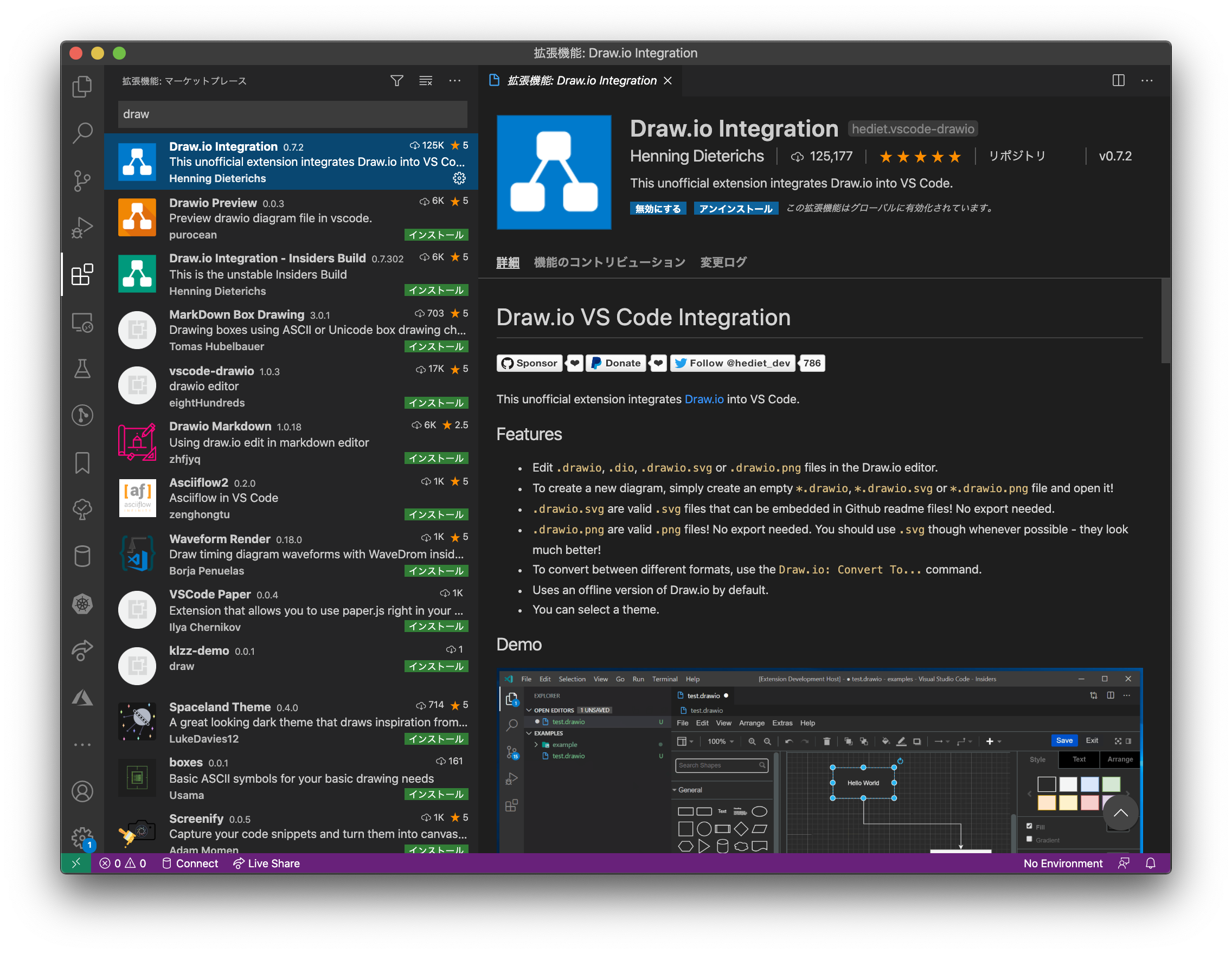
Azure Tools
Azure系拡張機能の欲張りセット。
おわりに
TODO として今後時間があるときにここで紹介した拡張機能の使い方を簡単に紹介する章を追加しようと思います。