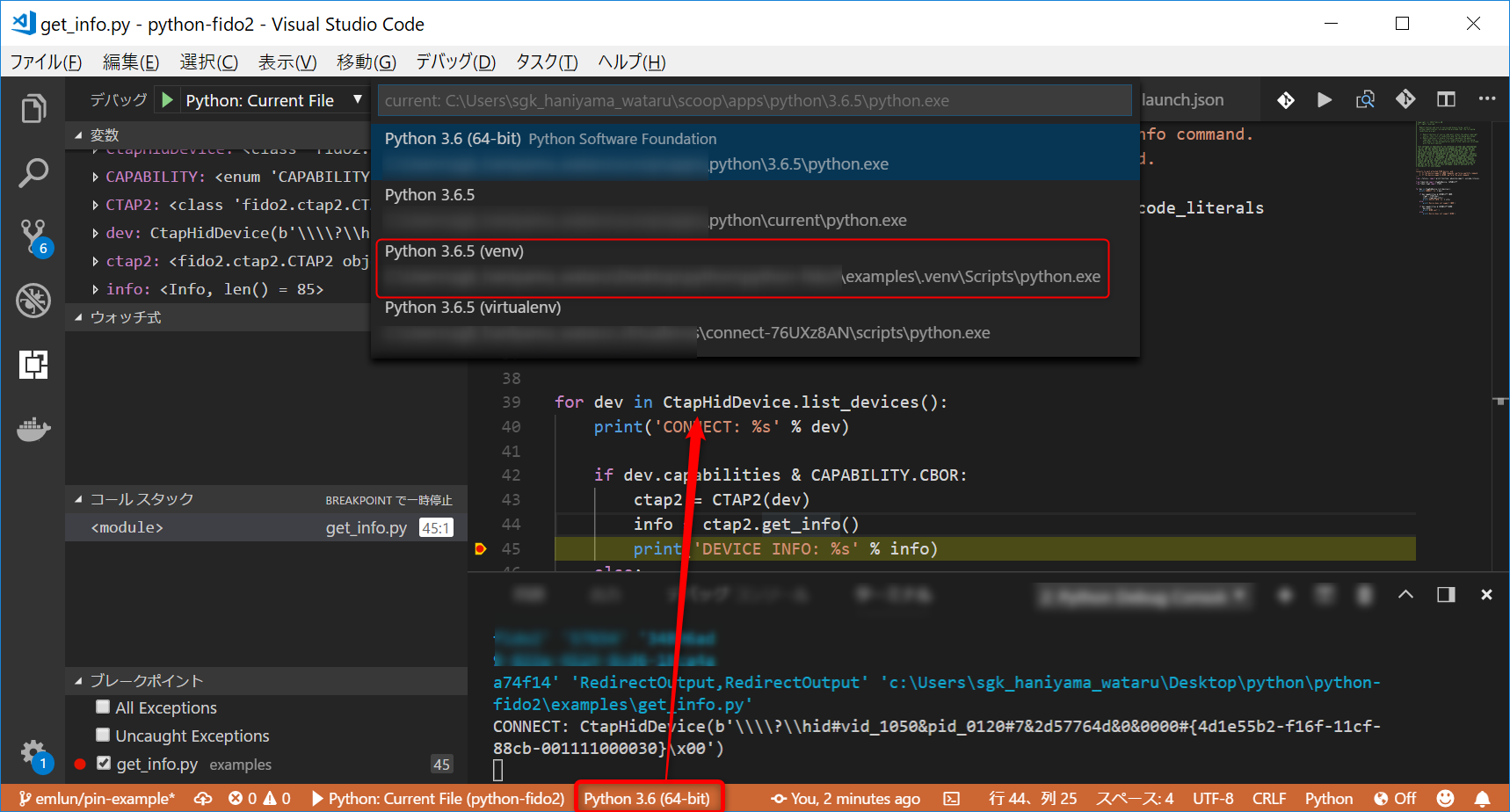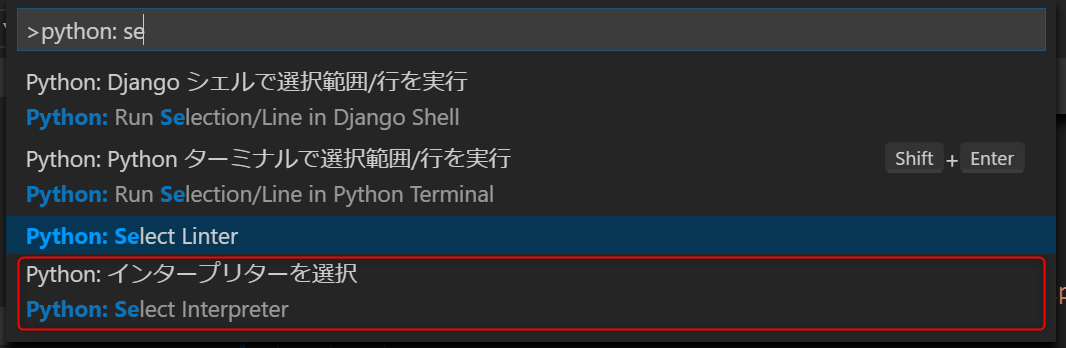VS Code で venv 使ってデバッグするにはどうすればいいのか…
stack overflow で venv 起動してから code . で環境変数引き継げる、とかあったけど Windows だとうまく動かなかった。
いつも通り、 venv virtualenv 等を作る
>python -m venv .venv
VS Code のデバッグ環境を作っておく。
VS Code の設定で python の実行環境を選択する
コマンドから変更する方法は見つからなかった。
公式ドキュメントに書いてあった。
Ctrl + Shift + P でコマンドパレット出して、Python: Select Interpreter
ドキュメントはきちんと読もう。