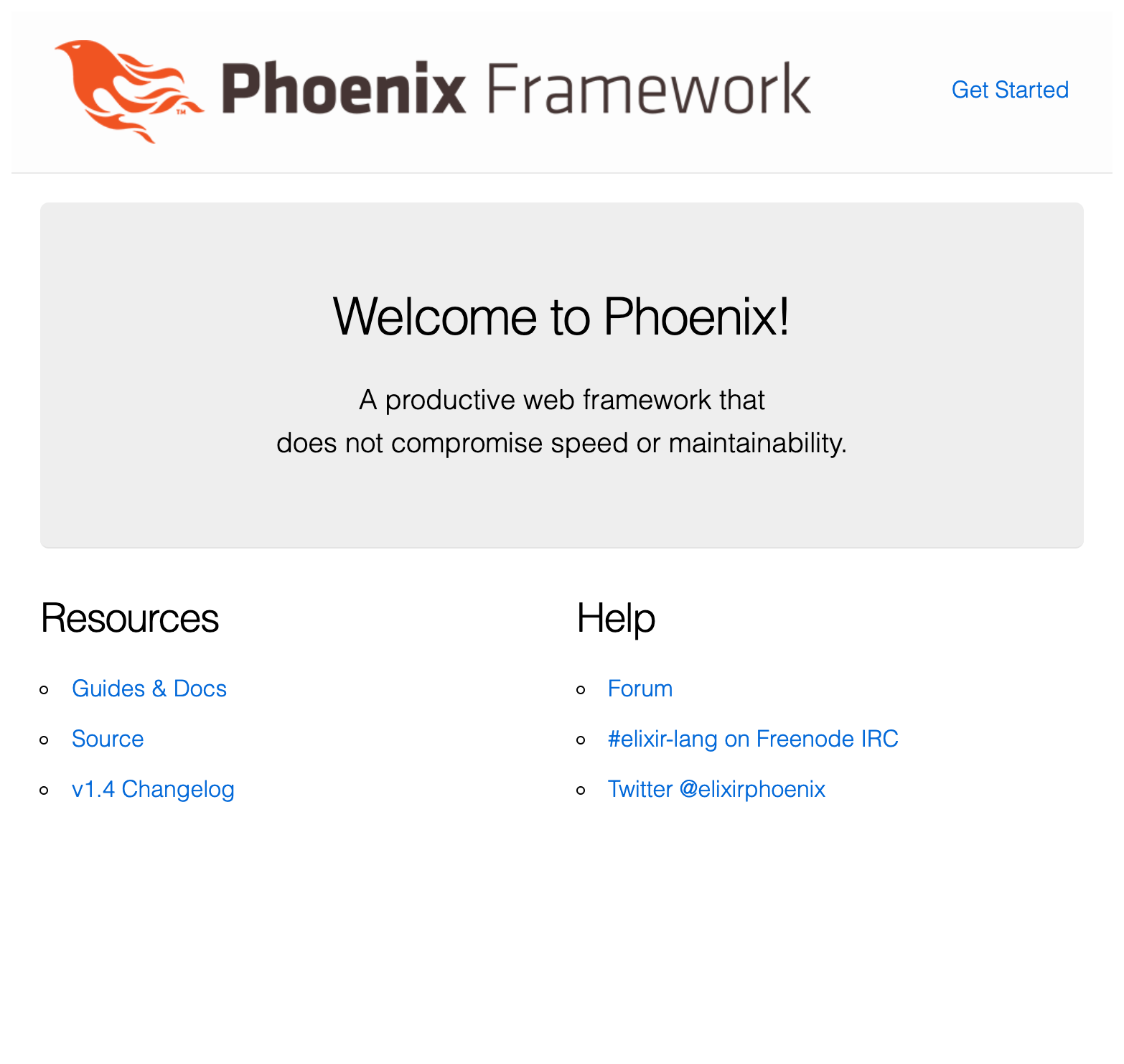はじめに
RaspberryPi上で動くNerves+Phoenix環境の構築です。
今回は、詰まりそうな環境構築からNervesで動作する場合の鍵の設定までを記載します。
前回のままでは動かないよって場合にご覧ください。
参考
asdf-vm.com
github asdf-node.js
hexdocs.pm/phoenix
[github.com nerves-project #phoenix-web-interfaces]
(https://github.com/nerves-project/nerves/blob/master/docs/User%20Interfaces.md#phoenix-web-interfaces)
環境
- macOS
- IEx 1.9.1 (compiled with Erlang/OTP 22)
- nerves_bootstrap-1.7.1
- phoenix 1.4.16
目次
- asdfでnodeをインストール
- phoenixを最新化
- 下準備
- プロジェクトの作成
- プロジェクトの依存関係を整理
- ネットワーク(vintage_net)の設定
- 鍵を設定
- ローカルでPhoenix確認
- RaspberryPi3B+Nerves+Phoenixを確認
- まとめ
asdfでnodeをインストール
# お告げの通りにインストール
$ brew install \
coreutils automake autoconf openssl \
libyaml readline libxslt libtool unixodbc \
unzip curl
$ brew install gpg
$ asdf plugin-add nodejs https://github.com/asdf-vm/asdf-nodejs.git
# ここでエラーになるかも
$ bash ~/.asdf/plugins/nodejs/bin/import-release-team-keyring
Authenticity of checksum file can not be assured! Please be sure to check the README of asdf-nodejs in case you did not yet import the needed PGP keys. If you already did that then that is the point to become SUSPICIOUS! There must be a reason why this is failing. If you are installing an older NodeJS version you might need to import OpenPGP keys of previous release managers. Exiting.
# エラーになったので「import-release-team-keyring」を修正
vi ~/.asdf/plugins/nodejs/bin/import-release-team-keyring
# コメントアウト
# SERVERS="ha.pool.sks-keyservers.net
# p80.pool.sks-keyservers.net:80 \
# ipv4.pool.sks-keyservers.net \
# keyserver.ubuntu.com
# keyserver.ubuntu.com:80 \
# pgp.mit.edu
# pgp.mit.edu:80"
# add
SERVERS="ipv4.pool.sks-keyservers.net \
pgp.mit.edu"
# node.jsをインストール(ver.推奨版)
$ asdf install nodejs 12.16.1
# bash再実行
asdf global nodejs 12.16.1
下準備
phoenix、Nervesを最新化
# phoenixを最新化
$ mix local.phx
phx_new 1.4.16
# phoenixのインストールからの方はこちら
$ mix archive.install hex phx_new 1.4.16
# nervesを最新に(bootstrapのバージョンが古いと怒られるので)
$ mix local.nerves
* creating **/.asdf/installs/elixir/1.9.1-otp-22/.mix/archives/nerves_bootstrap-1.7.1
# bootstrapのinstallが必要な場合は
mix archive.install hex nerves_bootstrap
プロジェクトの作成
ディレクトリ構成は以下とします。
ExiNix
├deviceio
└phxif
# 親ディレクトリを作成
mkdir ExiNix
cd ExiNix
# RaspberryPi3をターゲット
set -x MIX_TARGET rpi3
# Nervesプロジェクトを作成
mix nerves.new deviceio --nerves-pack
# phoenixプロジェクトを作成(--no-webpack オプションは付けない)
mix phx.new phxif --no-ecto
# とりあえずローカルで動くか確認
$ cd phxif
$ mix phx.server
ブラウザでlocalhost:4000にアクセス
プロジェクトの依存関係を整理
今回はUsing a poncho project structureとします。
# ...
defp deps do
[
# Add
{:phxif, path: "../phxif"},
# ...
]
end
# ・・・
# Add 以下を追記
import_config "../../phxif/config/config.exs"
import_config "../../phxif/config/prod.exs"
config :phxif, PhxifWeb.Endpoint,
# Nerves root filesystem is read-only, so disable the code reloader
code_reloader: false,
http: [port: 80],
# Use compile-time Mix config instead of runtime environment variables
load_from_system_env: false,
# Start the server since we're running in a release instead of through `mix`
server: true,
url: [host: "nerves.local", port: 80]
ネットワーク(vintage_net)の設定
config :vintage_net,
#JPに変更
regulatory_domain: "JP",
config: [
{"usb0", %{type: VintageNetDirect}},
{"eth0",
%{
type: VintageNetEthernet,
ipv4: %{
method: :static,
address: "192.168.***.***",
prefix_length: 24,
}
}
},
{"wlan0",
%{
type: VintageNetWiFi,
vintage_net_wifi: %{networks: [%{key_mgmt: :wpa_psk, ssid: "SSIDを記載", psk: "パスワード"}]},
ipv4: %{method: :dhcp}
}
}
]
鍵を設定
CSRFトークンをインポート
# ・・・
# Add 「get_csrf_token: 0,」を追加
import Phoenix.Controller, only: [get_csrf_token: 0,get_flash: 1, get_flash: 2, view_module: 1]
# ・・・
鍵の生成と設定
$ cd phxif
$ mix deps.get
# 64byte以上じゃないと実行時にエラーになったので長さを指定しない。
$ mix phx.gen.secret
***秘密鍵***
# ・・・
# 本番環境用の設定
# 鍵を設定
secret_key_base = "***秘密鍵***"
# System.get_env("SECRET_KEY_BASE") ||
# raise """
# environment variable SECRET_KEY_BASE is missing.
# You can generate one by calling: mix phx.gen.secret
# """
# ・・・
# ・・・
# ローカル実行時の設定
# Configures the endpoint
config :phxif, PhxifWeb.Endpoint,
url: [host: "localhost"],
#鍵を設定
secret_key_base: "***秘密鍵***",
render_errors: [view: PhxifWeb.ErrorView, accepts: ~w(html json)],
pubsub: [name: Phxif.PubSub, adapter: Phoenix.PubSub.PG2],
live_view: [signing_salt: "g5JOni5o"]
# ・・・
メモ:phxif/config/prod.exs は deviceio/config/config.exsでオーバーライドされるので変更不要。
ローカルでPhoenix確認
$ cd phxif
$ mix phx.server
ブラウザでlocalhost:4000にアクセス
RaspberryPi3B+Nerves+Phoenixを確認
$ cd deviceio
$ mix.deps.get
$ mix.firmware
$ mix.firmware.burn
ブラウザでnerves.local(設定した固定IP)にアクセス
まとめ
・Nerves上でPhoenixを動かすミニマム構成
・プロジェクトの構成はponchoにしておくと、Phoenixの独立性が高くて開発しやすい。
・postもcsrfを防いだ形で簡単に実装(できるはず)
<%# <form method="POST" action="/abc/hoge"> %>
・開発時にサクッと反映するためにupload.shを作っておく。
# upload.shを作っておく
$ mix firmware.gen.script
# 変更をネットワーク越しに反映
$ ./upload.sh 192.168.***.***
・次はデバイス側のIOをPhoenixで表示