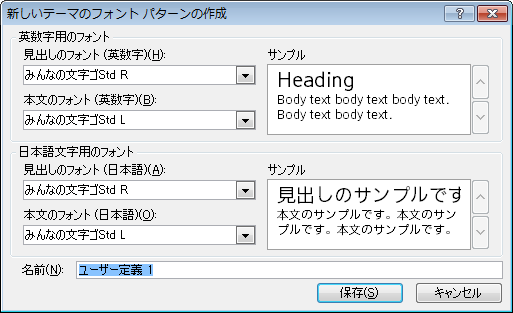Windowsなら
デザイン
> フォント
> 新しいテーマのフォント パターンの作成
でユーザー定義のフォントスタイルが作成可能ですが、
MacのPowerPointではこれができません。
でもやる方法はあります。
面倒ですが。。
ステップ
- XMLを用意
- 所定の場所に置く
- PowerPoint for Macを起動
XMLを用意
以下のテンプレートを編集してユーザー定義のフォントスタイルを作成します。
※UTF8です。
ユーザー定義用XMLフォーマット
<?xml version="1.0" encoding="UTF-8" standalone="yes"?>
<a:fontScheme xmlns:a="http://schemas.openxmlformats.org/drawingml/2006/main" name="$ユーザー定義名$">
<a:majorFont>
<a:latin typeface="$英数字用の見出しフォント$"/>
<a:ea typeface="$日本語文字用の見出しフォント$"/>
<a:cs typeface=""/>
</a:majorFont>
<a:minorFont>
<a:latin typeface="$英数字用の本文フォント$"/>
<a:ea typeface="$日本語文字用の本文フォント$"/>
<a:cs typeface=""/>
</a:minorFont>
</a:fontScheme>
下記5箇所を修正します。
- $ユーザー定義名$
- $英数字用の見出しフォント$
- $日本語文字用の見出しフォント$
- $英数字用の本文フォント$
- $日本語文字用の本文フォント$
フォント名は正しく入力してください。
所定の場所に置く
下記の場所へ置きます。
~/Library/Application Support/Microsoft/Office/ユーザー テンプレート/個人用テーマ/Theme Fonts/
アクセス方法
Finderで Shift+Command+G を押す。
出てきたダイアログに上記を入力してEnter。
PowerPoint for Macを起動
再起動後
テーマ
> フォント
のプルダウン内に追加したフォントスタイルが ユーザー定義 として追加されています。