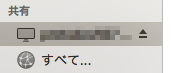通常だとFinderのサイドバーにマウントしたサーバが以下のように表示されています。
それがスリープ復帰後、消えている場合があります。原因は不明です。
しかたないので再度Finderの「サーバへ接続」から接続を試みると、
何もアラートが無く、表示ができない現象が起こりました。
ログを確認する
アプリケーションの「コンソール」からログを確認します。
起動後、サイドバーにある「system.log」を選択します。
smb_mount: mount failed to [接続先アドレス], syserr = File exists
上記のようなログがあるとき、マウントは継続されているが、接続されていなかったのが原因なのかFinderから表示が消えてしまったようです。
この場合、次のような操作で解決できます。
ディスクの使用量を確認する
アプリケーションの「ターミナル」から以下のコマンドを実行します。
$ df
するとディスク使用量の一覧が表示されます。
Filesystem 512-blocks Used Available Capacity iused ifree %iused Mounted on
**** 4879001 3574748 1299133 74% 447483 16239163 73% /
**** 377 377 0 100% 654 0 100% /***
//[接続先アドレス]/[ディレクトリ] 10321 2380 79405 24% 0 1844670 737095516 0% /Volumes/[ディレクトリ]
一番下に、マウントしている接続できないサーバが表示されています。
こいつを一度アンマウントします。
アンマウントする
続けて「ターミナル」からコマンドを実行します。
$ diskutil unmount /Volumes/[ディレクトリ]
再度Finderの「サーバへ接続」からサーバへ接続するとマウントできます。
対策
しばらく使用しないサーバはFinder上からアンマウントしておく