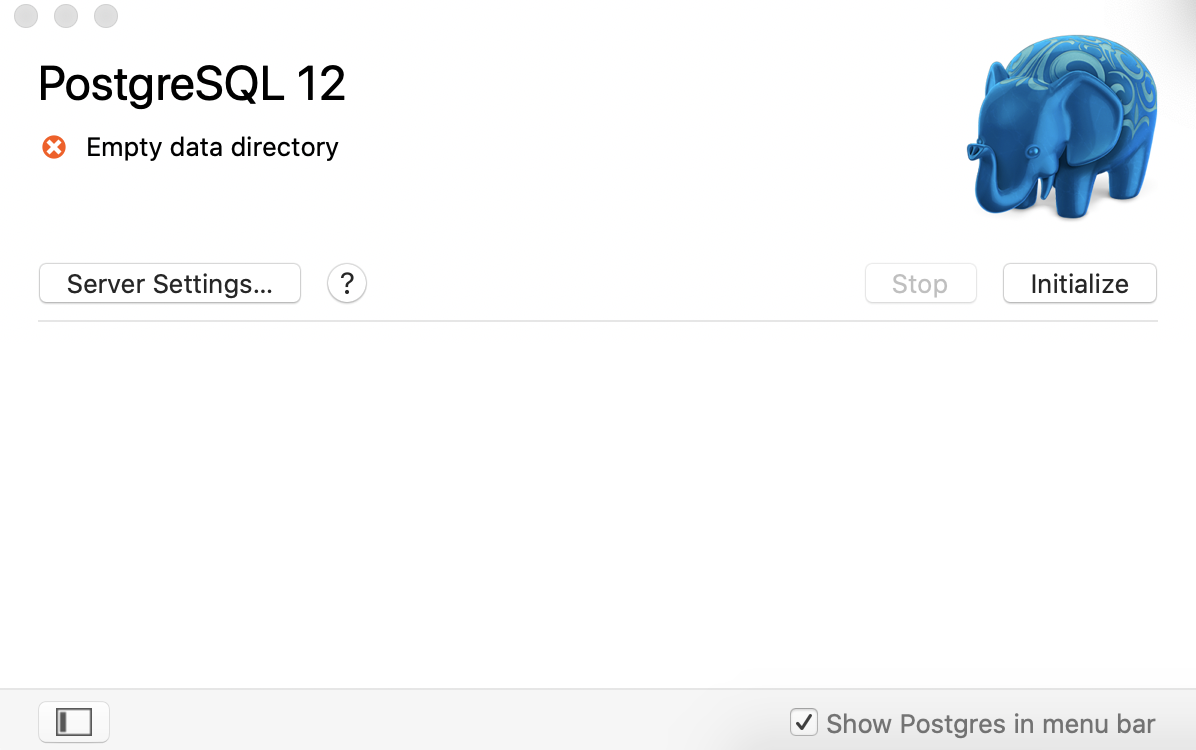Posticoのログインのやり方
初めての起動だったもので、ログインする際にデータベースの名前をいれるように言われても、全くわかりませんでした。
色々とググってみてはいたのですが、何も入力せずログインできるようなことも書いてあったので、それを試してもみたのですが、できず、調べるのにかなり時間を使ってしまいました。
最終的に、ターミナルの中でPostgreSQLはインストールしていたので、そこからステータスを調べたらわかるんではないかと、調べてみると、なななんと、データベース名が載っていました!!!
でもまさかこれで入力したからといってつながるかどうか怪しく思いながら、入れてみると、なななんと繋がりました!!!
今まではカリキュラム通りやればできていたので、そこまでの喜びは正直なかったのですが、自分でできたときの喜びはそれはもう一入(ひとしお)でした!!