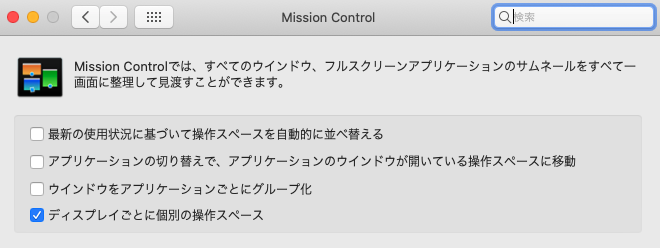mac
- スクロールの向き変更
- キー入力の速度変更
- バッテリー表示を%に変更
- spot 無効
- デュアルディスプレイの同時に動作するのを解除
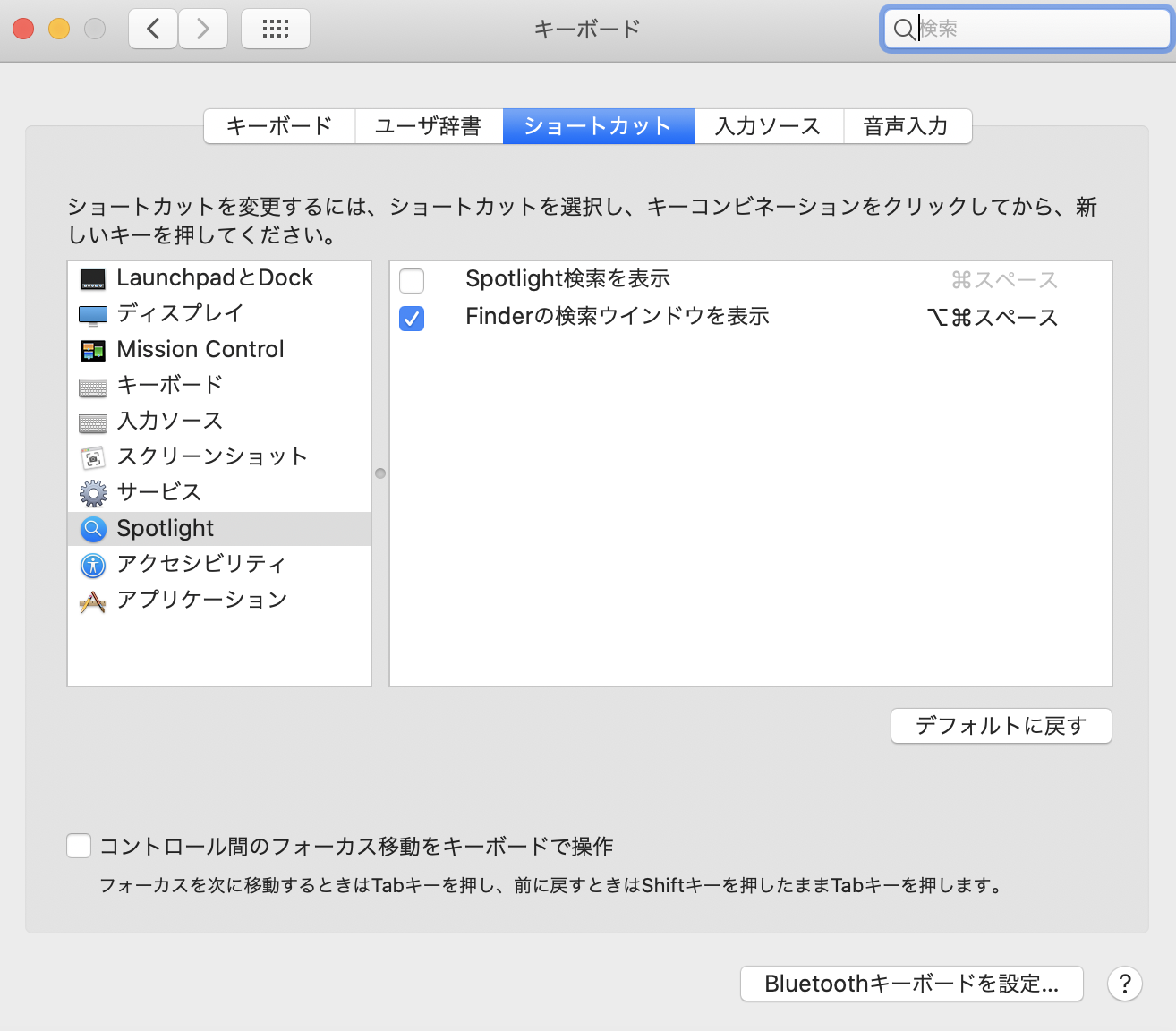
chrome
パスワードはアプリから呼び出す
karabiner-Elements
(https://karabiner-elements.pqrs.org/)
https://qiita.com/daichi87gi/items/ded35e9d9a54c8fcb9d6
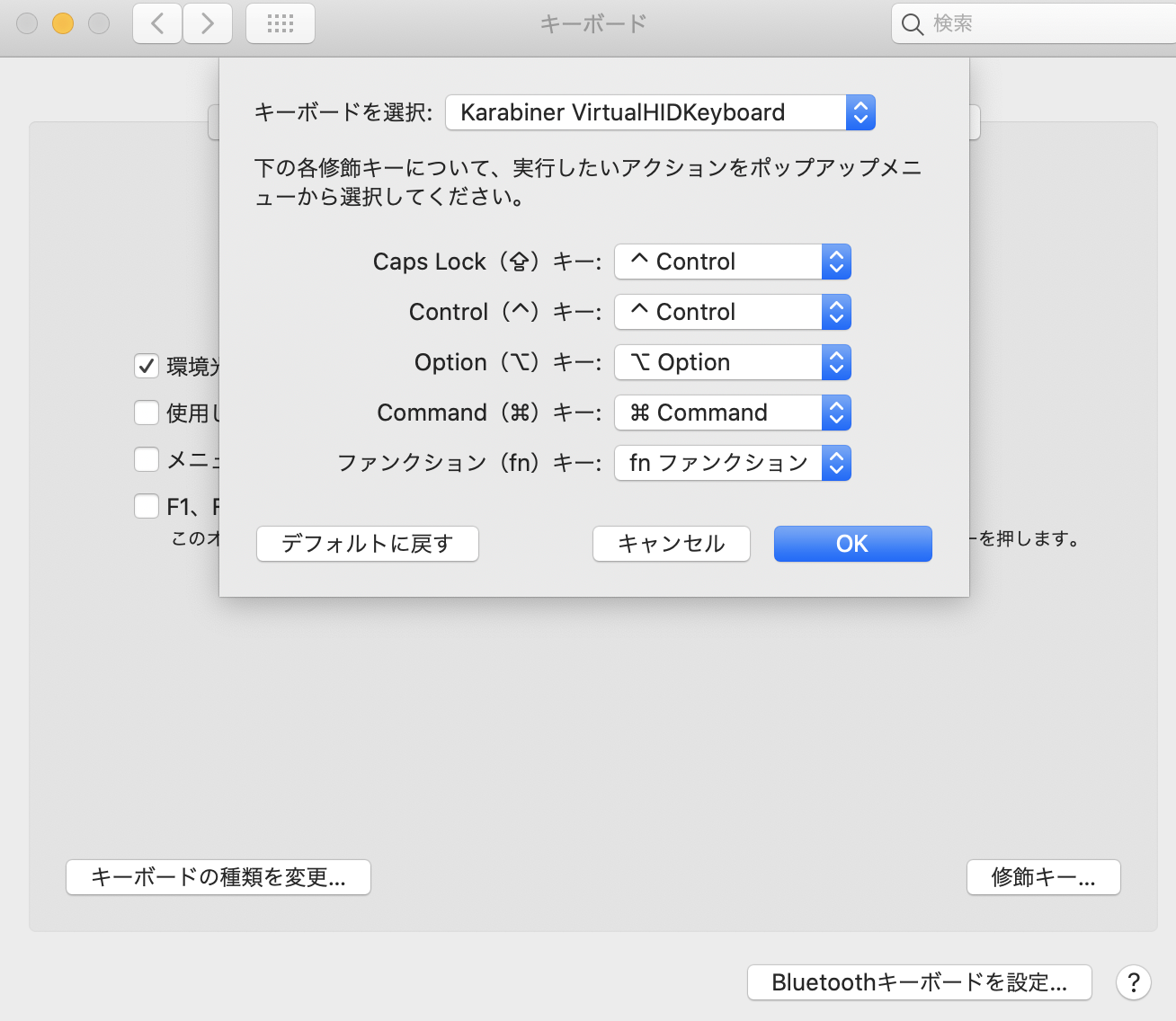
google 日本語入力
- 全部半角に変更
norton
dropbox
evernote
finder
spark
slack
illustrator
webstorm
公式に日本語化のプラグインができるた
appcleaner
ターミナル
brew
ruby -e "$(curl -fsSL https://raw.githubusercontent.com/Homebrew/install/master/install)"
brew update
brew install git
brew install tig
ricky font
参考: https://qiita.com/segur/items/50ae2697212a7bdb7c7f
# sanemat様のリポジトリにタップします
brew tap sanemat/font
# rictyをインストールします
brew install ricty
## またはこっち
brew install brew-cask
brew tap homebrew/cask-fonts
brew cask install font-ricty-diminished
alfred
dash
iterm
profile
###General
working dirを pwaのパスに変更
colors
https://draculatheme.com/itermをダウンロードしてセット, ForegroundをBlueをドラッグアンドドロップ
text
fontをrickyに変えて fzを24にする, cursorを Virtical bar
window
transparencyを30にする
keys
ショートカットを入力
そのた