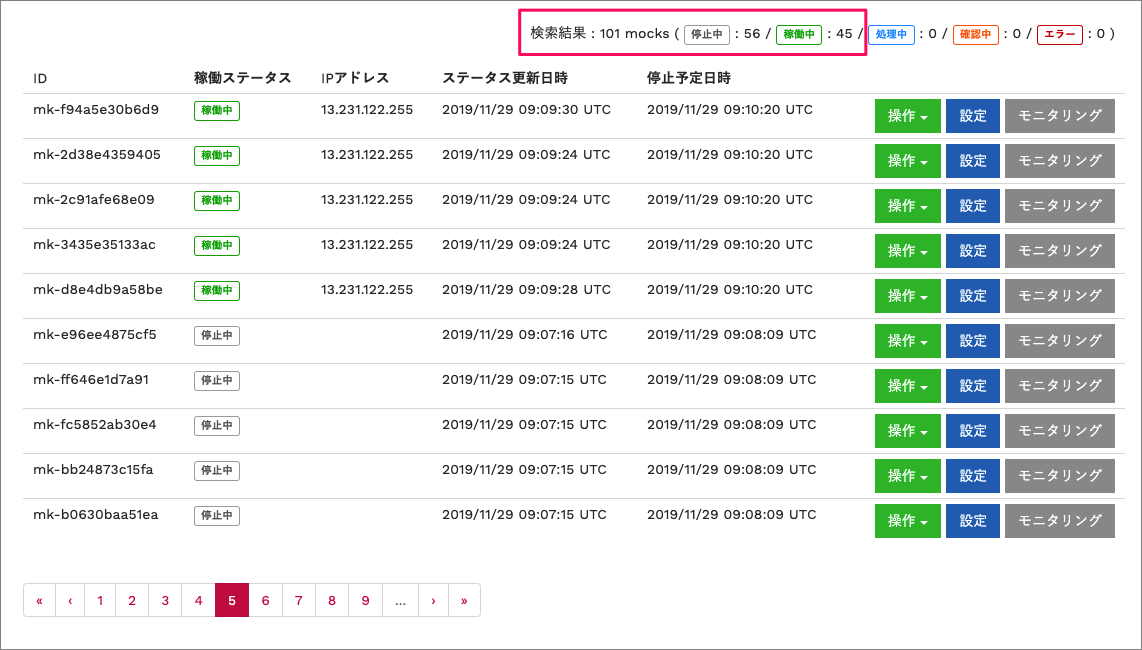本日はmockmockアドベントカレンダーの22日目です。
昨日やったmockで大量生産する機能を使うと、mockが大量にできます。(当たり前)
100台作ったmockの操作を100回ポチポチしたくないですよね。
ご安心ください。mockmockは一括操作ボタンをご用意しております!
キャパシティを変更する
もしキャパシティがcn1であればcn50に変更します。
(優先度は キャパシティ > mock数 なので、mockを量産しても実際に起動する数はキャパシティが優先されます。)
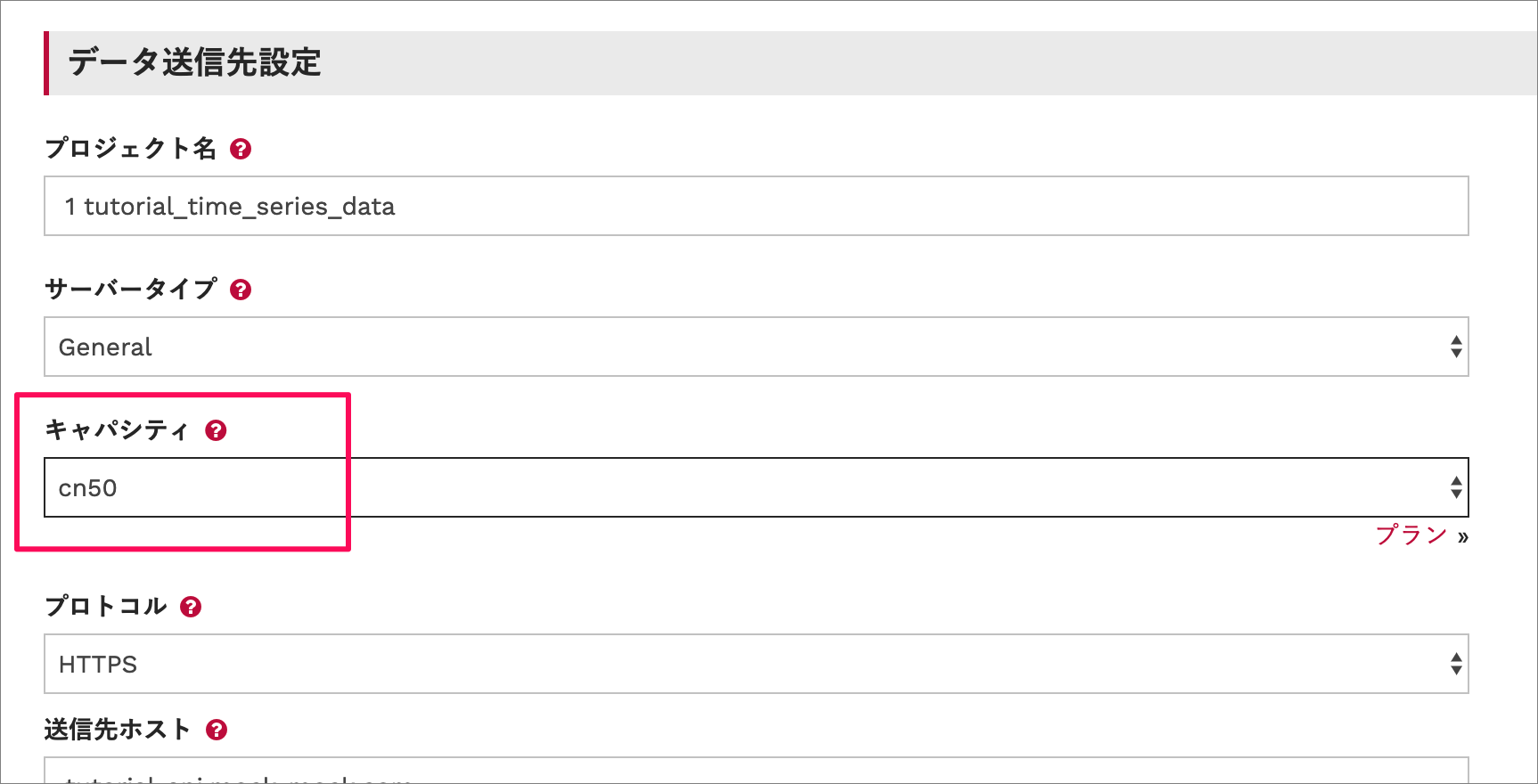
これでキャパシティ数50に対して、mockが101台あることになります。
mockは101台あるけど、45台だけ起動したい
操作mock数欄に45と入力し、一括起動ボタンよりmockを起動します。
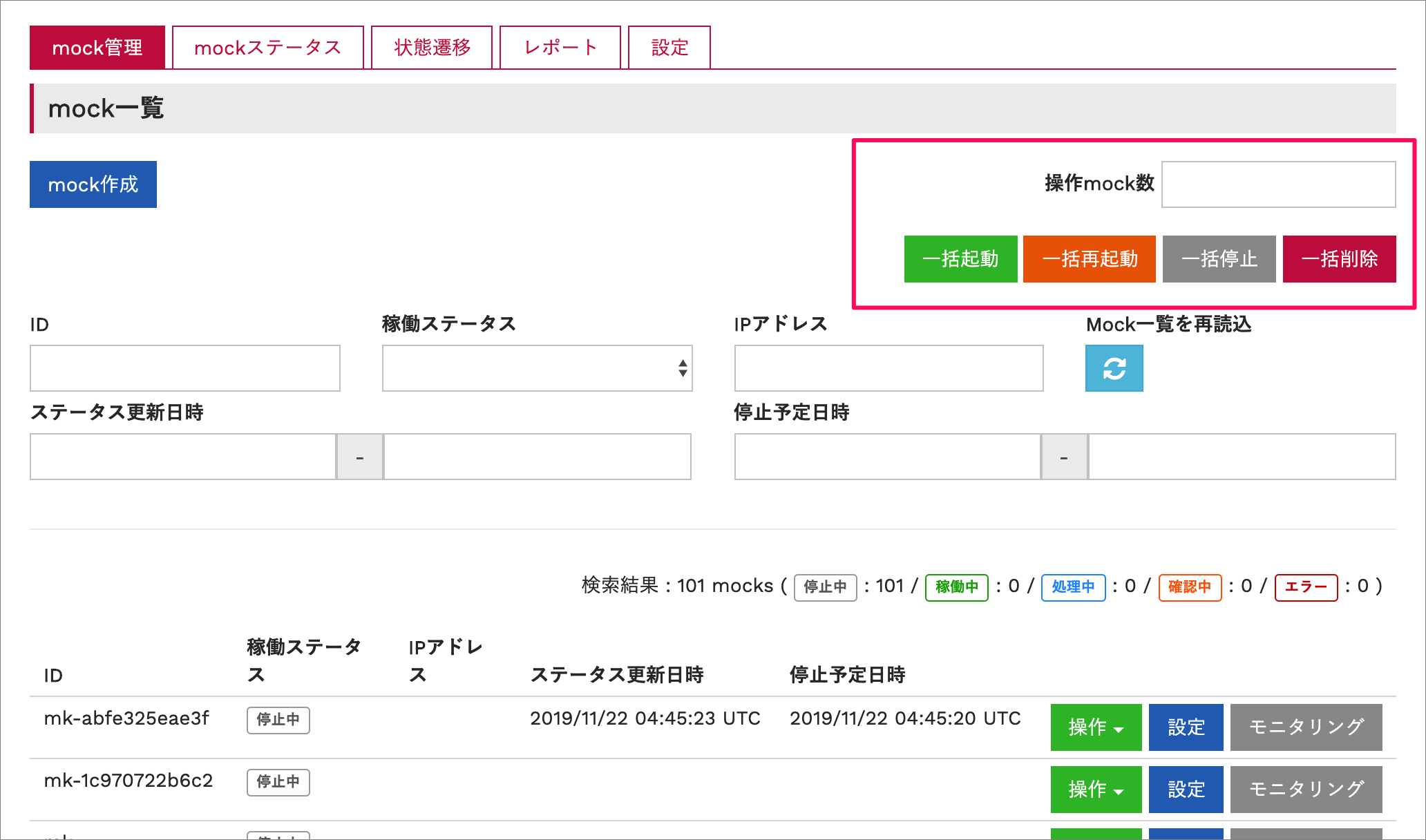
起動してみたら
mockを停止する場合は、同じように台数を入力して一括停止するだけです。
これで台数が多くても安心です。
やったね ✨💪✨
明日は
@Kta-M がmockmockのAPIについて書いてくれます。
明日もよろしくお願いします!