はじめに
この記事は2023年度の振り返りです。
electronのリリースを検討したときの調査内容です。
問題
electronの自動更新機能として「electron-updater」というものがあります。
指定の場所に保存されたものを起動時に確認し、自分より新しいものがある場合は更新フェーズを起動するというものです。
更新ファイルの保存場所として、githubやs3が指定可能ですが、社内のみで利用することを想定した場合、どちらも利用しづらい状況でした
(社内案件でgithubの利用は禁止なので)
解決策
社内にs3互換のファイルサーバーを建てる方向で検討。
minIOを構築
services:
minio:
image: minio/minio:RELEASE.2023-09-07T02-05-02Z
container_name: minio
ports:
- "9001:9000"
- "9002:9001"
environment:
- MINIO_ROOT_USER=minio
- MINIO_ROOT_PASSWORD=minio123
entrypoint: sh
command: -c "/opt/bin/minio server /export --address :9000 --console-address :9001"
volumes:
- ./data:/export
restart: always
docker compose up -d

ユーザー名は、「minio」
パスワードは、「minio123」
minIOの準備

左メニューの「Access Keys」を選び「Create access key」を押す
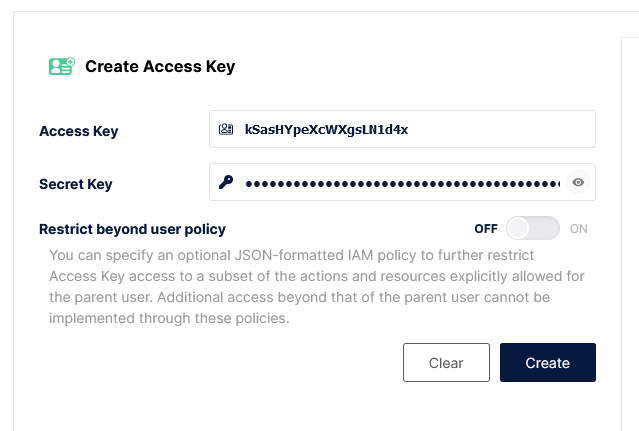
「Create」ボタンを押す
ここで発行される「Access Key」「Secret Key」は後々利用しますので、大事に記憶しといてください
AWS CLIから利用テスト
以下のコマンドでプロファイルを登録
aws configure --profile minio
登録したプロファイルを利用することで、以下のAWSコマンドで確認することができました!
aws --profile minio --endpoint-url http://hogehoge:9001 s3 ls
さいごに
次回は、これを利用した自動更新を組み込んだ記事になると思います。
ローカルのS3があるだけでも、利用色々利用価値があるように思いますので、今後も利用していきたいと思っています。