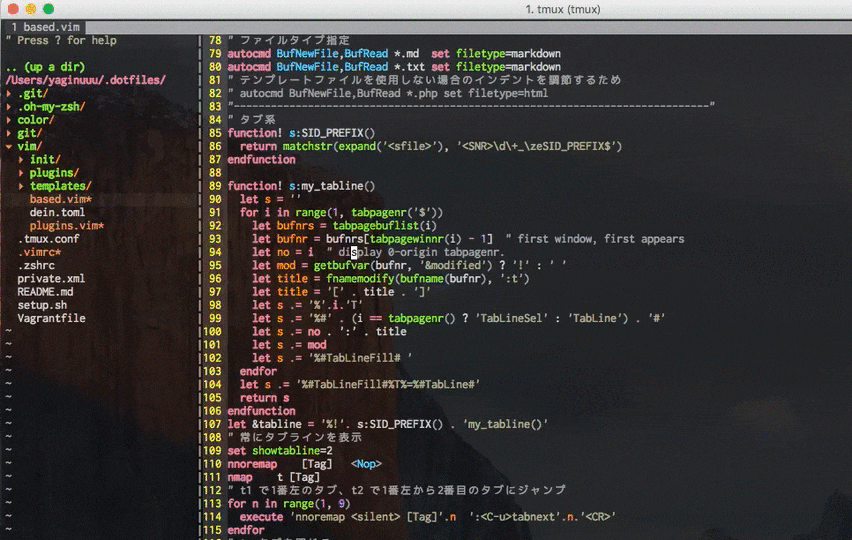最近、使い始めたプラグインでとってもおすすめのやつを紹介します。
Vimでタブを使ってて、NERDTree入れている人は絶対いれた方がいいと思います。
NERDTreeの説明はもう既に紹介してくださっている方がたくさんいるので、以下をご参照下さい。
私はタブを使いながら、NERDTreeで表示しながらという感じで作業するタイプの人間なのですが、以前は新しいタブを立ち上げてファイルオープンする場合、またNERDTreeから選択して...とやっていました。
...めんどくさい。
タブ間でTreeを同期するとかできないかなと思って、
最近ドットファイルをアップデートする時に探してたら...ありました!
vim-nerdtree-tabsです。
さらにこの方の記事もとても参考にさせて頂きました。
インストール方法や使い方も上記の方の記事を参考にしてください。
demo
こんな感じでタブを増やしてもNERDTreeは常に同期されているのがわかります。
ちなみに私は以下の設定をしてます。
" 隠しファイルを表示する
let NERDTreeShowHidden = 1
nnoremap <silent><C-e> :NERDTreeFocusToggle<CR>
" デフォルトでツリーを表示させる
let g:nerdtree_tabs_open_on_console_startup=1
" 他のバッファをすべて閉じた時にNERDTreeが開いていたらNERDTreeも一緒に閉じる。
autocmd bufenter * if (winnr("$") == 1 && exists("b:NERDTree") && b:NERDTree.isTabTree()) | q | endif