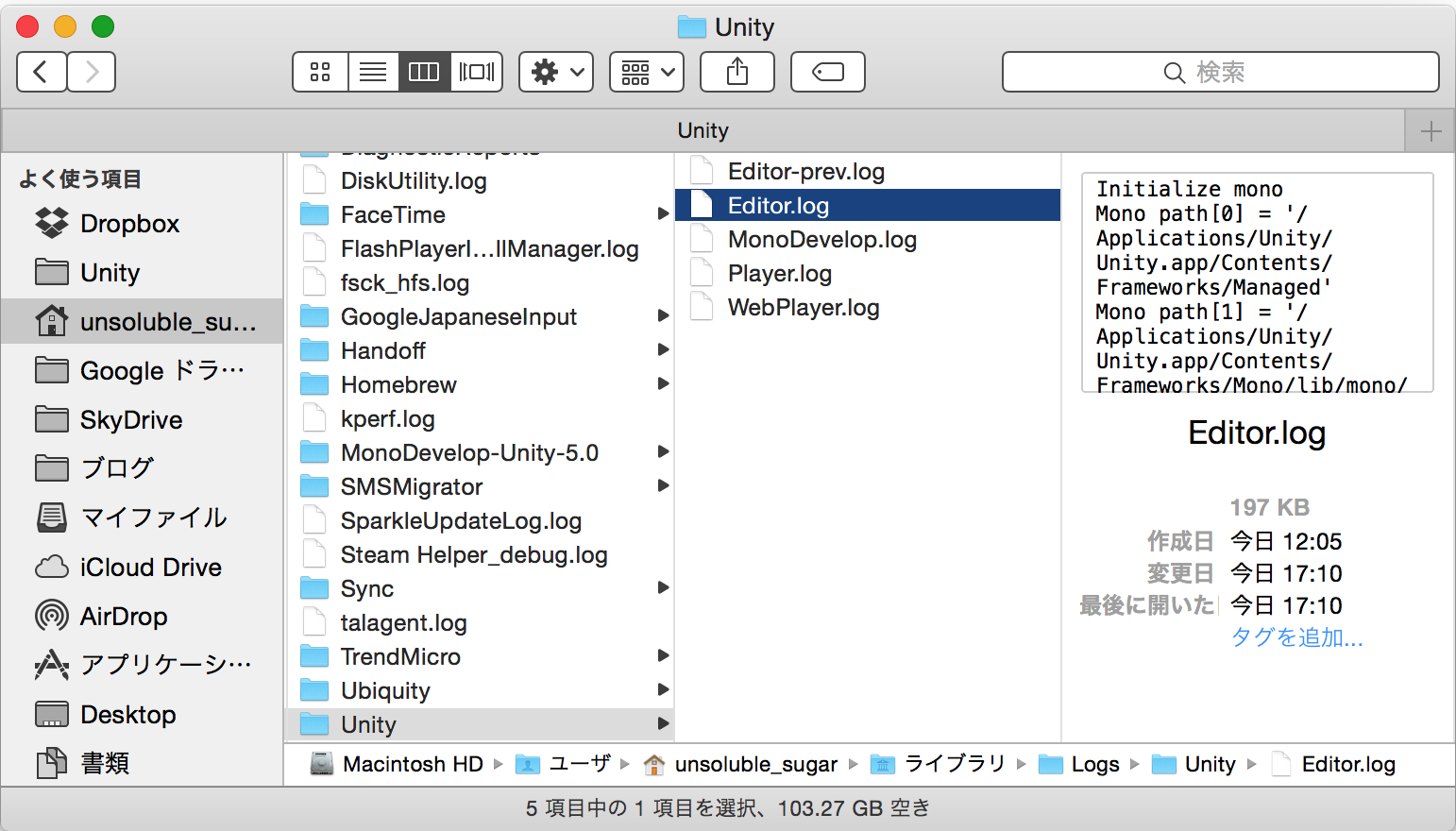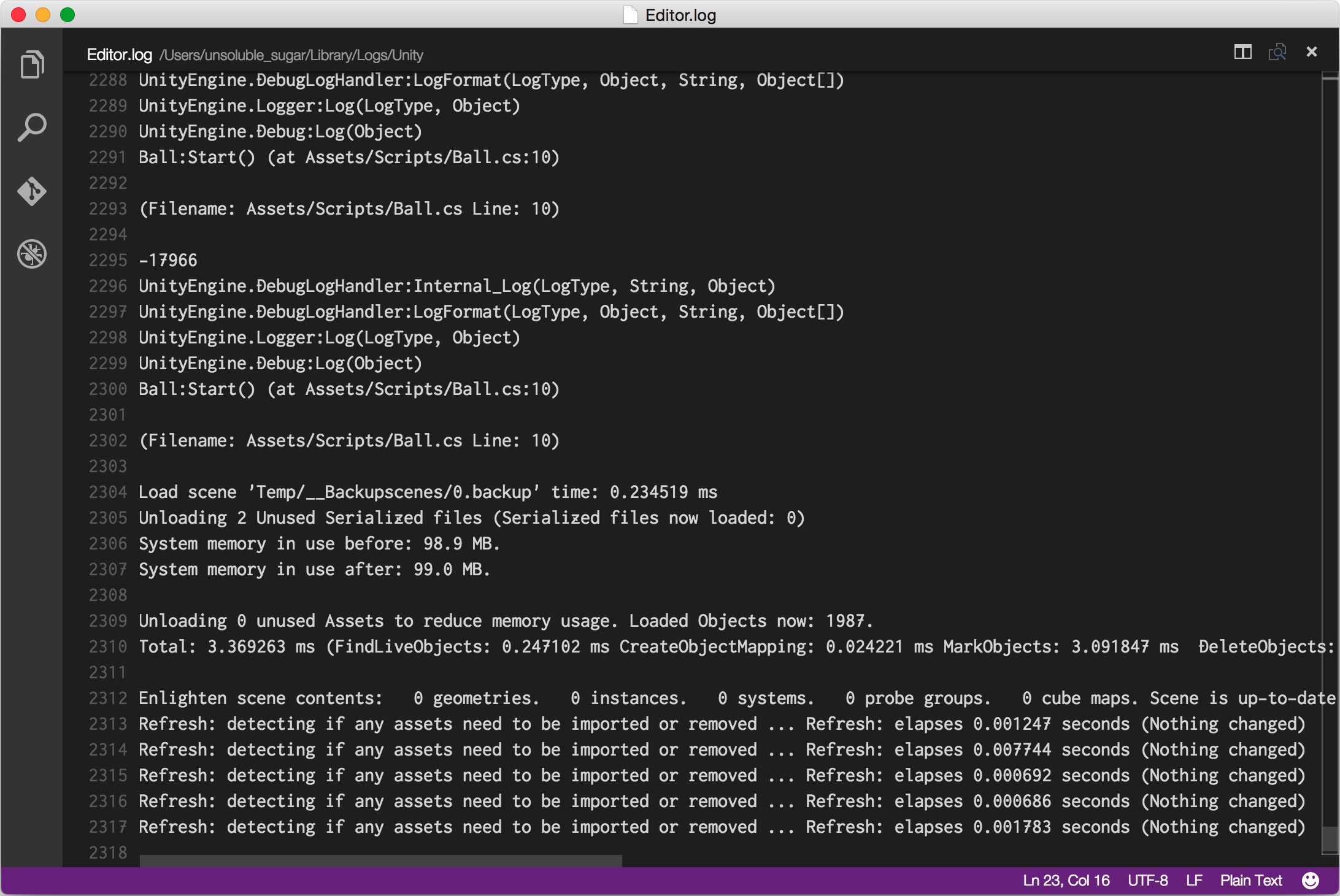Unityのコンソールではログの検索ができない(&情報少ない)ようなので、直接ログファイルを見ることにした。
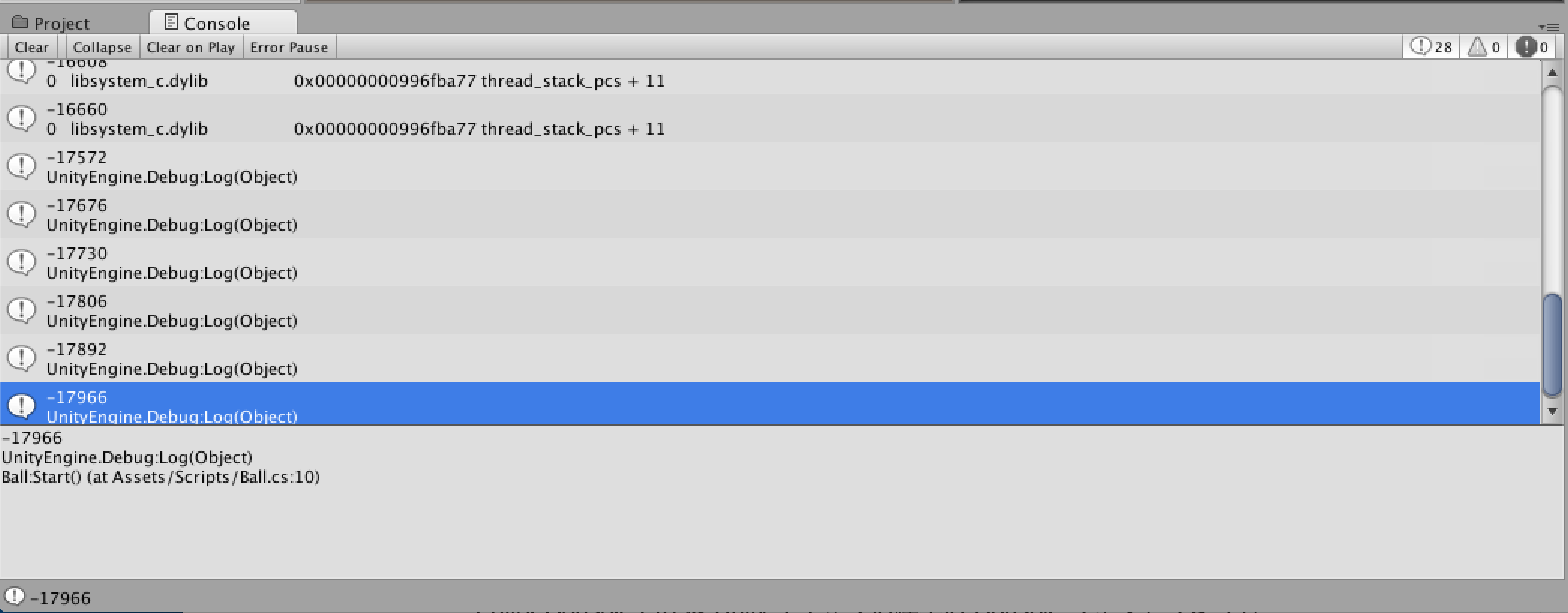
Macのコンソールアプリで開く
UnityのConsoleウインドウ右上のメニューから「Open Editor Log」を選択。
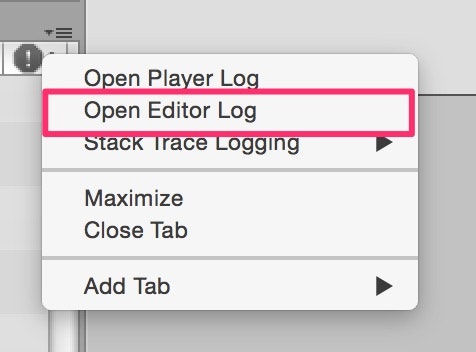
Macの場合、標準のコンソール(Console.app)でログが開かれる。
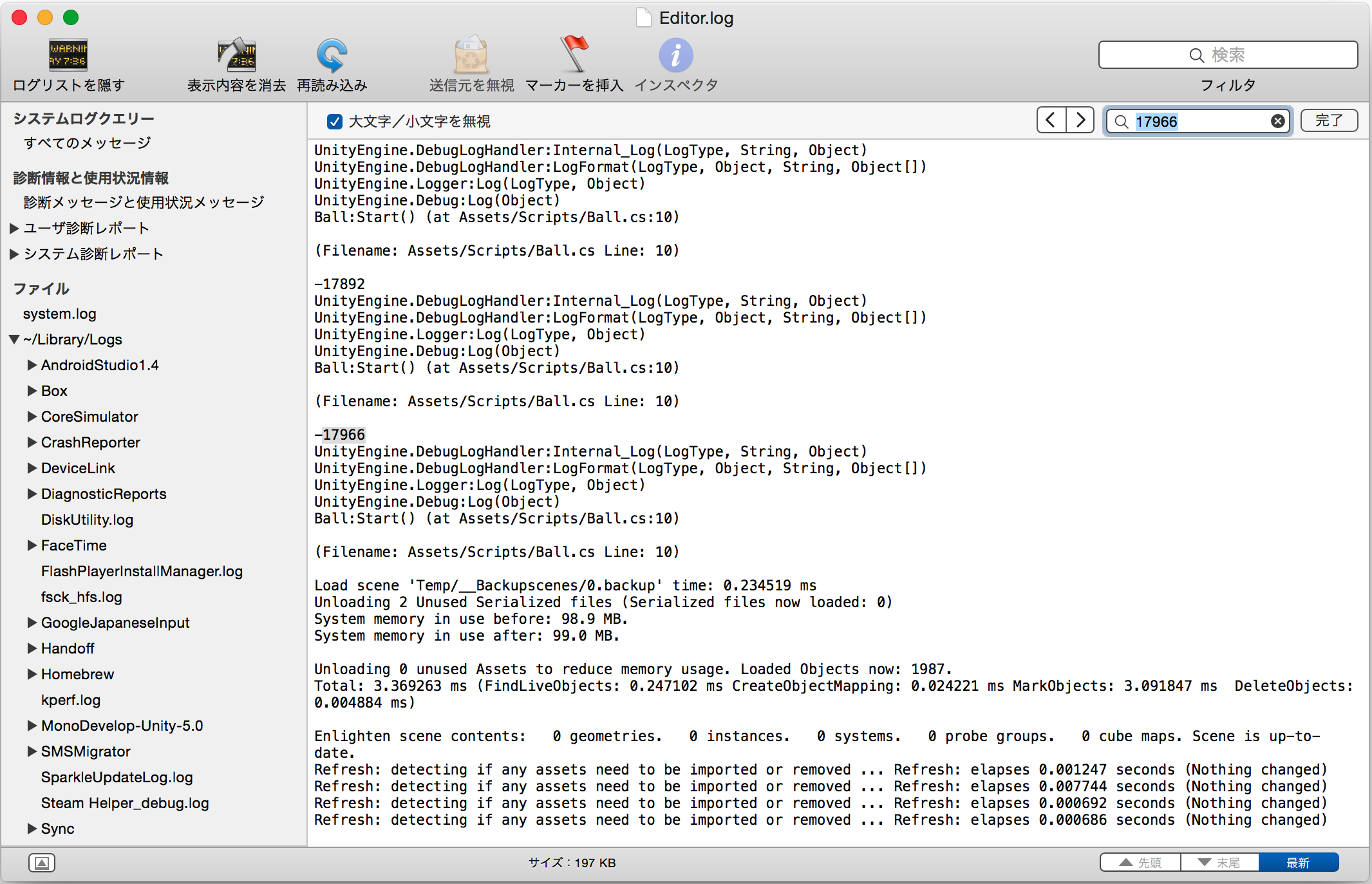
検索もできるし、Unity自体が吐いたログも見れるみたい。
Editor.Logをエディタで開く
検索するだけならコンソールアプリでも十分そうだけど、やっぱり慣れたエディタで触りたいのでログファイル本体を直接開くことに。
公式マニュアルによると「Editor.log」ってのが本体らしい。
http://docs.unity3d.com/ja/current/Manual/LogFiles.html
各環境での格納場所は以下のとおり。
| OS | パス |
|---|---|
| macOS | ~/Library/Logs/Unity/Editor.log |
| Windows | C:\Users\username\AppData\Local\Unity\Editor\Editor.log |
(XPはもうええやろ…)
当たり前だけど表示内容はコンソールアプリで開いたのと一緒。