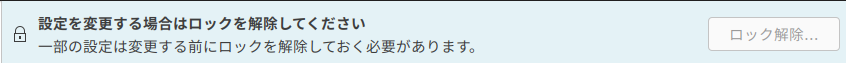Ubuntu20.04の自動ログイン設定について
Q&A
Closed
解決したいこと
「設定」→「ユーザー」画面にいき,自動ログインをオンにしたいのですが,灰色になっており設定できません.
上部に,下図のような文言があるのですが,ロック解除ボタンが灰色になっており押すことができない状態です.
自動ログインをオンにする方法,また,ロック解除ボタンを押す方法を教えていただきたいです.
自分で試したこと
自動ログインを有効にする方法として,
https://linuxconfig.org/how-to-enable-automatic-login-on-ubuntu-18-04-bionic-beaver-linux
を参照しました.参照したサイトではUbuntuのバージョンが18.04なのですが,大体同じではないのだろうかと思い,(適していないと思いながらも)同じ方法で行ってみました.
具体的には,/etc/gdm3/custom.conf内の
[daemon]
# Uncoment the line below to force the login screen to use Xorg
#WaylandEnable=false
# Enabling automatic login
# AutomaticLoginEnable = true
# AutomaticLogin = user1
の下2行コメントアウトを取り消し,
[daemon]
# Uncoment the line below to force the login screen to use Xorg
#WaylandEnable=false
# Enabling automatic login
AutomaticLoginEnable = true
AutomaticLogin = [user1]
としました.
[user1]はwhoamiコマンドで取得できたユーザネームを利用しました.
この設定で再起動を行いましたが,自動ログインすることはなく,またロック解除ボタンも灰色のままで押すことができませんでした.
よろしくお願い致します!
環境
Distributor ID: Ubuntu
Description: Ubuntu 20.04.3 LTS
Release: 20.04
Codename: focal
0 likes