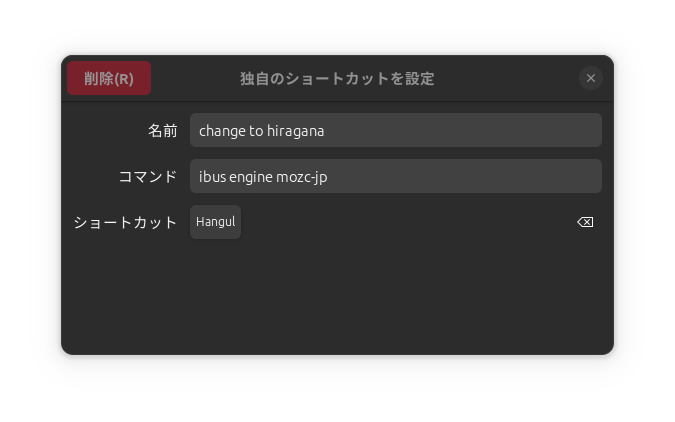環境
- OS: Ubuntu 23.10 日本語 Remix
- キーボード: HHKB Professional HYBRID Type-S 日本語配列/墨
- 日本語入力: Mozc
設定方法
「設定」→「キーボード」→「キーボードショートカット」→「ショートカットの表示とカスタマイズ」をクリック
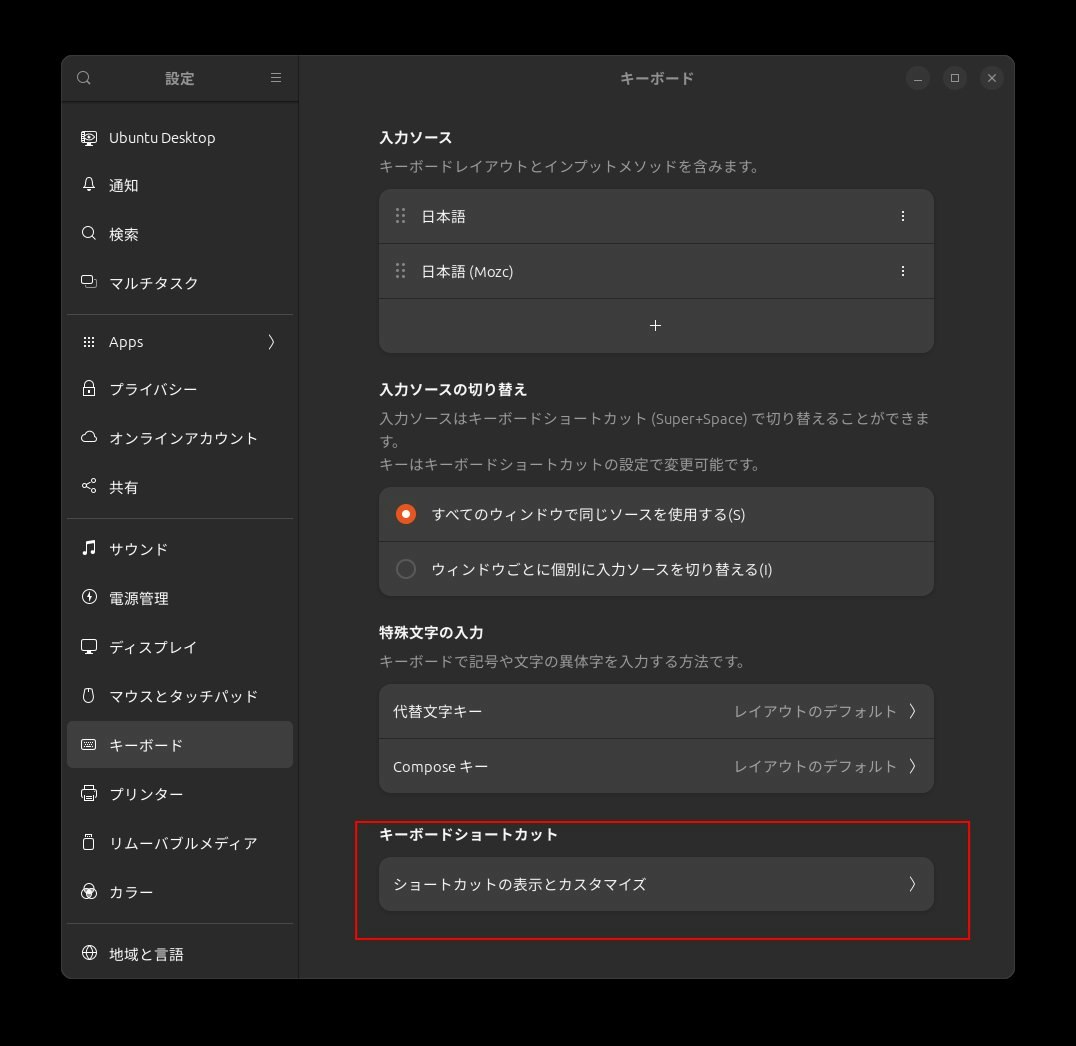
「独自のショートカット」をクリック
+ボタンをクリックする。
日本語入力への切り替え
名前:任意でOK
コマンド: ibus engine mozc-jp
ショートカット: 選択後、スペースの右隣りのキーを押します
私の環境ではショートカットキーが何故か「Hangul」となっていますが使用に問題はありません。
英数への切り替え
名前:任意でOK
コマンド: ibus engine xkb:jp::jpn
ショートカット: 選択後、スペースの左隣りのキーを押します