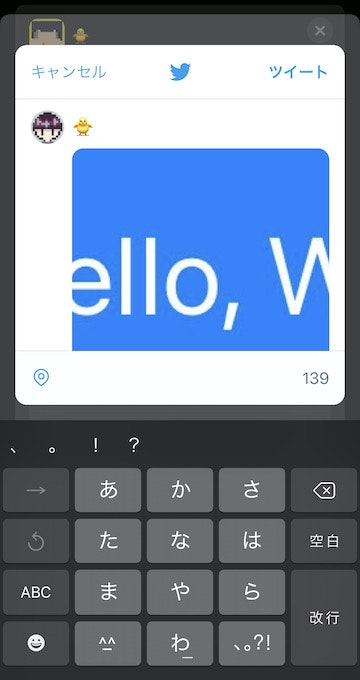はじめに🍁
SwiftUIで特定のViewをSNSにシェアするtipsを共有します🍙
使いたかったLPLinkMetadata
iOS13から使えるようになったLPLinkMetadataを利用します。
これを
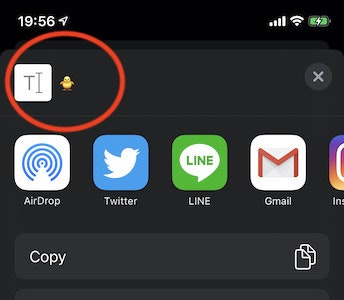
↓のようにすることができます。
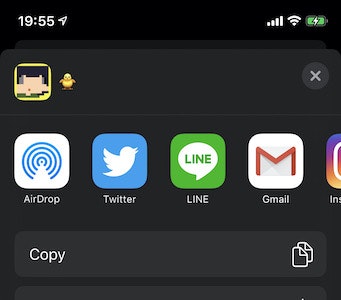
UIActivityViewControllerをRepresentaぶる
UIActivityViewControllerをSwiftUIで扱えるようにします。
struct ShareSheet: UIViewControllerRepresentable {
let photo: UIImage
func makeUIViewController(context: Context) -> UIActivityViewController {
let text = "🐥"
let itemSource = ShareActivityItemSource(shareText: text, shareImage: photo)
let activityItems: [Any] = [photo, text, itemSource]
let controller = UIActivityViewController(
activityItems: activityItems,
applicationActivities: nil)
return controller
}
func updateUIViewController(_ vc: UIActivityViewController, context: Context) {
}
}
iOS13からのLPLinkMetadataを使う
import LinkPresentation
class ShareActivityItemSource: NSObject, UIActivityItemSource {
var shareText: String
var shareImage: UIImage
var linkMetaData = LPLinkMetadata()
init(shareText: String, shareImage: UIImage) {
self.shareText = shareText
self.shareImage = shareImage
linkMetaData.title = shareText
super.init()
}
func activityViewControllerPlaceholderItem(_ activityViewController: UIActivityViewController) -> Any {
return UIImage(named: "AppIcon ") as Any
}
func activityViewController(_ activityViewController: UIActivityViewController, itemForActivityType activityType: UIActivity.ActivityType?) -> Any? {
return nil
}
func activityViewControllerLinkMetadata(_ activityViewController: UIActivityViewController) -> LPLinkMetadata? {
return linkMetaData
}
}
ViewをUIViewに変換する
SwiftUI でViewをUIImageに変換する方法
前回書いた記事を参考にSwiftUIのViewをUIImageに変更する方法をご参照ください。
作成したShareSheetをモーダルで呼び出す
struct TestPage: View {
@State private var rect: CGRect = .zero
@State private var uiImage: UIImage? = nil
// modalを表示するためのフラグを持つ
@State private var showShareSheet = false
var body: some View {
VStack {
HStack {
Image(systemName: "sun.haze")
.font(.title)
.foregroundColor(.white)
Text("Hello, World!")
.font(.title)
.foregroundColor(.white)
}
.padding()
.background(Color.blue)
.cornerRadius(8)
.background(RectangleGetter(rect: $rect))
.onAppear() {
}
Button(action: {
self.uiImage = UIApplication.shared.windows[0].rootViewController?.view!.getImage(rect: self.rect)
self.showShareSheet.toggle()
}) {
Image(systemName: "square.and.arrow.up")
.resizable()
.aspectRatio(contentMode: .fit)
.frame(width: 50, height: 50)
.padding()
.background(Color.pink)
.foregroundColor(Color.white)
.mask(Circle())
}.sheet(isPresented: self.$showShareSheet) {
// 共有したいUIImageを渡す
ShareSheet(photo: self.uiImage!)
}.padding()
}
}
}
結果
ちゃんとツイートできました!
— つっきー@SwiftUI (@tsuzuki817) December 1, 2019
全体のコード