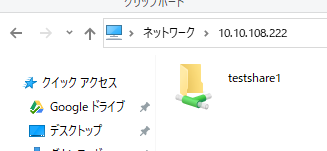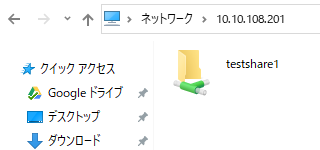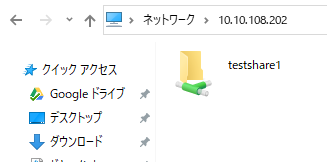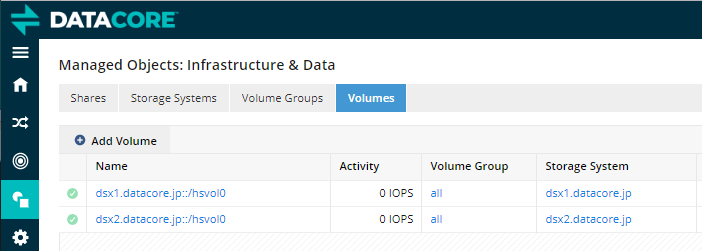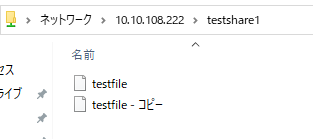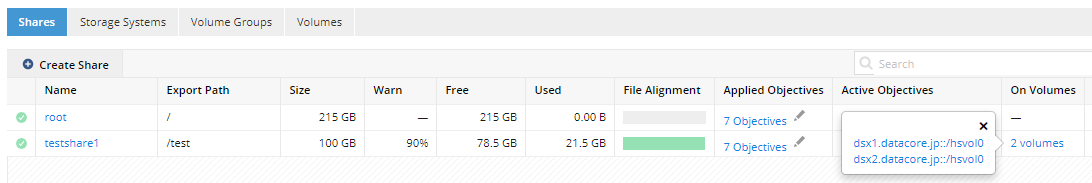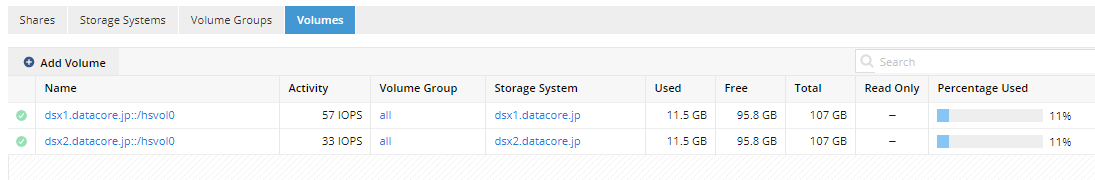***前回***の続きです。
DSXノードを追加してフローティングIPを振ってみます。
1台目と同じようにDSX VMを作成、セットアップしましょう。
AnvilのIPアドレスにSSHでログインします。"floating-ip-add"でフローティングIPを追加しましょう。
admin@anvil1.datacore.jp> floating-ip-add --portal --ip 10.10.108.222/21
ID: (消しました)
Name: CLUSTER1
State: Standalone
IP: 10.10.108.200/21
Cluster floating IPs: [10.10.108.200/21]
Portal floating IPs: [10.10.108.222/21]
Since: 2019-11-20 01:53:10 UTC
Timezone: Asia/Tokyo
VVOL support: true
EULA accepted date: 2019-11-15 05:56:47 UTC
Online activation support: true
Activation ID: (消しました)
License activation date: 2019-11-20 01:53:29 UTC
License expiration date: 2020-11-07 23:59:59 UTC
License details:
Name: Datacore
Status: VALID
Expiration: (消しました)
Number of acquired licenses: 2
NAS volume capacity: [Total: 214.6GB, Used: 12.3GB, Free: 202.3GB]
Share space (quota): [Total: 100GB, Used: 12.8GB, Free: 87.1GB]
Data directors:
[Object type: DATA_SPHERE, Node name: anvil1.datacore.jp, Role: PRIMARY, Oper state: UP, Admin state: UP]
admin@anvil1.datacore.jp>
はい、追加できました。簡単ですね。それでは開けるか試してみます。
認証情報を入力します。
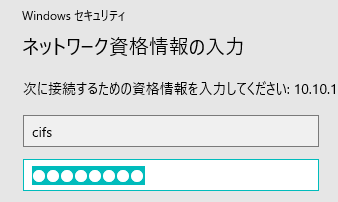
フローティングIP、DSX1、DSX2どのIPアドレスにつないでも同じものが見えていることが分かります。