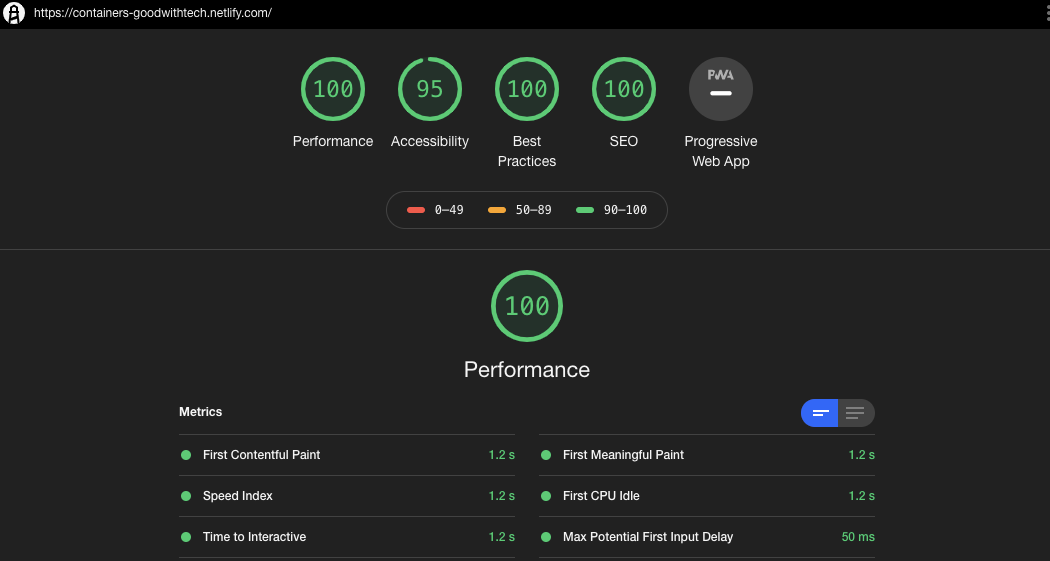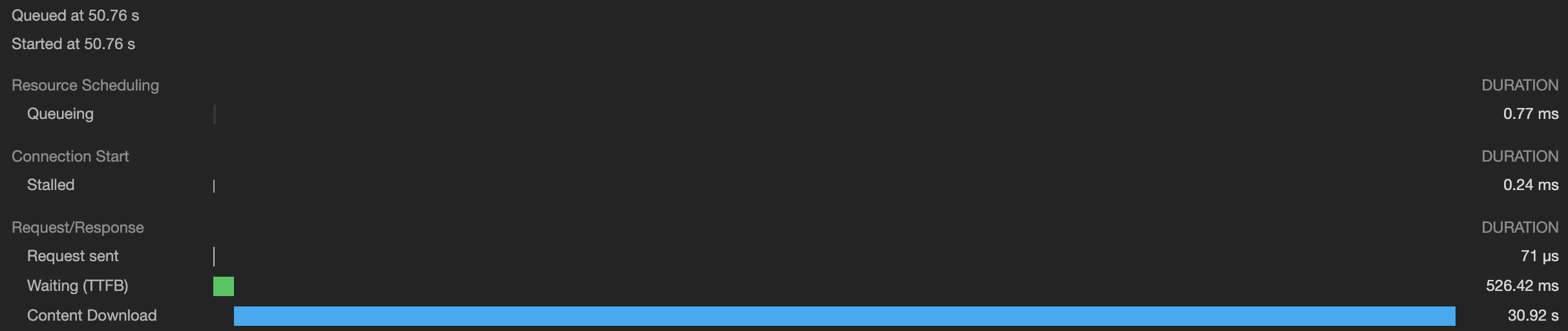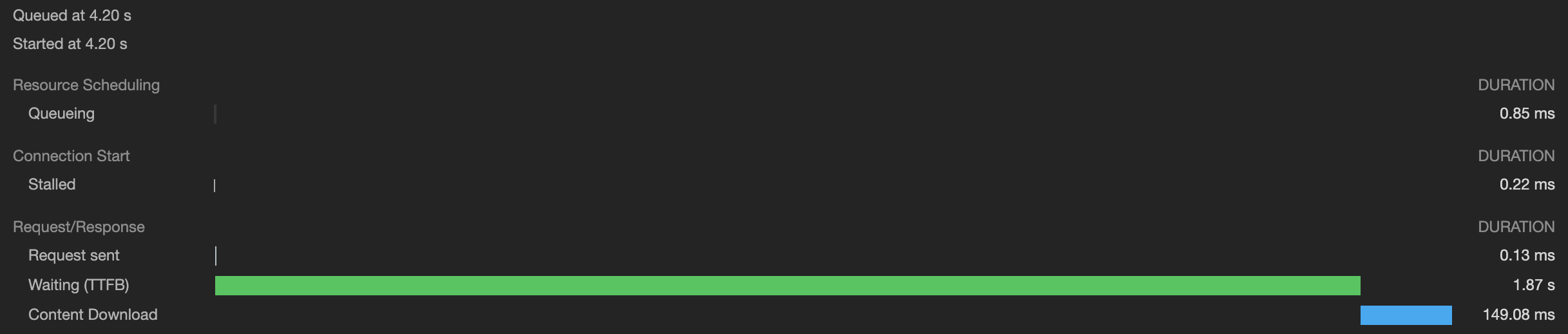はじめに
公開されているコンテナの脆弱性をまとめるサイトを運用しています。

https://containers.goodwith.tech/
サイトのホストには、当初Netlifyを利用していて、ファイルサイズの大きいデータがある場合、データのダウンロードにとても時間がかかっていたのですが、ためしにZEIT Nowを利用したところ、劇的に速度が改善しました。
その後、それぞれのサービスの違いなどをまとめたものを記事にします。
結論
- 大きなファイルを扱う場合はZEIT Nowが圧倒的に速い
- ZEIT NowはBroti圧縮なので多少ファイルサイズが小さくなる
- ZEIT NowのWTTFが長いので何かしら最適化処理を行っているのかも
- 最終的には、どちらも利用して比較してみるのがいいと思う
- 以下のブログだとNetlifyのほうが良かったという結論
- サイトの作りによって向き不向きがある可能性もあつ
HTTP responseで見た比較表
ざっくりした違いをまとめました。
| ZEIT Now | netlify | |
|---|---|---|
| URL | https://vulnimage-4wgya6bpg.now.sh/ | https://containers-goodwithtech.netlify.com/ |
| protocol | HTTP/2 | HTTP/2 |
| 圧縮形式 | Broti | gzip |
| 証明書 | Let's Encrypt Authority X3 | DigiCert SHA2 Secure Server CA |
| WTTF (10MBダウンロード時) | 1.2~2.0sec | 100~500msec |
| Download (10MBダウンロード時) | 100~500msec | 20~30sec |
| MAX_CONCURRENT_STREAMS (並列ダウンロード/ストリーム) |
128 | 150 |
雑な見解を言うと、ZEIT Nowの方が新しい技術を採用しています。
MAX_CONCURRENT_STREAMSに関しては Google Developerの記事が参考になります。複数のファイルを読み込む場合、基本的には数が大きい方が有利です。
詳細
Netlify
curl
$ curl -I https://containers-goodwithtech.netlify.com/jsons/vaikas:nodejsservice/trivy.json
HTTP/2 200
accept-ranges: bytes
cache-control: public, max-age=0, must-revalidate
content-length: 10456206
content-type: application/json
date: Sat, 02 Nov 2019 18:47:03 GMT
etag: "9a7a82ab949f5eca3a33a545963f047f-ssl"
age: 1
server: Netlify
x-nf-request-id: aa867750-0a7d-46af-a13f-4b6f09248853-28026257
now.sh
curl
$ curl -I https://vulnimage.tomoyamachi.now.sh/jsons/vaikas:nodejsservice/trivy.json
HTTP/2 200
date: Sat, 02 Nov 2019 18:35:59 GMT
content-type: application/json; charset=utf-8
cache-control: public, max-age=0, must-revalidate
content-length: 10456206
content-disposition: inline; filename="trivy.json"
access-control-allow-origin: *
accept-ranges: bytes
etag: W/"73c2159a3893c7ec49a81685696797519f7d0e4342cf77c51eed18905a1b28f1"
x-now-cache: MISS
x-now-trace: hnd1
server: now
x-now-id: hnd1:mzb2v-1572719759100-c8367fe1ed25
strict-transport-security: max-age=63072000
まとめ
両方、めちゃくちゃよくできたサービスで、基本無料で利用できるのに選択肢があるとか、めちゃくちゃ贅沢ですね。
今後もまだ使っていないサービスがあったら積極的に試してみて、他サービスと比べてみようと思いました。