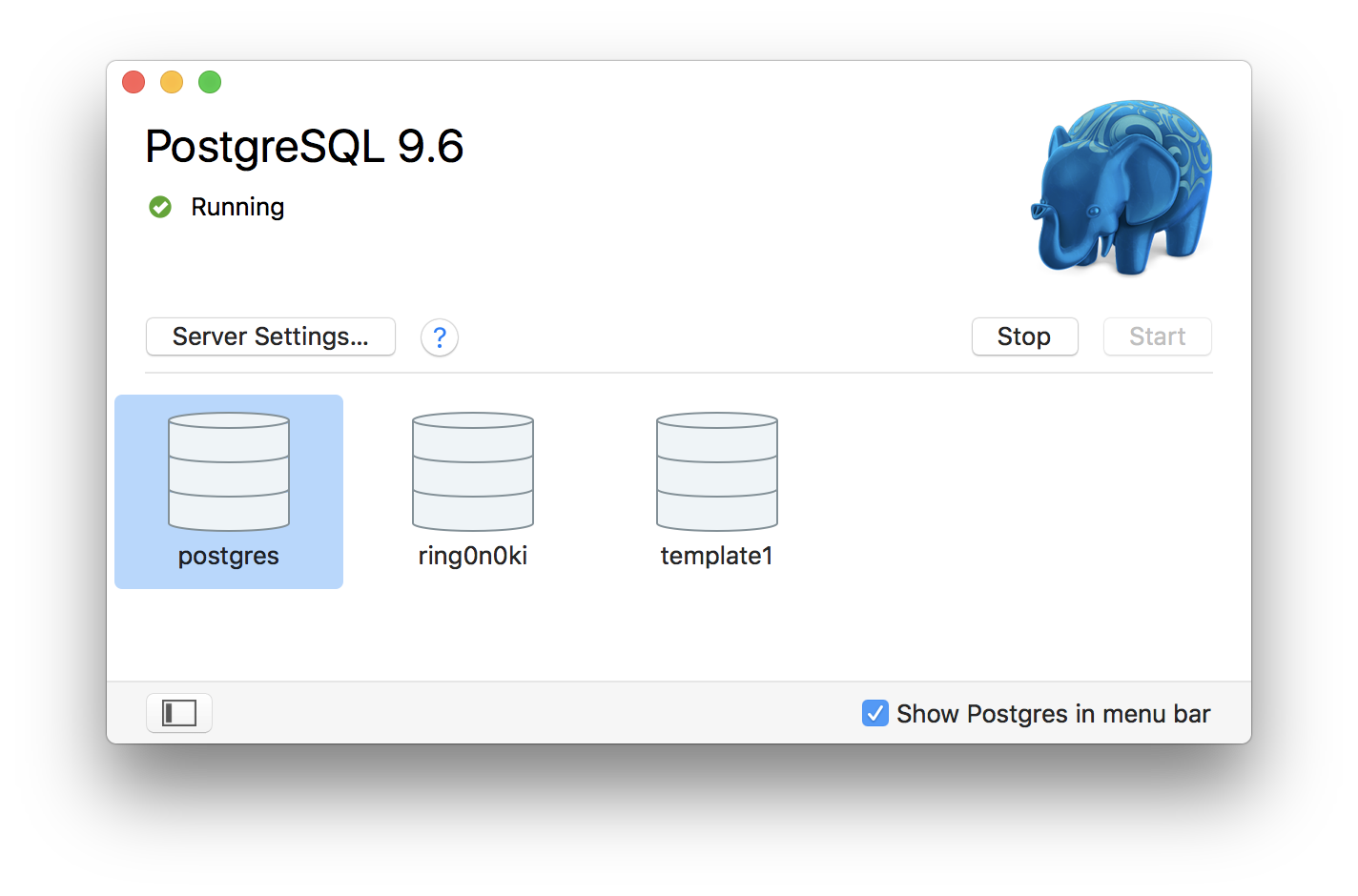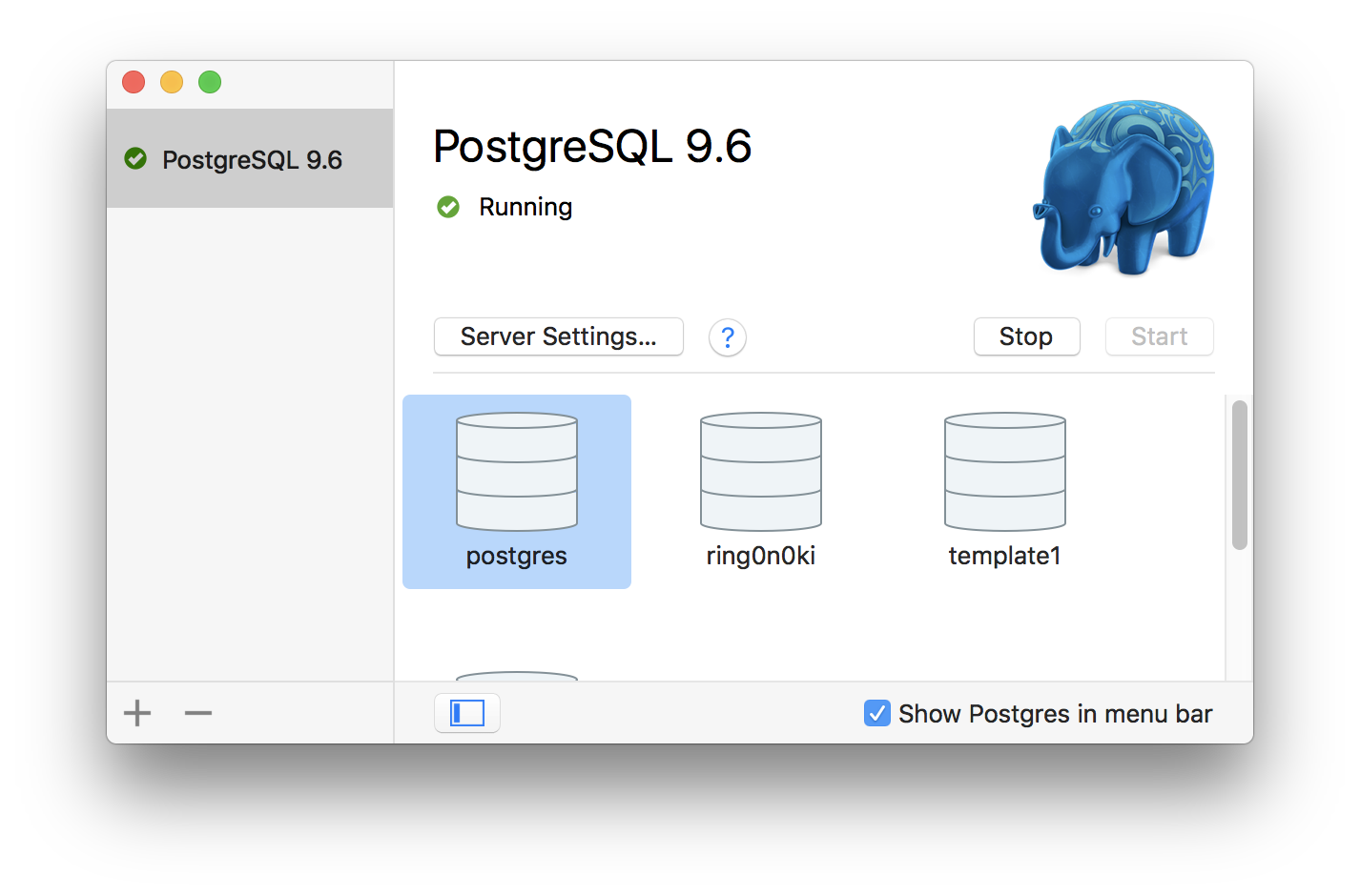Postgres.app というものがあります。
DLしてインストールして起動するだけで簡単にPostgreSQLが使えるので試してみました。
ダウンロード
インストール
dmgを展開してappをアプリケーションフォルダに移動してください。
使い方
appをダブルクリックで起動します。
起動した画面で"Initialize"をしてあげると新しいサーバーが作成されます。
"postgres"と"template1"、あとはユーザー名のDBが自動で作成されます。
ここには表示されないようですが"template0"も作成されています。
PostgreSQLにあまり詳しくないので知らなかったのですが、
・"template0"に接続して新規DB作成 → まっさらなDBが作成される
・"template1"に接続して新規DB作成 → "template1"をコピーしたDBが作成される
らしいです。
そもそも"template1"というDBは標準DBとして用意されているもので、デフォルトでCREATE DATABASEした時にコピーされるDBのことのようです。
左のサイドバーを開くとServer一覧が表示されます。
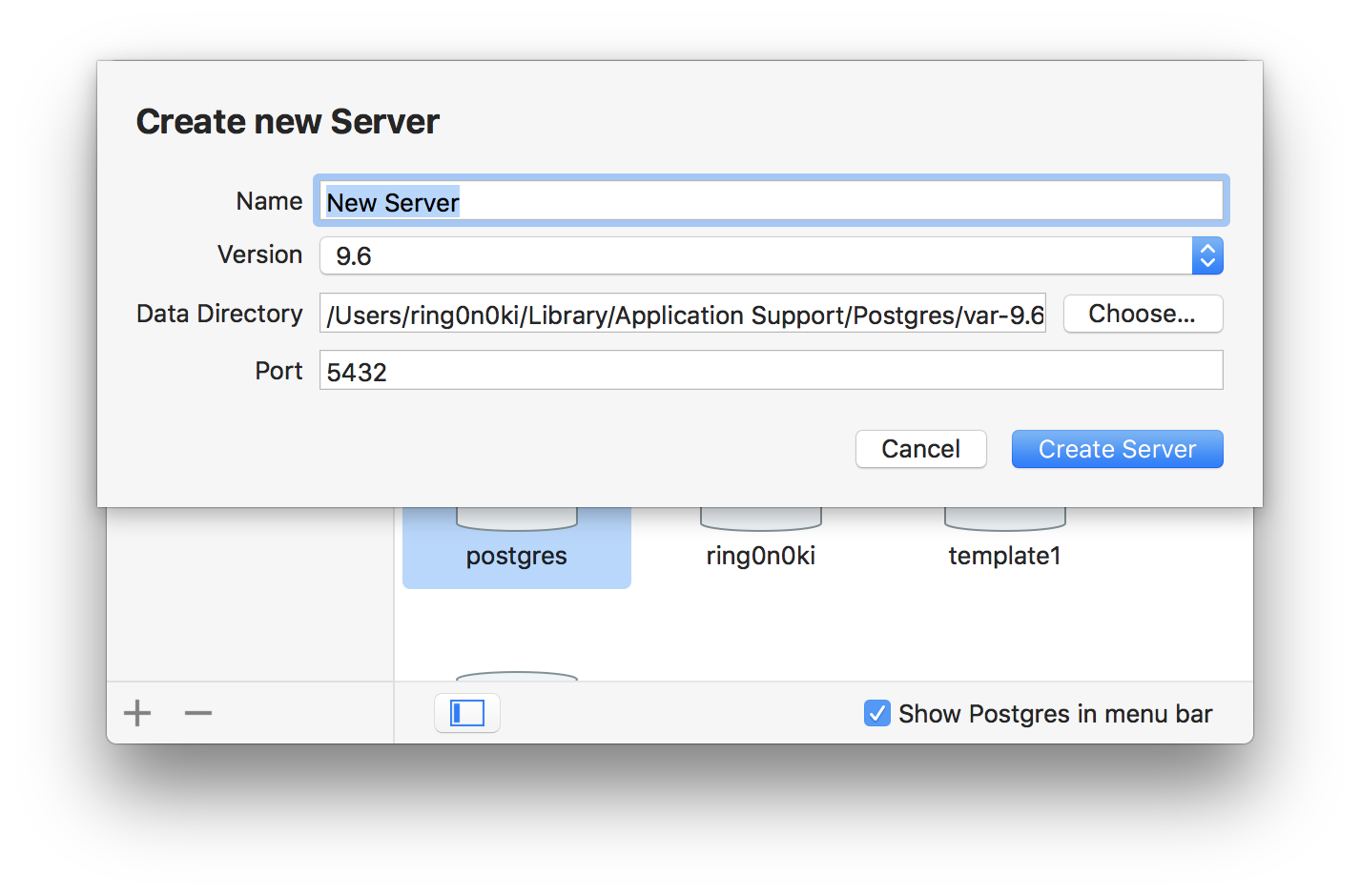
ここから新しくServerを作成できます。
DB操作を行うときは、操作を行いたいDBをダブルクリックします。
するとターミナルでDBが開かれます。
psql (9.6.5)
Type "help" for help.
postgres=# CREATE DATABASE hogehoge;
CREATE DATABASE
postgres=# \l
List of databases
Name | Owner | Encoding | Collate | Ctype | Access privileges
------------+-----------+----------+-------------+-------------+-----------------------
hogehoge | ring0n0ki | UTF8 | en_US.UTF-8 | en_US.UTF-8 |
postgres | postgres | UTF8 | en_US.UTF-8 | en_US.UTF-8 |
ring0n0ki | ring0n0ki | UTF8 | en_US.UTF-8 | en_US.UTF-8 |
template0 | postgres | UTF8 | en_US.UTF-8 | en_US.UTF-8 | =c/postgres +
| | | | | postgres=CTc/postgres
template1 | postgres | UTF8 | en_US.UTF-8 | en_US.UTF-8 | =c/postgres +
| | | | | postgres=CTc/postgres
(5 rows)
postgres=#
こんな感じで新しくDBを作ったりできます。
簡単に立ち上げれるので分かりやすくて便利です、という感じでした。