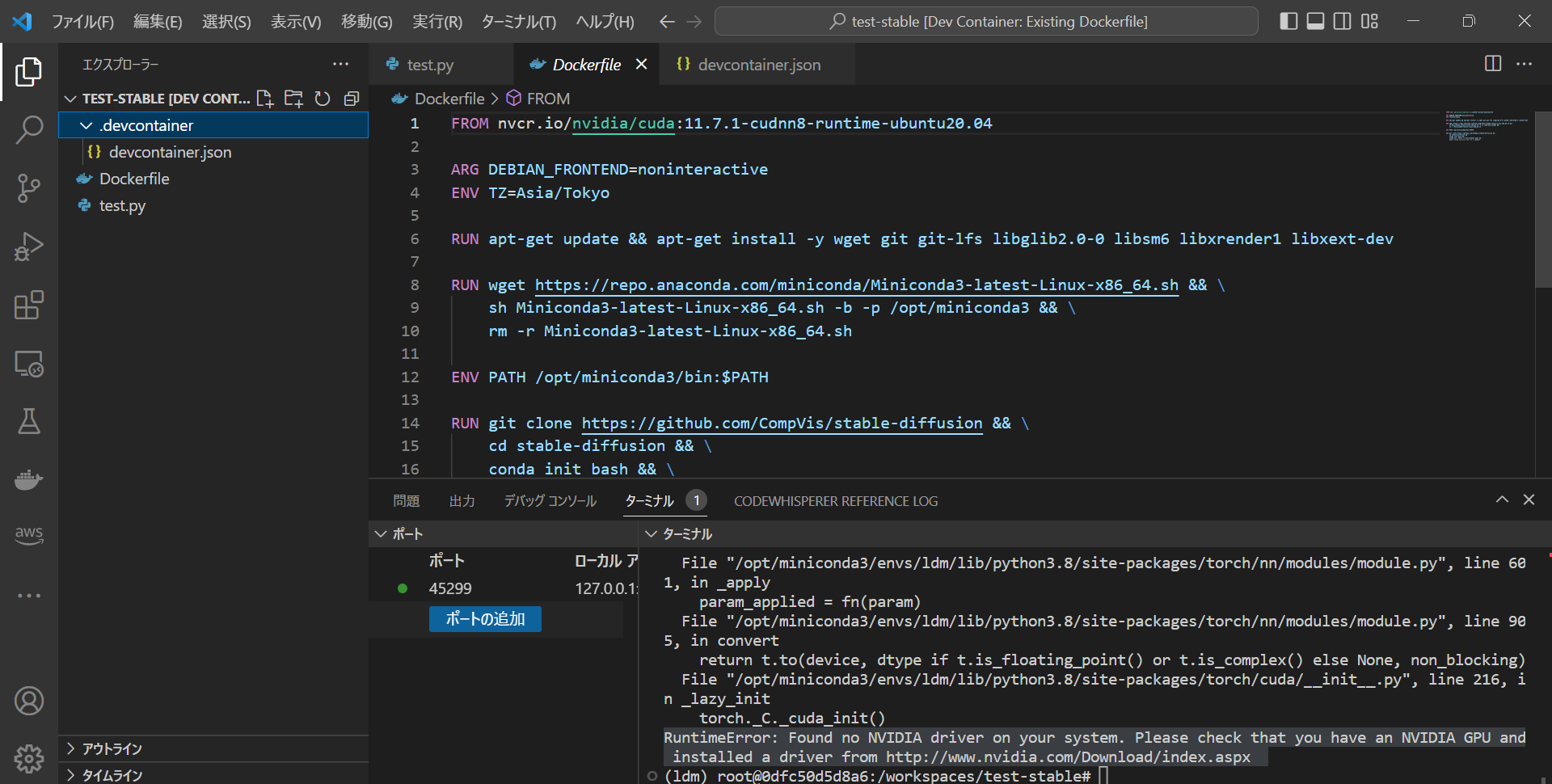phythonでstabled diffusionのローカル環境を作っている途中にエラーが、、、
解決したいこと
phythonでstabled diffusionのローカル環境を作っている途中にエラーが
発生してしまい、解決方法を教えてください、、、
また、以下のサイトを参考にしています。
https://mononoco.com/creative/tool/stable-diffusion/windows-in-docker
発生している問題・エラー
RuntimeError: Found no NVIDIA driver on your system. Please check that you have an NVIDIA GPU and installed a driver from http://www.nvidia.com/Download/index.aspx
または、問題・エラーが起きている画像をここにドラッグアンドドロップ
該当するソースコード
# make sure you're logged in with `huggingface-cli login`
from torch import autocast
import torch
from diffusers import StableDiffusionPipeline
pipe = StableDiffusionPipeline.from_pretrained(
"CompVis/stable-diffusion-v1-4",
revision="fp16",
torch_dtype=torch.float16,
use_auth_token=True
).to("cuda")
prompt = "a photo of an astronaut riding a horse on mars"
with autocast("cuda"):
image = pipe(prompt)["sample"][0]
image.save("astronaut_rides_horse.png")
自分で試したこと
エラーの通り、Nvidaのダライバーを入れました。
しかし、エラーが消えないため、オンボードを無効化して全てのモニタ出力をGeForceのみで動かすのみで動かしてみたのですが、ダメでした。
どなたか解決方法を教えていただければ幸いです、、、
何卒宜しくお願い致します。