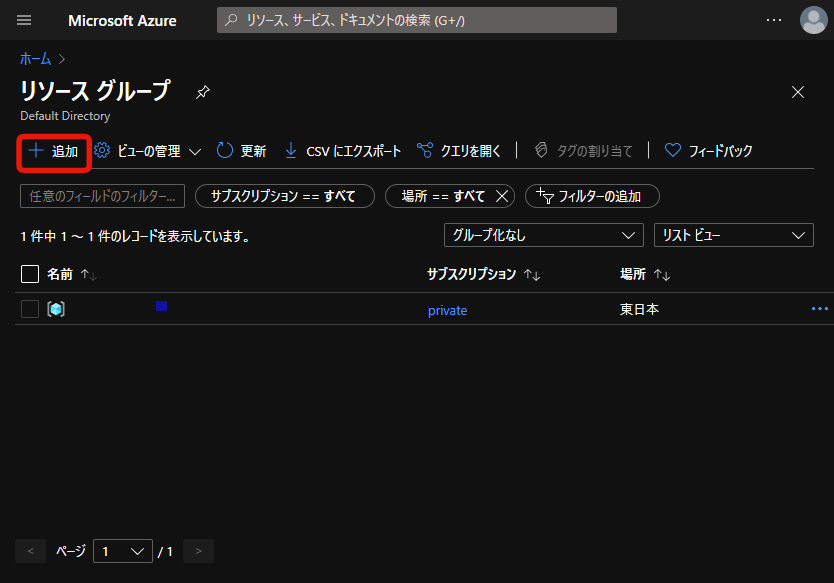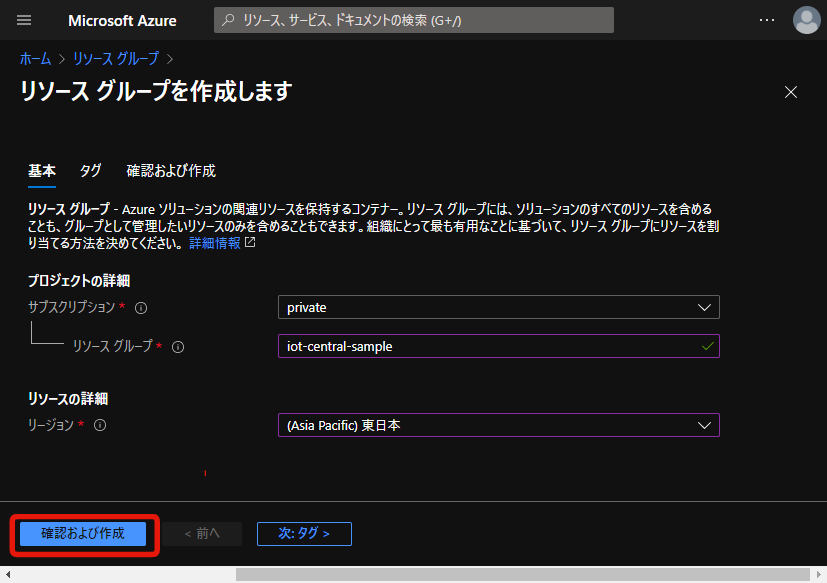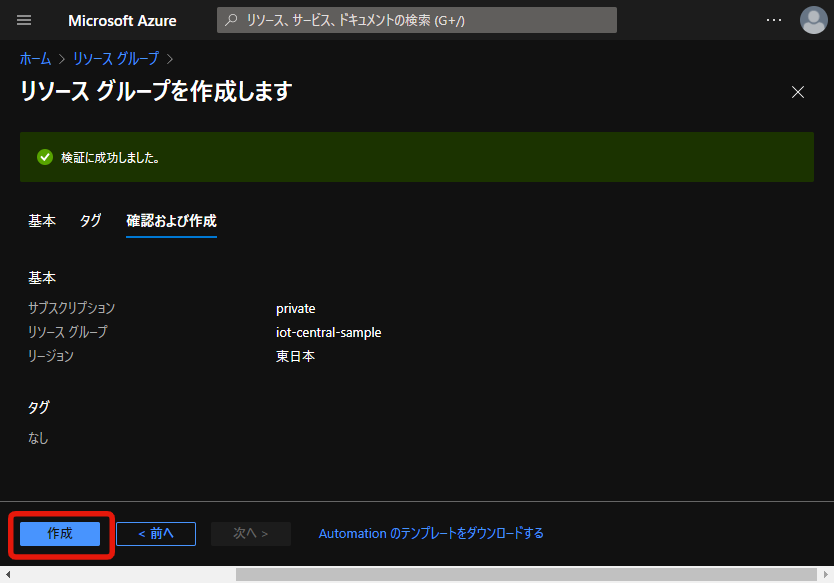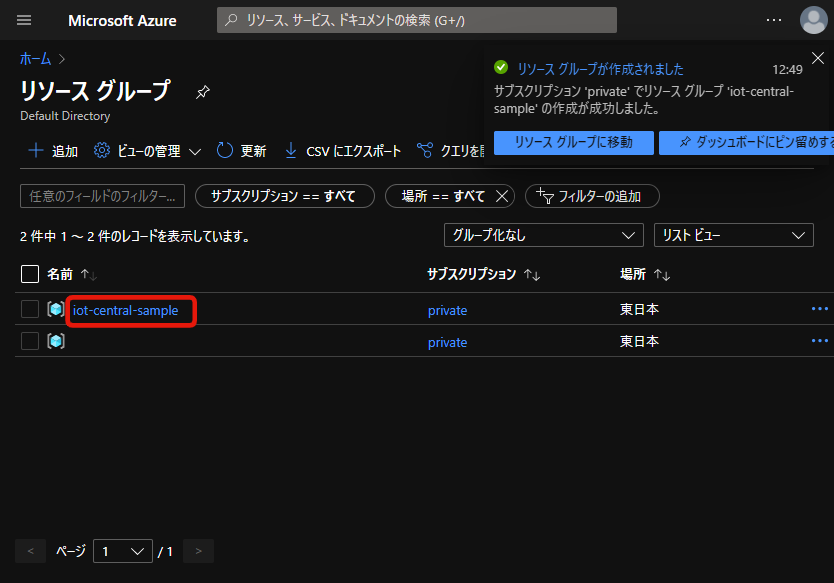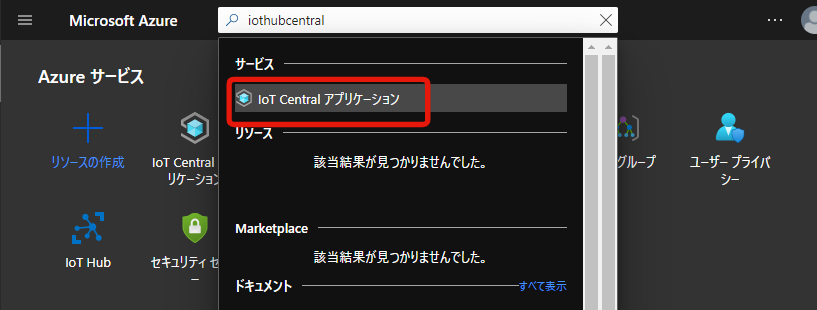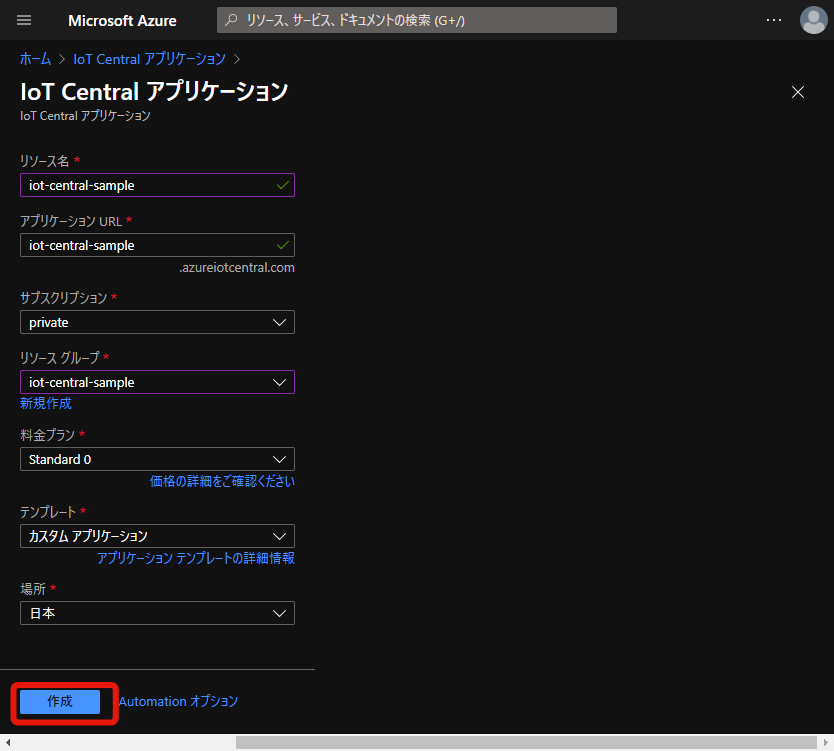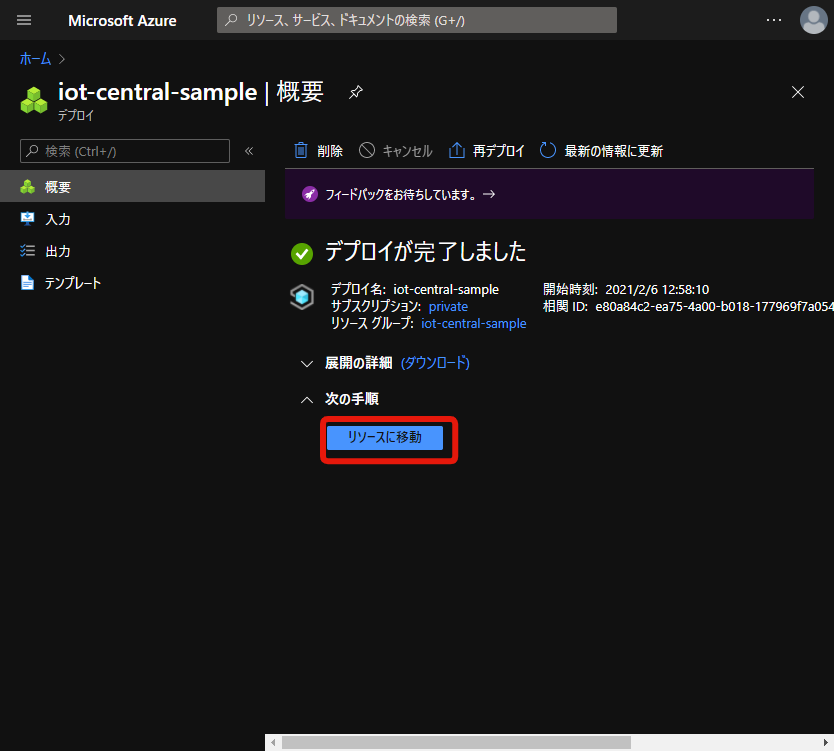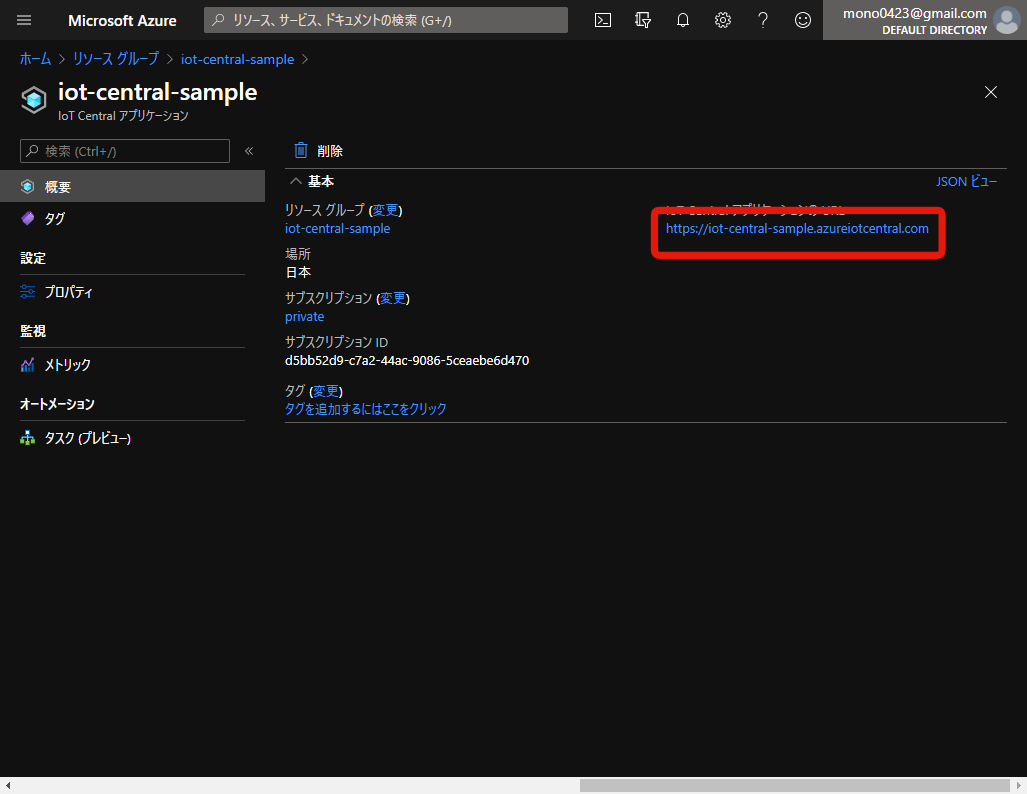はじめに
IoT Central をデプロイする手順のメモです。
公式ドキュメントはこちら:クイックスタート - Azure IoT Central アプリケーションを作成する
(任意)リソースグループを作成する
IoT Central アプリケーション作成時にもリソースグループを作成できるので、先にやっておく必要は特にない。
IoT Central アプリケーションを作成する
リソースグループはここでも作成できる。
価格:https://azure.microsoft.com/en-us/pricing/details/iot-central/?rtc=1
テンプレート:https://docs.microsoft.com/ja-jp/azure/iot-central/core/concepts-app-templates
ダッシュボードが見れたら完了。
おわりに
特にデプロイではハマるところはなかったです。
次回は IoT デバイスを追加します。