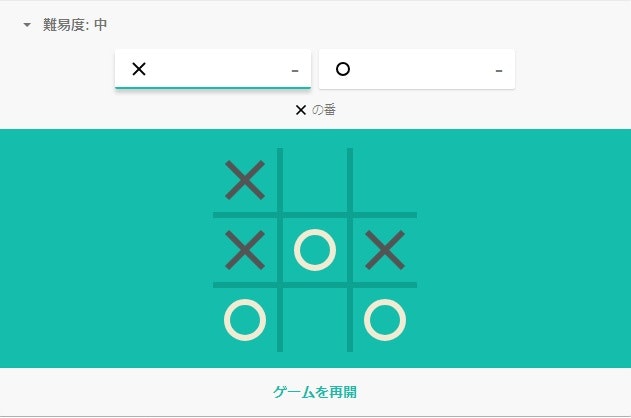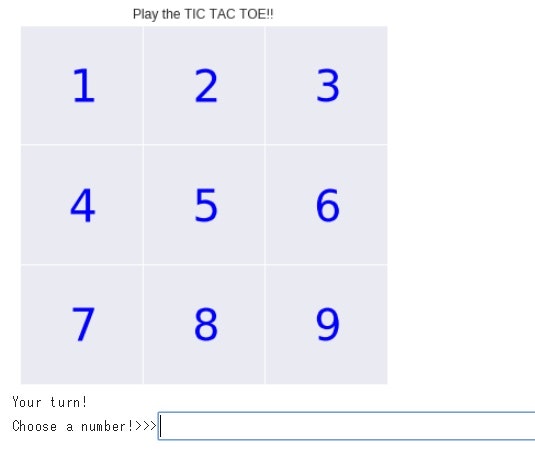はじめに
Tic Tac Toe(三目並べ)を使って強化学習(Q学習)してみます。
Google Colaboratoryでの実装となります。
使用したライブラリは以下の通りなので、実装してみる場合はあらかじめインポートしておいてください。
import matplotlib.pyplot as plt
from IPython.display import clear_output
import random
from time import sleep
import numpy as np
import math
Tic Tac Toeとは
Tic Tac Toe(三目並べ)というのは「○」と「×」を3つ並べるあのゲームです。
ちなみに「Tic Tac Toe」とググると遊べます。
強化学習とは
強化学習は機械学習の一種です。
教師あり学習とは異なり、自ら行動した結果として得られる報酬によって学習が進みます。
強化学習にも手法はいろいろありますが、今回はQ学習で実装します。
わかりやすく説明している記事は世の中にたくさんありますので、詳しく知りたい方は調べてみてください。
- http://blog.brainpad.co.jp/entry/2017/02/24/121500
- https://qiita.com/icoxfog417/items/242439ecd1a477ece312
実装
先ずはゲーム部分
とりあえずゲームとしてプレイできるようにしましょう。
プレイヤーの入力受け付け
def get_player_input(play_area, first_inputter):
"""
プレイヤーから入力を受け付ける関数
ゲームの状況をあらわすリストを受け取り、
プレイヤーの入力で更新したリストと入力を返す
"""
choosable_area = [str(area) for area in play_area if type(area) is int]
while(True):
player_input = input('Choose a number!>>>')
if player_input in choosable_area:
player_input = int(player_input)
break
else:
print('Wrong input!\nChoose a number from' \
'{}'.format(choosable_area))
if first_inputter == 1:
play_area[play_area.index(player_input)] = '○'
elif first_inputter == 2:
play_area[play_area.index(player_input)] = '×'
return play_area, player_input
AIの入力受け付け
ランダムに手を打つモード(0)とQ学習するモード(1)を用意します。
def get_ai_input(play_area, first_inputter, mode=0, q_table=None, epsilon=None):
"""
AIの入力を受け付ける関数
ゲームの状況をあらわすリストとAIのモードおよびその他のオプションを受け取り、
AIの入力で更新したリストと入力を返す
"""
choosable_area = [str(area) for area in play_area if type(area) is int]
if mode == 0:
ai_input = int(random.choice(choosable_area))
elif mode == 1:
ai_input = get_ql_action(play_area, choosable_area, q_table, epsilon)
if first_inputter == 1:
play_area[play_area.index(ai_input)] = '×'
elif first_inputter == 2:
play_area[play_area.index(ai_input)] = '○'
return play_area, ai_input
ゲーム画面の表示
matplotlibで描画していきます。
def show_play(play_area, inputter=0, inputted=0):
"""
TIC TAC TOEの画面を表示する関数
表示すべきリスト(1~9の数値、○、×から成る)と
直前の入力者および入力を受け取り、表示する
"""
clear_output()
plt.figure(figsize=(6, 6))
plt.plot()
plt.xticks([0, 5, 10, 15])
plt.yticks([0, 5, 10, 15])
plt.tick_params(labelbottom='off', bottom='off')
plt.tick_params(labelleft='off', left='off')
plt.xlim(0, 15)
plt.ylim(0, 15)
x_pos = [2.5, 7.5, 12.5]
y_pos = [2.5, 7.5, 12.5]
markers = ['$' + str(marker) + '$' for marker in play_area]
marker_count = 0
for y in reversed(y_pos):
for x in x_pos:
if markers[marker_count] == '$○$':
color = 'r'
elif markers[marker_count] == '$×$':
color = 'k'
else:
color = 'b'
plt.plot(x, y, marker=markers[marker_count],
markersize=30, color=color)
marker_count += 1
if inputter == 0:
title = 'Play the TIC TAC TOE!!'
else:
title = '{} chose {}!!'.format(inputter, inputted)
plt.title(title)
plt.show()
ゲームの終了判定
縦・横・ななめのいずれかが揃うか、○×を書くとことがなくなればゲーム終了となります。
def judge(play_area, inputter):
"""
ゲーム終了及び勝者を判定する
ゲームの状況をあらわすリストと直前の入力者を受け取り、
ゲームが終了していれば勝者と終了判定を返す
"""
end_flg = 0
winner = 'NOBODY'
first_list = [0, 3, 6, 0, 1, 2, 0, 2]
second_list = [1, 4, 7, 3, 4, 5, 4, 4]
third_list = [2, 5, 8, 6, 7, 8, 8, 6]
for first, second, third in zip(first_list, second_list, third_list):
if play_area[first] == play_area[second] \
and play_area[first] == play_area[third]:
winner = inputter
end_flg = 1
break
choosable_area = [str(area) for area in play_area if type(area) is int]
if len(choosable_area) == 0:
end_flg = 1
return winner, end_flg
人間VSランダム
試しにランダムくんと対戦してみましょう。
def player_vs_randomAI(first_inputter):
"""
プレイヤーとAI(ランダム)のゲームを実行する関数
先手(1:プレイヤー、2:AI)を受け取り、ゲームが終了するまで実行する
"""
inputter1 = 'YOU'
inputter2 = 'AI'
play_area = list(range(1, 10))
show_play(play_area)
inputter_count = first_inputter
end_flg = 0
while True:
if (inputter_count % 2) == 1:
print('Your turn!')
play_area, player_input = get_player_input(play_area, first_inputter)
show_play(play_area, inputter1, player_input)
winner, end_flg = judge(play_area, inputter1)
if end_flg:
break
elif (inputter_count % 2) == 0:
print('AI\'s turn!\n.\n.\n.')
play_area, ai_input = get_ai_input(play_area, first_inputter, mode=0)
sleep(3)
show_play(play_area, inputter2, ai_input)
winner, end_flg = judge(play_area, inputter2)
if end_flg:
break
inputter_count += 1
print('{} win!!!'.format(winner))
こちらを実行すると対戦できます。
後手でプレイしたいときは引数を2に変えて実行します。
# ゲームしてみる
# 引数1:プレイヤー先手
# 引数2:プレイヤー後手
player_vs_randomAI(1)
続いてQ学習部分
ここからQ学習を実装していきます。
Qテーブル
Qテーブルというものを定義します。
今回は行にゲームの状態(盤面のパターン)を、列にAIの取りうる行動(1~9)を持つ表になります。
厳密には違いますが、イメージとしては大体以下のような感じです。
| 状態\行動 | 1 | 2 | 3 | 4 | 5 | 6 | 7 | 8 | 9 |
|---|---|---|---|---|---|---|---|---|---|
| [ ][ ][ ][ ][ ][ ][ ][ ][ ] | 0 | 0 | 0 | 0 | 0 | 0 | 0 | 0 | 0 |
| [○][ ][ ][ ][ ][ ][ ][ ][ ] | 0 | 0 | 0 | 0 | 0 | 0 | 0 | 0 | 0 |
| [ ][○][ ][ ][ ][ ][ ][ ][ ] | 0 | 0 | 0 | 0 | 0 | 0 | 0 | 0 | 0 |
| [ ][ ][○][ ][ ][ ][ ][ ][ ] | 0 | 0 | 0 | 0 | 0 | 0 | 0 | 0 | 0 |
| [ ][ ][ ][○][ ][ ][ ][ ][ ] | 0 | 0 | 0 | 0 | 0 | 0 | 0 | 0 | 0 |
| [ ][ ][ ][ ][○][ ][ ][ ][ ] | 0 | 0 | 0 | 0 | 0 | 0 | 0 | 0 | 0 |
| [ ][ ][ ][ ][ ][○][ ][ ][ ] | 0 | 0 | 0 | 0 | 0 | 0 | 0 | 0 | 0 |
| [ ][ ][ ][ ][ ][ ][○][ ][ ] | 0 | 0 | 0 | 0 | 0 | 0 | 0 | 0 | 0 |
| [ ][ ][ ][ ][ ][ ][ ][○][ ] | 0 | 0 | 0 | 0 | 0 | 0 | 0 | 0 | 0 |
| [ ][ ][ ][ ][ ][ ][ ][ ][○] | 0 | 0 | 0 | 0 | 0 | 0 | 0 | 0 | 0 |
| [○][×][ ][ ][ ][ ][ ][ ][ ] | 0 | 0 | 0 | 0 | 0 | 0 | 0 | 0 | 0 |
| ・・・ | |||||||||
| [○][×][○][×][○][×][○][×][○] | 0 | 0 | 0 | 0 | 0 | 0 | 0 | 0 | 0 |
Q学習ではエージェントがゲームの状況に対応する行を参照し、もっとも値の大きい列の行動をとります。(探索はせず利用のみのとき)
ゲームの結果に応じて与えられた報酬によって表中の値を更新することで学習していきます。
今回は上記のように初期状態が0でやってみますが、任意の値やランダムな値を入れてみても学習は進みます。
ではQテーブルを作成してみましょう。
# Qテーブル作成
def make_q_table():
"""
Qテーブルを作成する関数
"""
n_columns = 9
n_rows = 3**9
return np.zeros((n_rows, n_columns))
3の9乗行 × 9列のテーブルを作ります。
Qテーブルの更新
次に、このQテーブルの値を更新する関数を定義していきましょう。
Q学習の更新式は以下の通りにします。
Q(s_t,a_t)=Q(s_t,a_t)+η(r_{t+1}+γ\max_aQ(s_{t+1},a)-Q(s_t,a_t))
ここで、$s_t$は手番$t$時点の状態(テーブルの行)、$a_t$は手番$t$時点のエージェントの行動(テーブルの列)を表しています。
$η$は学習率や学習係数と呼ばれるパラメータで、この数字の大小で一回の更新の影響が変わっていきます。設定範囲は$0<η\le1$ですが、0.1くらいに設定しておくことが多いようなので、今回も先人に倣い0.1とします。
$r$は報酬です。ゲームの場合、勝てばプラスの値を、負ければマイナスの値を入れて更新していきます。そうすることによって、勝った場合に$Q(s_t,a_t)$の値が大きくなり、逆に負けた時は小さくなっていきます。今回は買った場合に1、負けた場合に-1とします。
$γ$は割引率と呼ばれます。$η$と同じくこちらも設定範囲は$0<γ\le1$です。この値が大きいほど、一手先の報酬を考慮したうえでの更新となります。今回は0.9としています。
以下がQテーブルを更新する関数です。
def q_learning(play_area, ai_input, reward, play_area_next, q_table, end_flg):
"""
Qテーブルを更新する関数
ゲームの状況をあらわすリスト・AIの行動・報酬
1手番後のゲームの状況をあらわすリスト・Qテーブル・勝利フラグ
を受け取り、更新したQテーブルを返す
"""
# 行番号取得
row_index = find_q_row(play_area)
row_index_next = find_q_row(play_area_next)
column_index = ai_input - 1
# 勝利した or 敗北した場合
if end_flg == 1:
q_table[row_index, column_index] = \
q_table[row_index, column_index] + eta \
* (reward - q_table[row_index, column_index])
# まだ続いている場合以外
else:
q_table[row_index, column_index] = \
q_table[row_index, column_index] + eta \
* (reward + gamma * np.nanmax(q_table[row_index_next,: ]) \
- q_table[row_index, column_index])
return q_table
以下はQテーブル更新関数が呼び出している、Qテーブルの行インデックスを返す関数です。
def find_q_row(play_area):
"""
参照時の状況(state)が参照すべき行番号を計算する関数
ゲームの状況をあらわすリストを受け取り、行番号を返す
"""
row_index = 0
for index in range(len(play_area)):
if play_area[index] == '○':
coef = 1
elif play_area[index] == '×':
coef = 2
else:
coef = 0
row_index += (3 ** index) * coef
return row_index
行動選択
続いて、エージェントが行動を選択する関数を定義します。
Q学習では学習して更新されたQテーブルの値に従って行動が決定されますが、そればかりだと、既に学習したパターン以外により適切なパターンの行動があっても見逃してしまう恐れがあります。
そこで、ある確率(ε)でランダムな行動を取らせるようにすることで、未学習のパターンを探索していきます。εは学習が進むにつれて徐々に小さくなるようにすることで、学習前半ではなるべく幅広いパターンを学習し、後半はその結果を活用するような設計をしていきます。これをε-greedy法と呼びます。
def get_ql_action(play_area, choosable_area, q_table, epsilon):
"""
AIの行動を決定する関数
ゲームの状況をあらわすリスト・
選択可能エリア・Qテーブル・イプシロンを受け取り、行動を返す
"""
# esilonの確率でランダムな選択をする
if np.random.rand() < epsilon:
ai_input = int(random.choice(choosable_area))
# Qテーブルに従い行動を選択する
else:
row_index = find_q_row(play_area)
first_choice_flg = 1
for choice in choosable_area:
if first_choice_flg == 1:
ai_input = int(choice)
first_choice_flg = 0
else:
if q_table[row_index, ai_input-1] \
< q_table[row_index, int(choice)-1]:
ai_input = int(choice)
return ai_input
ランダムVSQ学習
ではランダムくんとQ学習AIで対戦させてみましょう!
def randomAI_vs_QLAI(first_inputter, q_table, epsilon=0):
"""
AI(ランダム)とAI(Q学習)のゲームを実行する関数
先手(1:AI(ランダム)、2:AI(Q学習))とQテーブルを受け取り、
ゲームが終了するまで実行する
"""
inputter1 = 'Random AI'
inputter2 = 'QL AI'
# Q学習退避用
ql_input_list = []
play_area_list = []
play_area = list(range(1, 10))
#show_play(play_area)
inputter_count = first_inputter
end_flg = 0
ql_flg = 0
reward = 0
while True:
# Q学習退避用
play_area_tmp = play_area.copy()
play_area_list.append(play_area_tmp)
# Q学習実行フラグ
ql_flg = 0
# AI(Q学習)の手番
if (inputter_count % 2) == 0:
# QL AI入力
play_area, ql_ai_input = get_ai_input(play_area,
first_inputter,
mode=1,
q_table=q_table,
epsilon=epsilon)
winner, end_flg = judge(play_area, inputter2)
# Q学習退避用
ql_input_list.append(ql_ai_input)
# 勝利した場合
if winner == inputter2:
reward = 1
ql_flg = 1
play_area_before = play_area_list[-1]
ql_ai_input_before = ql_input_list[-1]
# AI(ランダム)の手番
elif (inputter_count % 2) == 1:
play_area, random_ai_input = get_ai_input(play_area,
first_inputter+1,
mode=0)
winner, end_flg = judge(play_area, inputter1)
# AI(ランダム)が先手の場合の初手以外は学習
if inputter_count != 1:
ql_flg = 1
# Q学習実行
if ql_flg == 1:
ql_ai_input_before = ql_input_list[-1]
q_table = q_learning(play_area_before, ql_ai_input_before,
reward, play_area, q_table, end_flg)
if end_flg:
break
inputter_count += 1
print('{} win!!!'.format(winner))
return winner, q_table
Qテーブル作成およびパラメータの設定をします。
q_table = make_q_table()
eta = 0.1 # 学習率
gamma = 0.9 # 時間割引率
initial_epsilon = 0.5 # ε-greedy法の初期値
以下を実行すると対戦が始まります。
以下のコードではランダム先手で一気に500000回戦わせてみます。
少々時間がかかりますので実行する際はお気を付けください。私の場合は20分くらいでした。
# ランダム vs QL(学習)
# 試行数設定
episode = 500000
winner_list = []
start = time.time()
for i in range(episode):
epsilon = initial_epsilon * (episode-i) / episode
winner, _ = randomAI_vs_QLAI(1, q_table, epsilon)
winner_list.append(winner)
elapsed_time = time.time() - start
print ('elapsed_time:{0}'.format(elapsed_time) + '[sec]')
終了したら結果を見てみましょう。
print('勝ち回数')
print('Random AI:{}'.format(winner_list.count('Random AI')))
print('QL AI :{}'.format(winner_list.count('QL AI')))
print('NOBODY :{}'.format(winner_list.count('NOBODY')))
print('QLの勝率 :{}'.format(winner_list.count('QL AI') / len(winner_list)))
結果:
勝ち回数
Random AI:105953
QL AI :372995
NOBODY :21052
QLの勝率 :0.74599
上手く学習できたようですね!
最後に
Q学習と対戦するコードを載せておきます。
def player_vs_QLAI(first_inputter, q_table, epsilon=0):
"""
プレイヤーとAI(Q学習)のゲームを実行する関数
先手(1:プレイヤー)、2:AI(Q学習))を受け取り、ゲームが終了するまで実行する
"""
inputter1 = 'YOU'
inputter2 = 'QL AI'
# Q学習退避用
ql_input_list = []
play_area_list = []
play_area = list(range(1, 10))
show_play(play_area)
inputter_count = first_inputter
end_flg = 0
ql_flg = 0
reward = 0
while True:
# Q学習退避用
play_area_tmp = play_area.copy()
play_area_list.append(play_area_tmp)
# Q学習実行フラグ
ql_flg = 0
# AI(Q学習)の手番
if (inputter_count % 2) == 0:
# QL AI入力
play_area, ql_ai_input = get_ai_input(play_area,
first_inputter,
mode=1,
q_table=q_table,
epsilon=epsilon)
show_play(play_area, inputter2, ql_ai_input)
winner, end_flg = judge(play_area, inputter2)
# Q学習退避用
ql_input_list.append(ql_ai_input)
# 勝利した場合
if winner == inputter2:
reward = 1
ql_flg = 1
play_area_before = play_area_list[-1]
ql_ai_input_before = ql_input_list[-1]
# プレイヤーの手番
elif (inputter_count % 2) == 1:
print('Your turn!')
# プレイヤーの入力受付
play_area, player_input = get_player_input(play_area, first_inputter)
show_play(play_area, inputter1, player_input)
winner, end_flg = judge(play_area, inputter1)
# プレイヤーが勝利した場合
if winner == inputter1:
reward = -1
# プレイヤーが先手の場合の初手以外は学習
if inputter_count != 1:
ql_flg = 1
# Q学習実行
if ql_flg == 1:
# print('Q学習')
ql_ai_input_before = ql_input_list[-1]
q_table = q_learning(play_area_before, ql_ai_input_before,
reward, play_area, q_table, end_flg)
if end_flg:
break
inputter_count += 1
show_play(play_area)
print('{} win!!!'.format(winner))
sleep(1)
return winner, q_table
# プレイヤー vs QL
# 試行数設定
episode = 1
winner_list = []
for i in range(episode):
epsilon = initial_epsilon * (episode-i) / episode
winner, q_table = player_vs_QLAI(1, q_table, epsilon=0)
winner_list.append(winner)