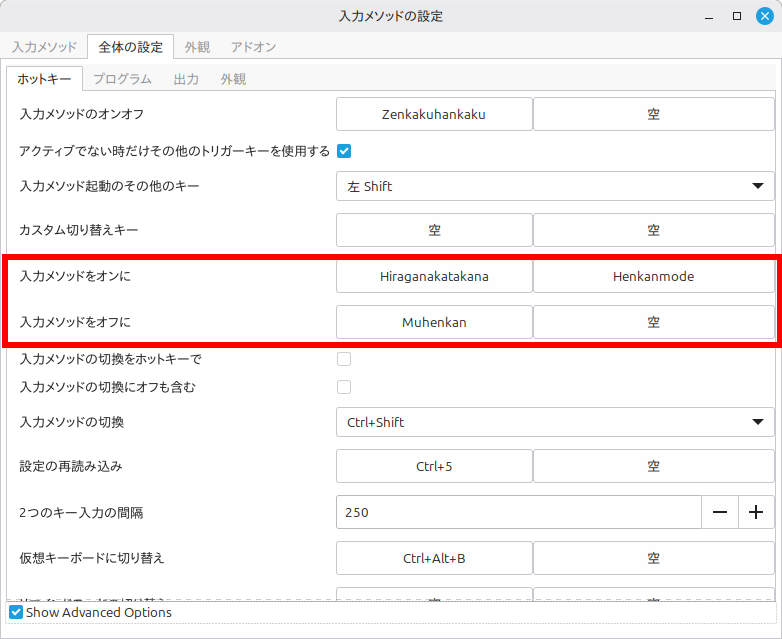最近はキーボードの変換キーと無変換キーにそれぞれ、日本語変換、英語変換を割り当てているが、これが案外作業効率上がってる気がして良い。
最初はめんどいけど、慣れると左手の仕事量がとても削減された気がする。いや、してる。
それに加えてLinuxOSのPCを最近使い始めた。
そこで、こいつでも同じ仕様にしたいというモチベ
変更方法
変更できました。方法は簡単。
参考はこちら:https://qiita.com/dolcano/items/f5f8487794840f06df99
- 初めの画面の左下「メニュー」を押下
- 「Fcitx設定」を押下(「入力メソッドの設定」画面が表示される)
- 「全体の設定」タブを押下
- 左下の「Show Advanced Options」にチェックを入れる
- 「入力メソッドをオンに」のキーバインドを「変換キー」に割り当てる
- 「入力メソッドをオフに」のキーバインドを「無変換キー」に割り当てる
最後に
これでめちゃ楽に変換できる〜
ってあれ、予測変換でカタカナに変換しようとしたら消える、、?
そこまで必須ではないので取り敢えずはOK