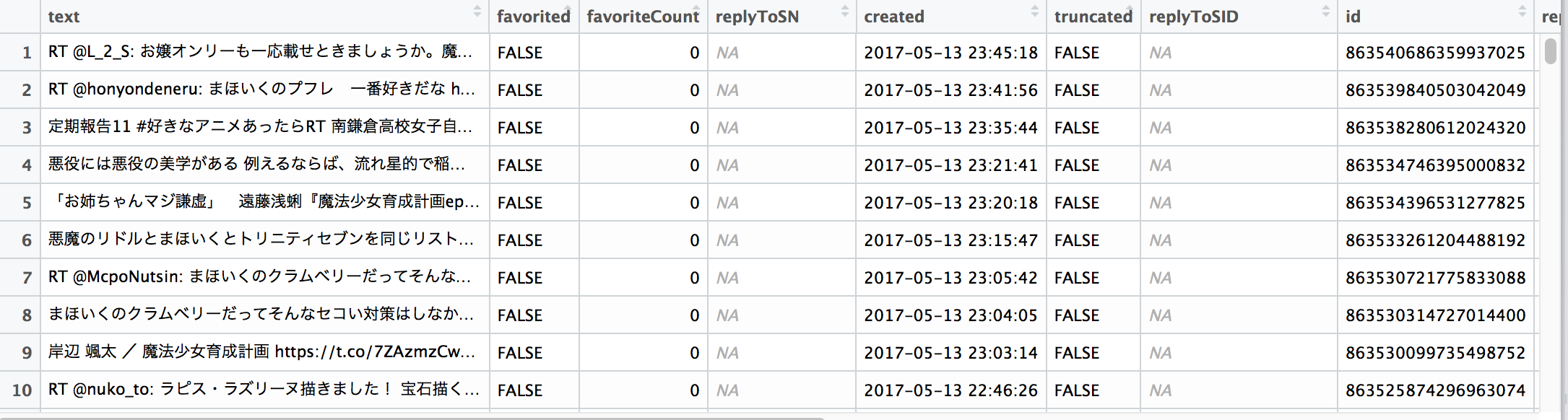★2019/06/26追記 「twitteR」は現在メンテナンスが行われなくなり、「rtweet」パッケージを使用することが基本となっているようです。使い方については記事を作成しましたので、Rでtwitterからデータを取得される方はそちらを参照ください。当記事は参考のために削除せずに残しておきます。
はじめに
備忘録としてRのパッケージ「twitteR」を使用してツイッターのタイムラインを取得する一連の流れを残しておきます。
前準備
twitteRを使用するためには以下の準備が必要です。
・Twitterアカウントの取得
➡︎https://twitter.com/
・Twitter Developersにアカウントを登録
➡︎https://dev.twitter.comhttps://dev.twitter.com
簡単なので、Twitterアカウントの取得手順は省略します。
Twitter Developersのアカウント登録方法は以下の手順で行ってください。
まず、リンク先に飛びんでください。「My apps」をクリックします。
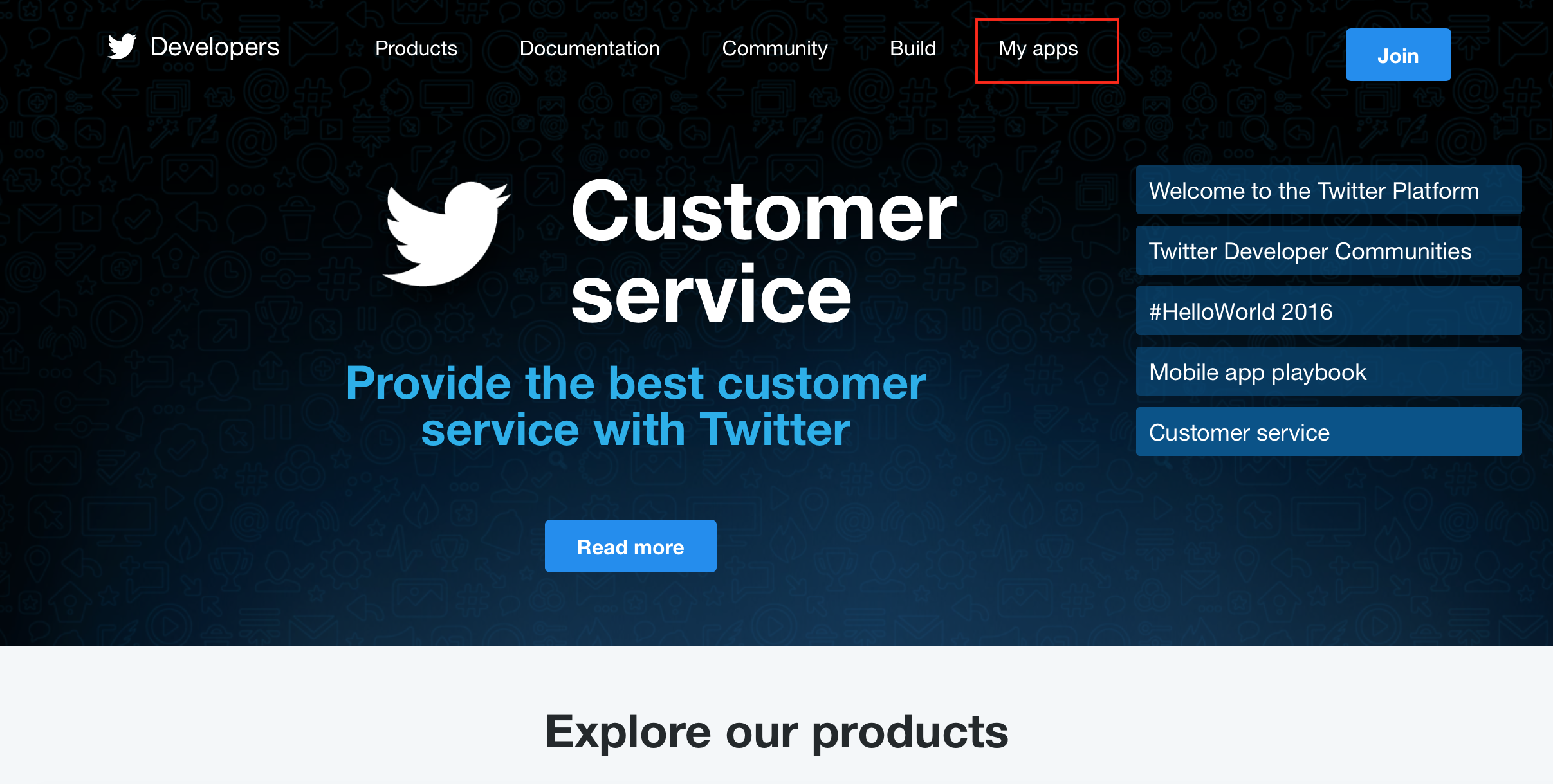
次の画面で、「Create New App」をクリックします。

登録画面に従い、赤い✳︎の項目を全て入力します。
入力が終わったら画面下にある「Developer Agreement」にチェックを入れて「Create your Twitter application」ボタンをクリックしましょう。
※アカウントに電話番号が紐付いていない場合は紐付けておいてください。
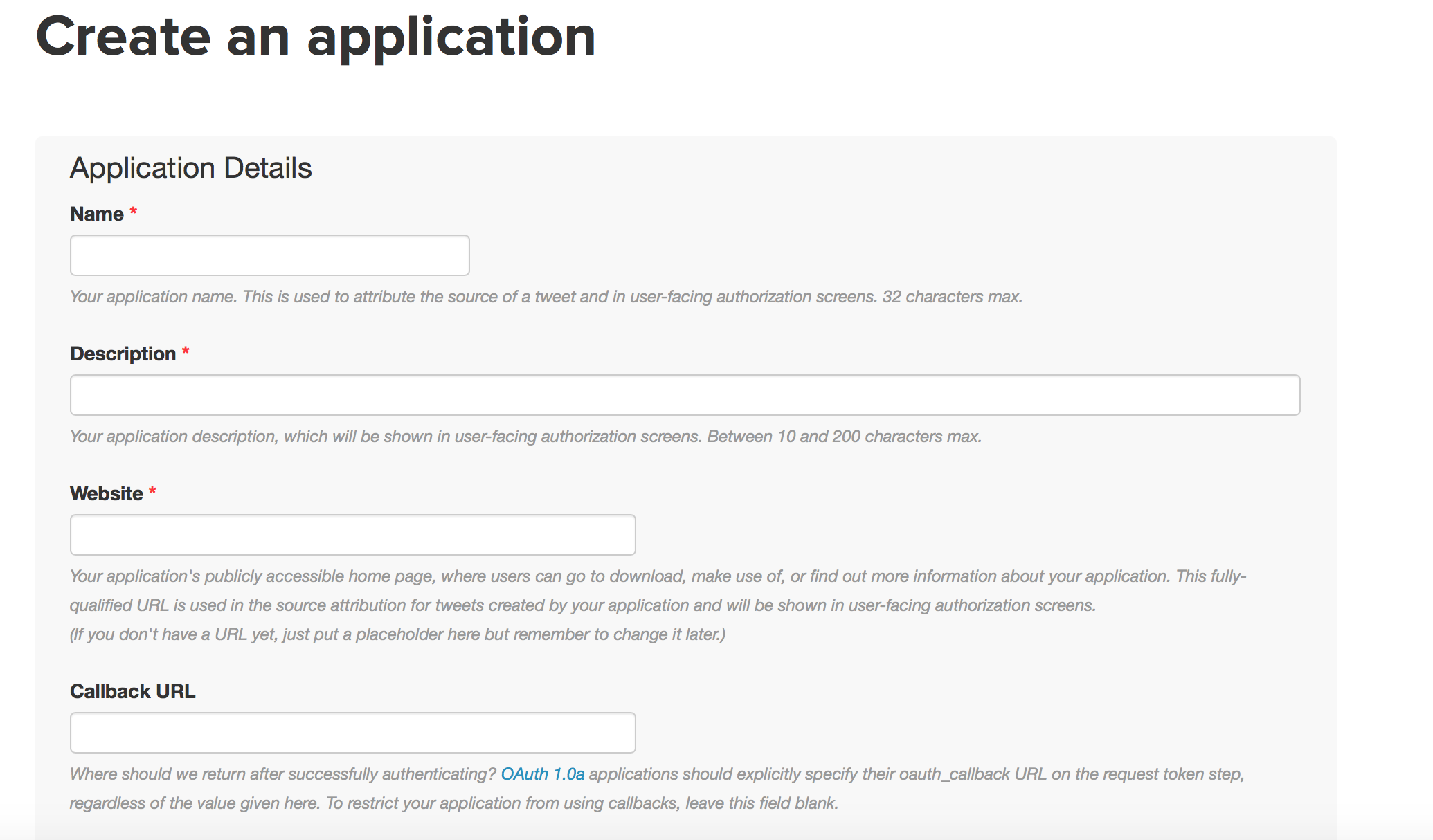
登録後、「Keys and Access Tokens」タブに切り替えることができます。
Consumer Key、Consumer Secret、Access Token、Access Token Secretは必要な情報なので、控えておきましょう。
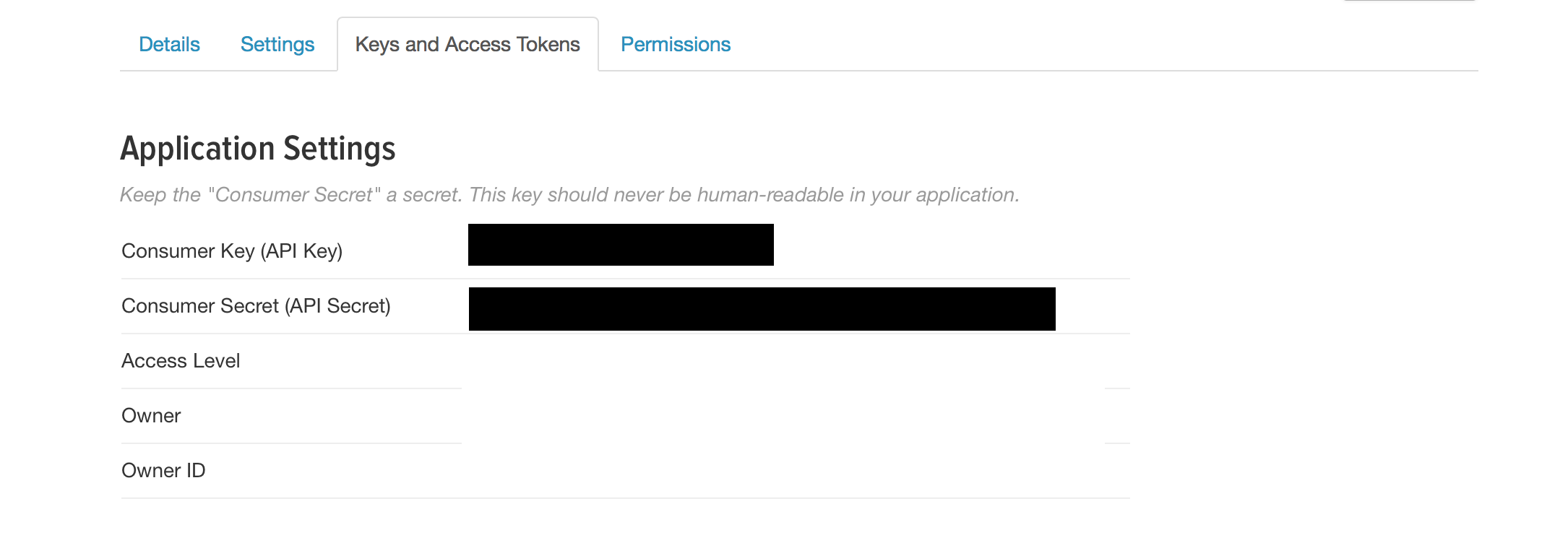
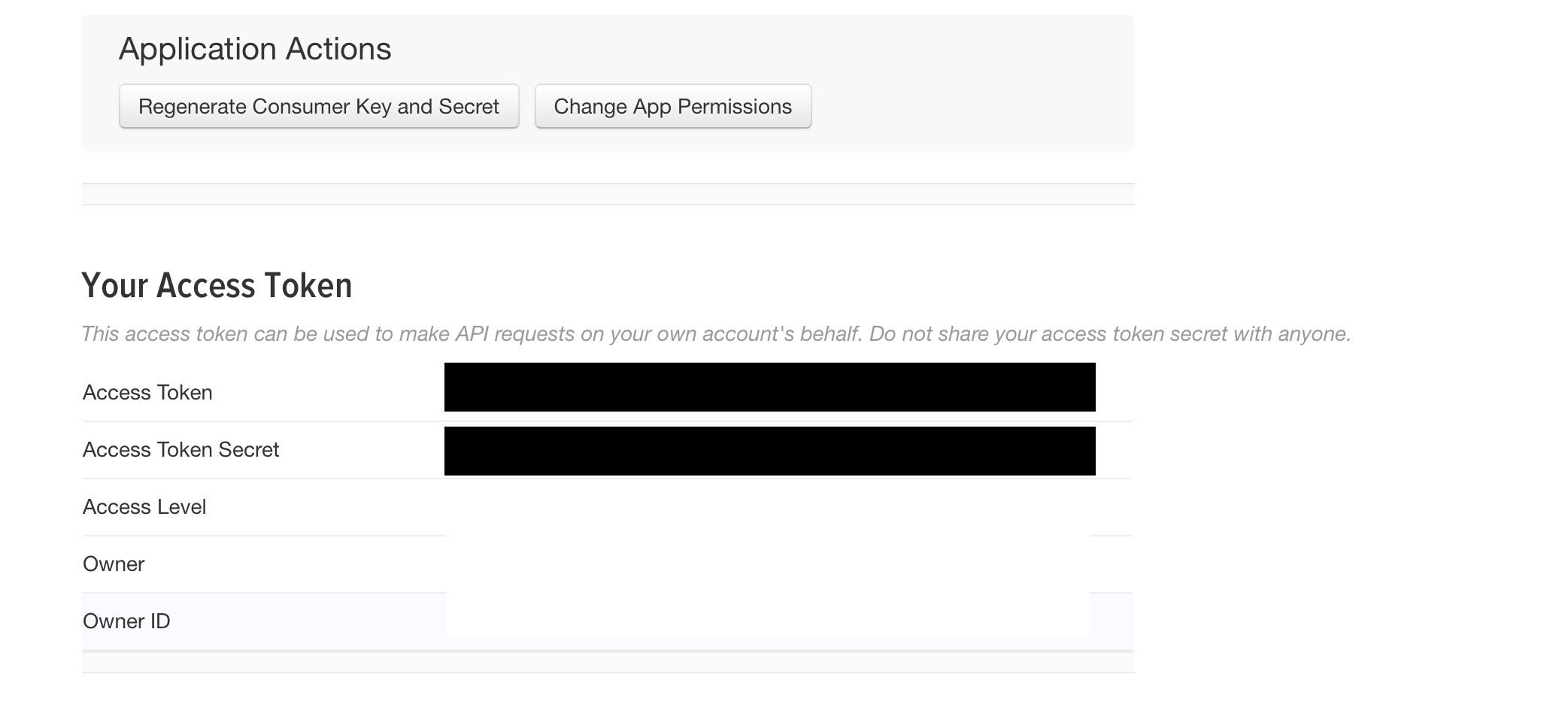
TwitteRを使用してタイムラインを取得する
準備ができたら早速使ってみましょう。
# twitteR前準備
install.packages("twitteR")
library("twitteR")
# 情報の入力
consumerKey <- "#######################"
consumerSecret <- "#######################"
accessToken <- "#######################"
accessSecret <- "#######################"
# httr_oauth_chcheを保存
options(httr_oauth_cache = TRUE)
# 認証情報の取得
setup_twitter_oauth(consumerKey, consumerSecret, accessToken, accessSecret)
# ユーザーのタイムラインを取得
SearchWords <- c("魔法少女育成計画 OR まほいく")
# 期間指定
since <- '2017-05-07'
until <- '2017-05-14'
# 検索
TwGetDF <- twListToDF(searchTwitter(SearchWords,since = since,until = until,n=3200))
「######…」の部分は先ほど控えた情報を入力してください。
twListToDF関数を使用することでタイムラインを検索することができます。
第一引数が検索ワード、第二、第三引数が期間、第四引数が取得件数です。
取得できた件数が指定した数に満たない場合でもエラーは発生しません。
おわりに
以上でtwitteRの簡単な説明は終わりです。
簡単な実験や勉強の解析にお役立てください。
それではっ