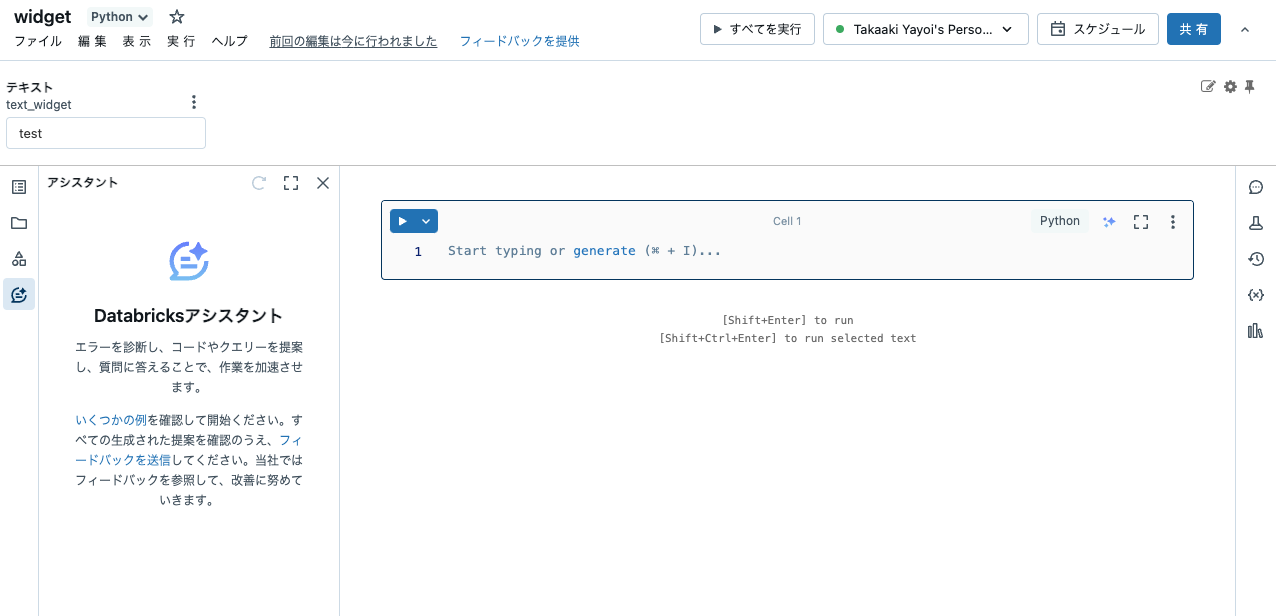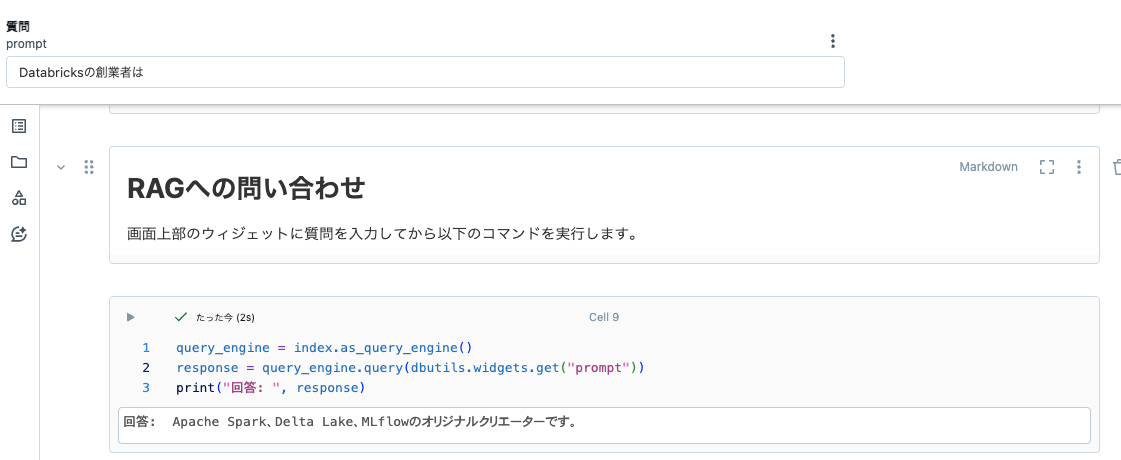こちらのリリースです。これまではプログラムからしか追加できなかったのですよね。
Create widgets from the Databricks UI
マニュアルはこちら。
ノートブックメニューから編集 > ウィジェットの追加を選択します。
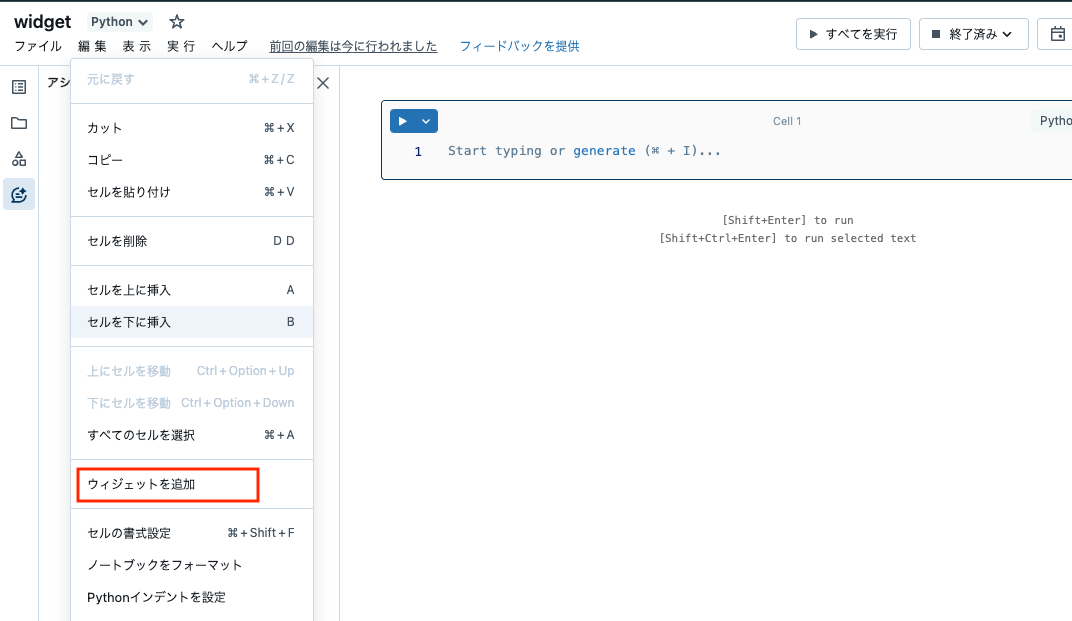
ダイアログが開きますので、ウィジェットのタイプやパラメータ名を指定して、ウィジェットを追加をクリックします。
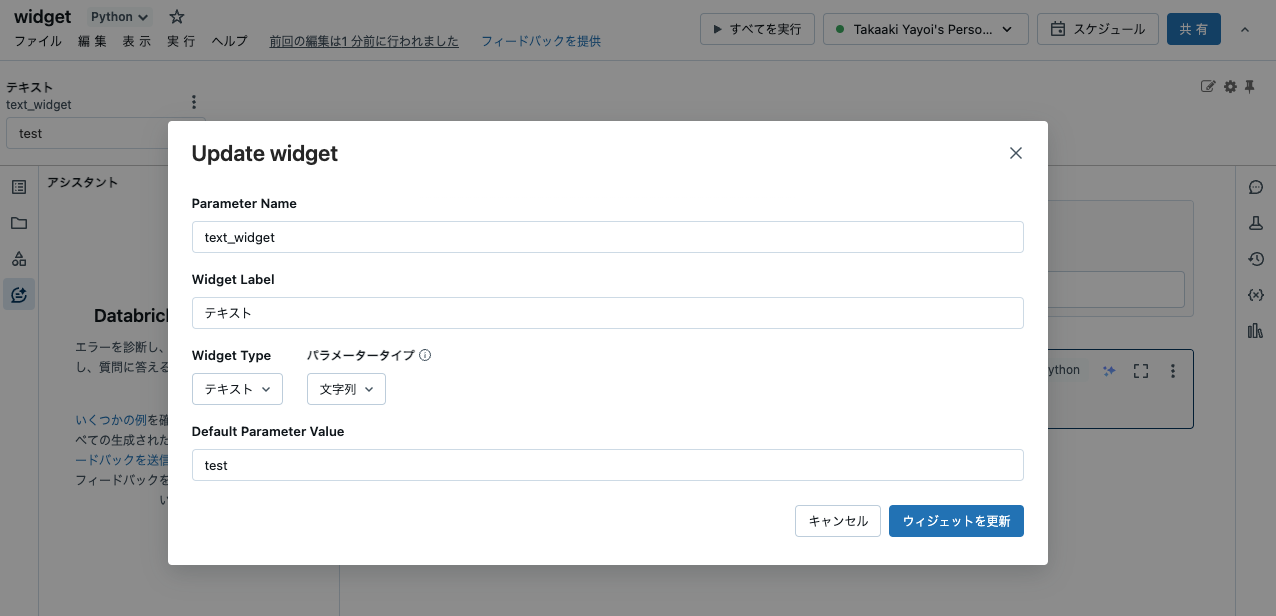
Python widget APIでウィジェットにアクセスします。
print(dbutils.widgets.get("text_widget"))
上のコマンドを実行するとウィジェットの値にアクセスできます。
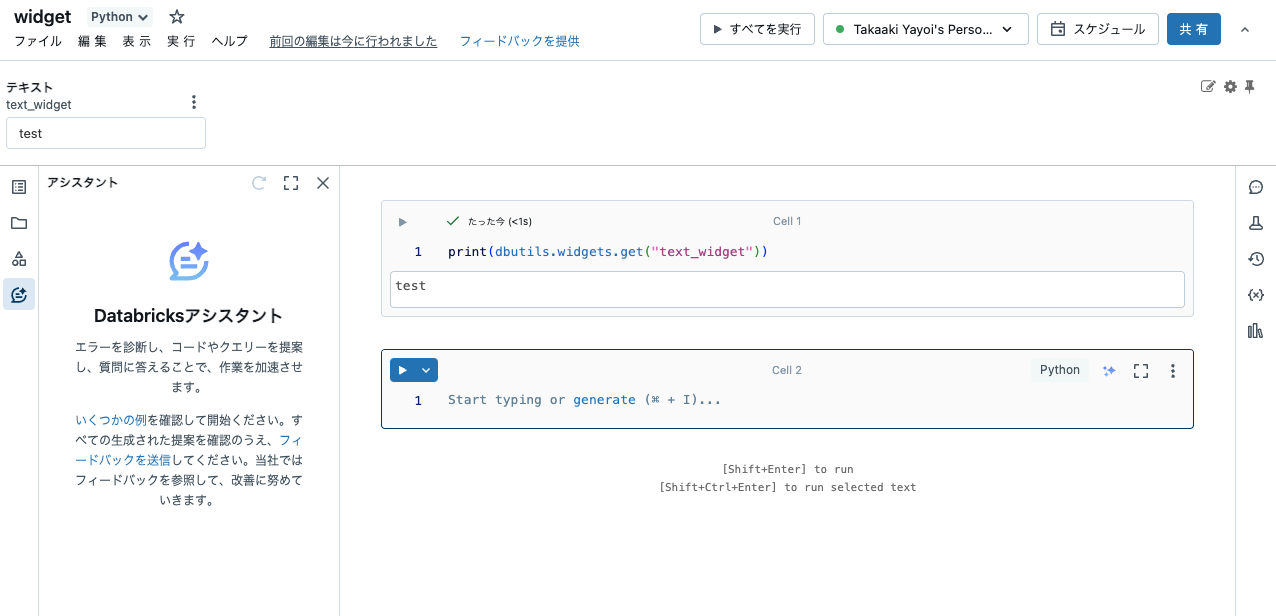
ウィジェットの値を変更すると先ほどのセルが実行され、値が更新されます。
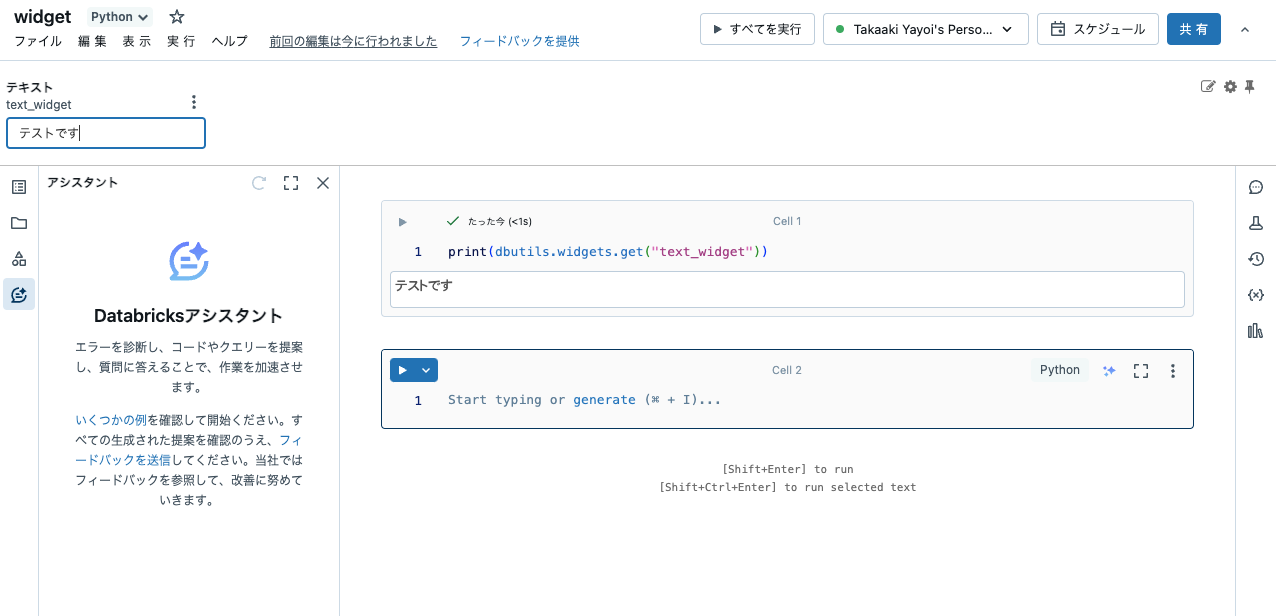
なお、この挙動はウィジェット右上のギアマークから変更できます。
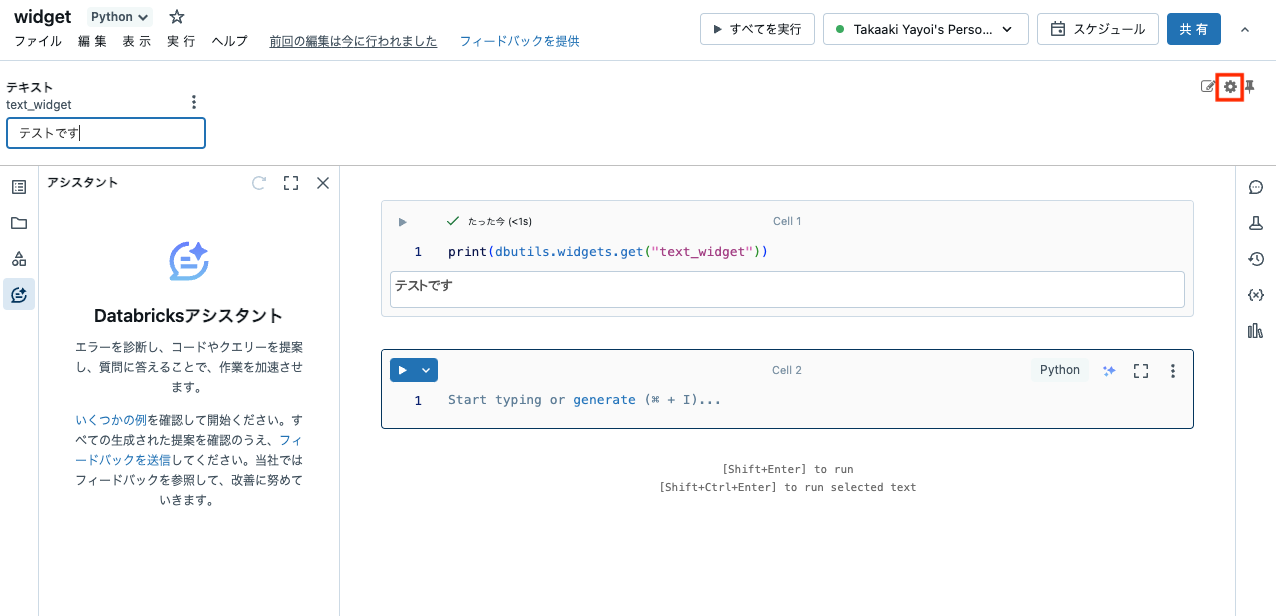
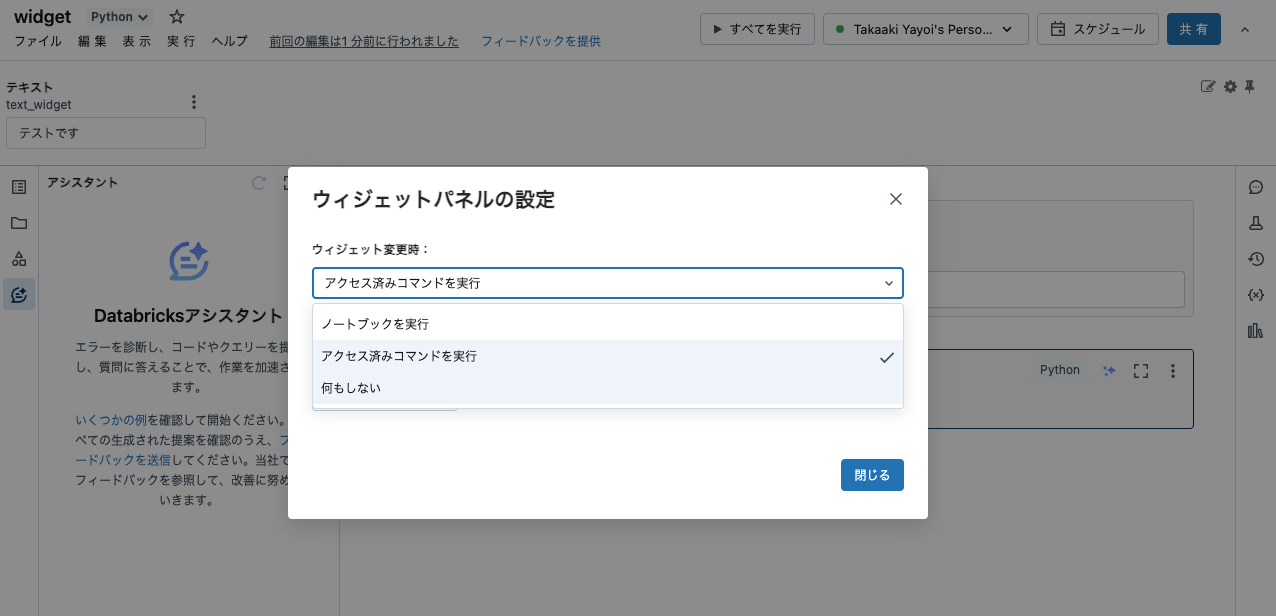
ちなみに先日のLlamaIndexのノートブックを少し変えるだけで、ウィジェット経由でやりとりできるようになります。
query_engine = index.as_query_engine()
response = query_engine.query(dbutils.widgets.get("prompt"))
print("回答: ", response)