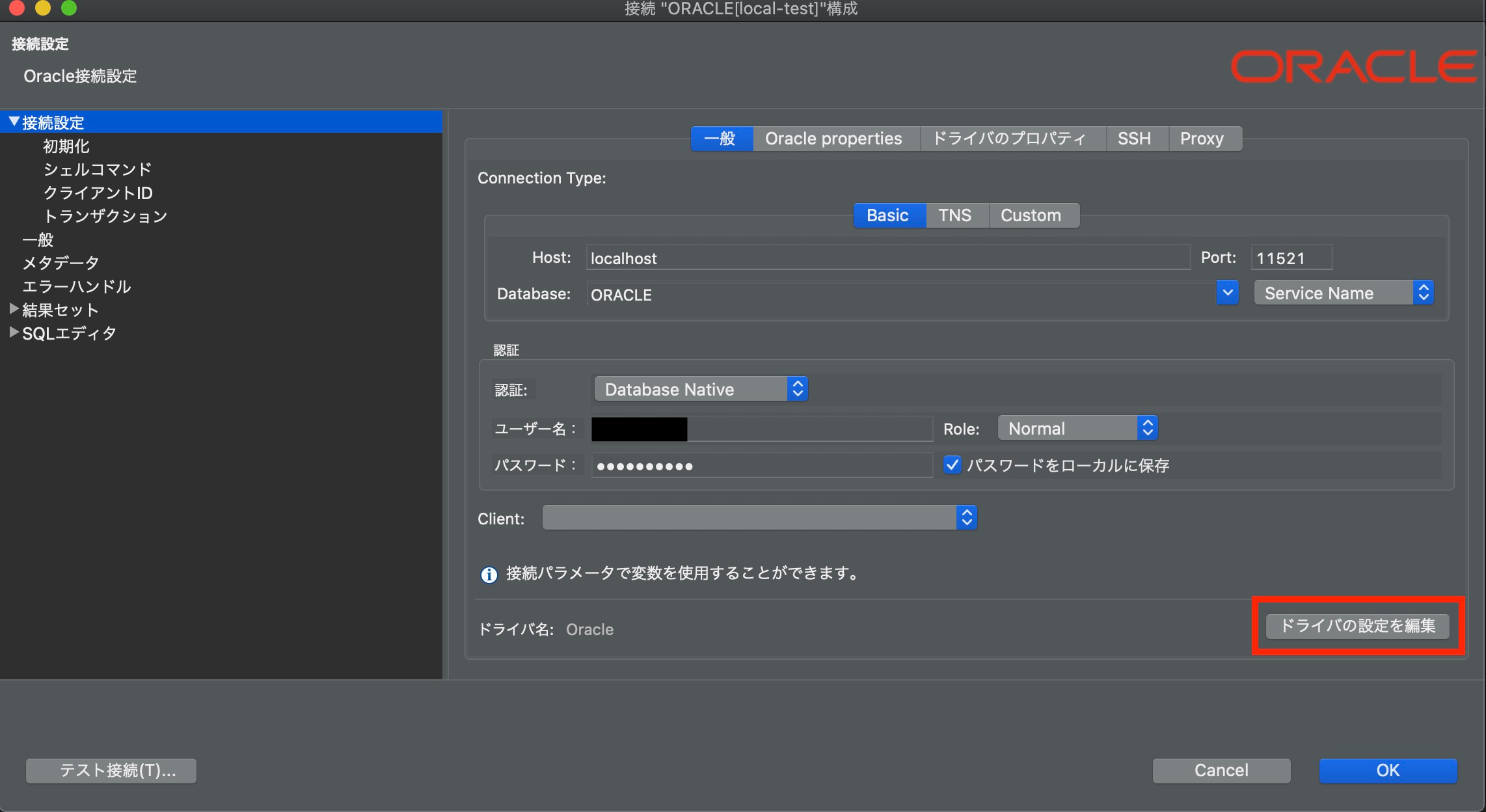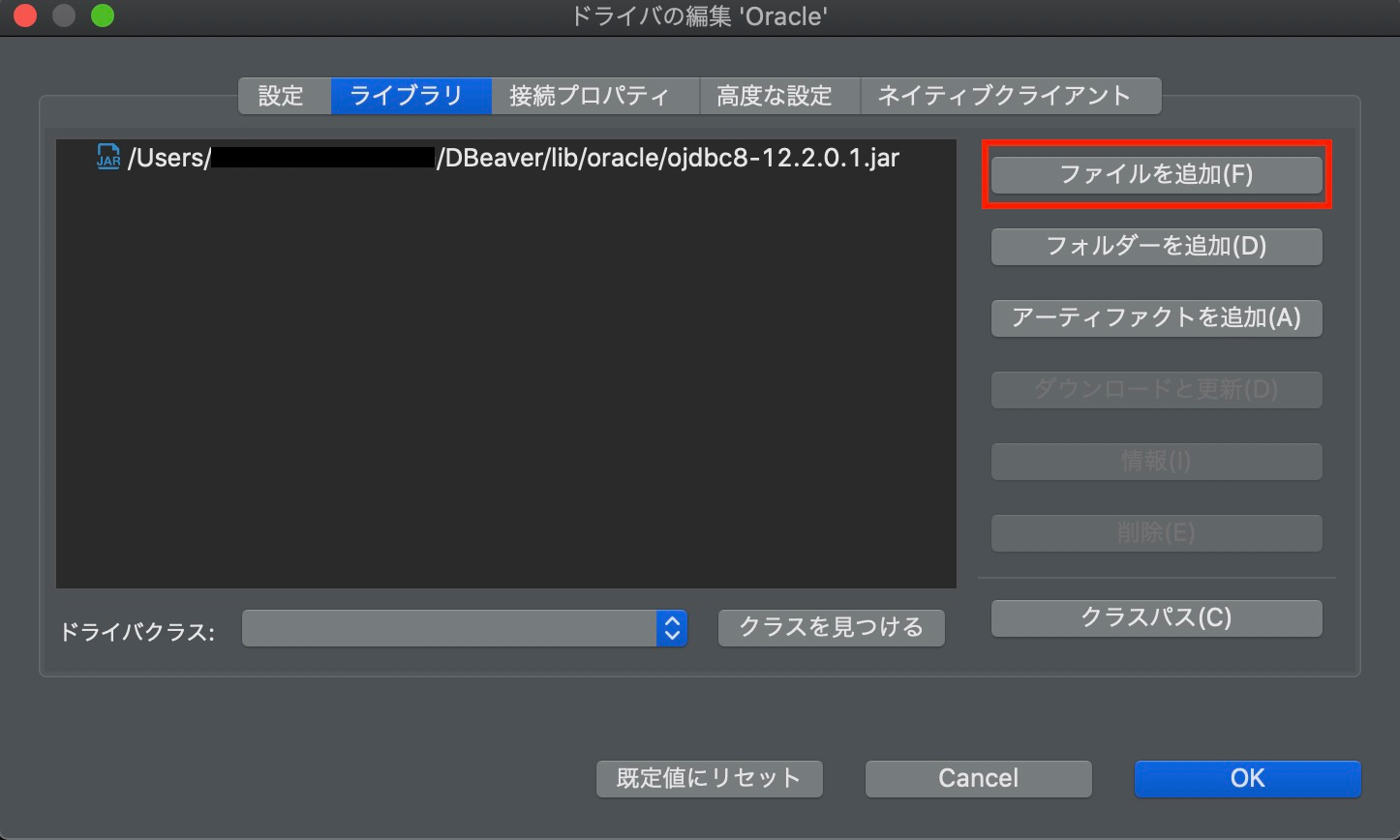環境
- macOS Catalina(10.15.7)
- DBeaver Community Edition 21.1.1
発生したエラー
Error resolving driver libraries
ネットワークのファイアウォール設定などにより、DBeaverがドライバのインストールに失敗しているっぽい

ドライバの設定を開く
デフォルトの設定を削除する
ライブラリタブを選択
青字のライブラリを全て選択し、右側の削除ボタンを押下
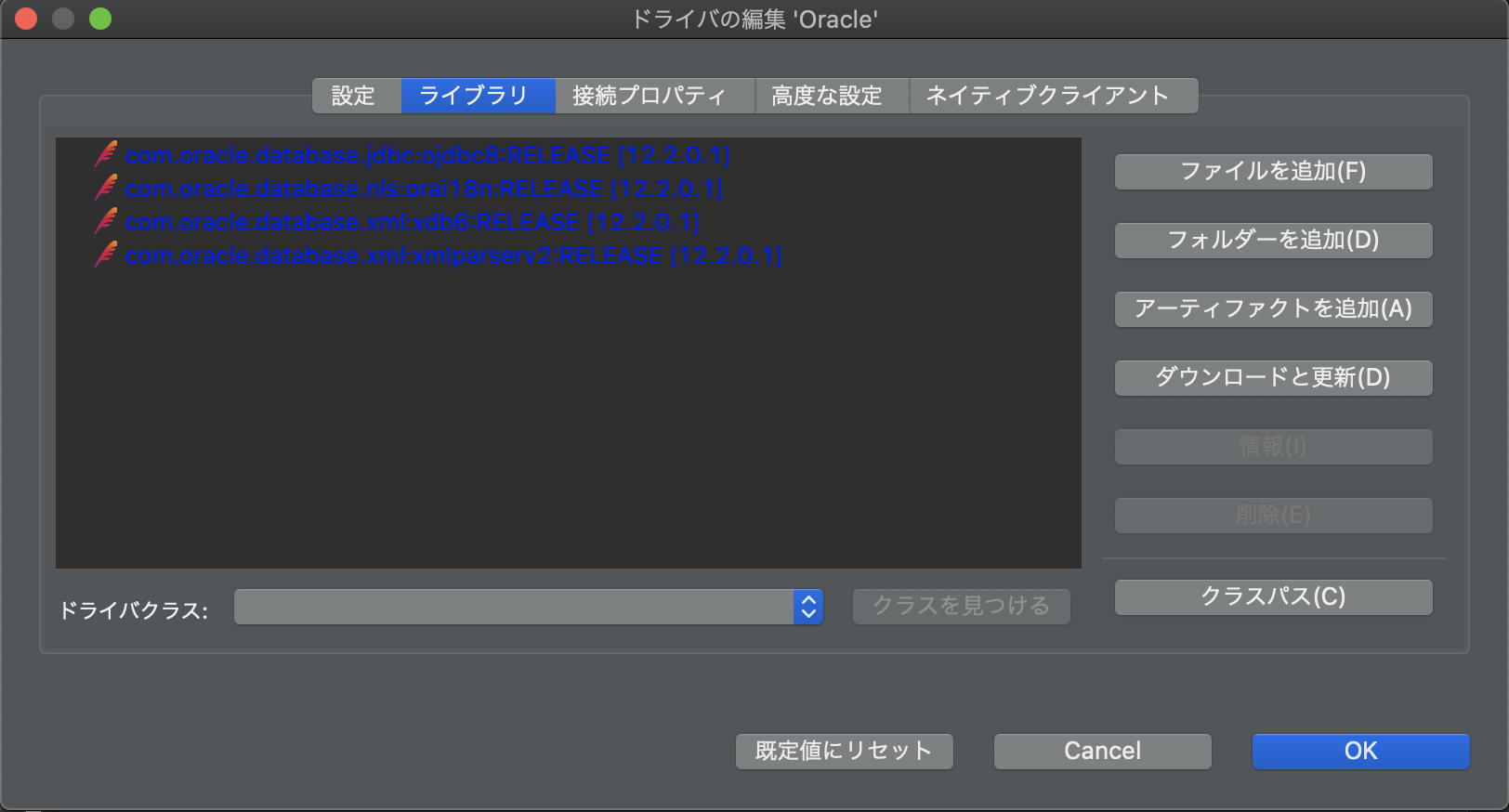
ドライバのダウンロード
Mavenリポジトリからドライバをダウンロードする(バージョンは必要なものに適宜読み替えてください)
oracle
postgres
- https://repo1.maven.org/maven2/org/postgresql/postgresql/42.2.22/postgresql-42.2.22.jar
- https://repo1.maven.org/maven2/net/postgis/postgis-jdbc/2.5.0/postgis-jdbc-2.5.0.jar
- https://repo1.maven.org/maven2/net/postgis/postgis-jdbc-jtsparser/2.5.0/postgis-jdbc-jtsparser-2.5.0.jar
MySQL
ドライバファイルの配置
終わりに
以上でドライバの設定は完了です。