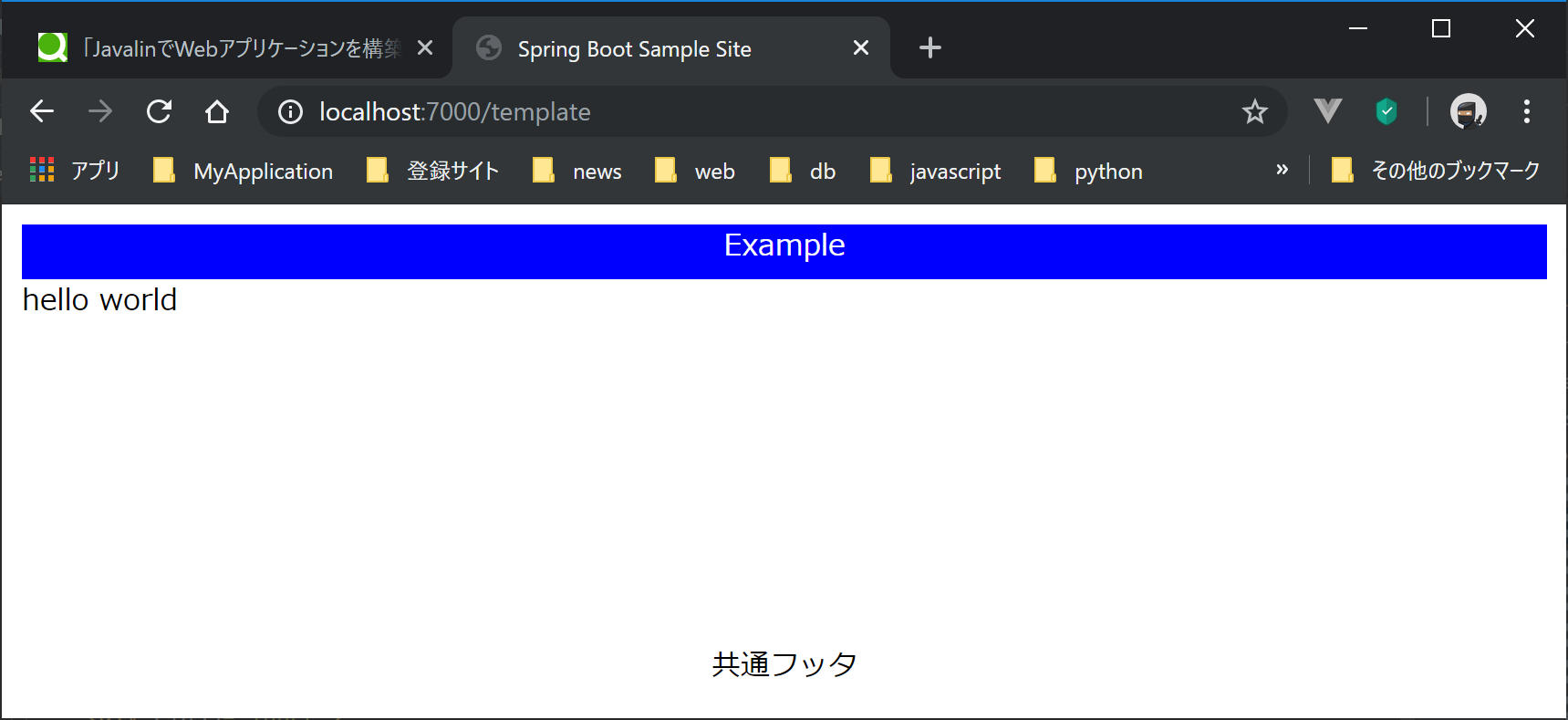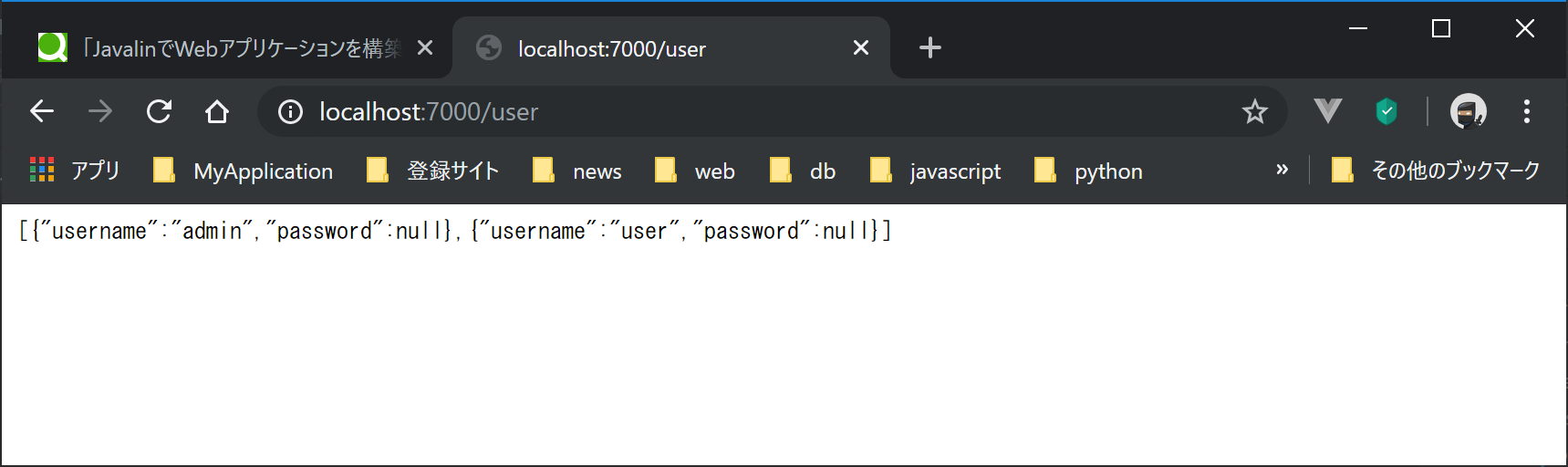Javalinというフレームワークを試してみたので投稿します。
このフレームワークは、参考書や日本語のサイトなどの情報が少ないですが、DocsとTutorialがとてもわかりやすく、特にTutorialには、それぞれサンプルプログラムがGitHUBに投稿されているので、Intellijにそのままインポートしてカスタマイズできたりしますので、WEBアプリを作成するのにあまり困らないでしょう。
環境
| カテゴリ | 値 |
|---|---|
| os | windows 10 home 64bit |
| Java | 1.8 |
| framework | Javalin 3.6 |
| 開発環境 | IntelliJ IDEA 2019.2 |
1. Hello World
Gradleプロジェクトを新規作成して、以下を実装するだけです。JavaがインストールされていればWeb Serverも立ち上がります。Tomcatも必要ありません。
import io.javalin.Javalin;
public class HelloWorld {
public static void main(String[] args) {
Javalin app = Javalin.create().start(7000);
app.get("/", ctx -> ctx.result("Hello World"));
}
}
2. Tutorial(Basic website structure)
実践では、Tutorialのサンプルプログラムをダウンロードし、カスタマイズするようなアプローチがいいでしょう。
「Basic website structure」tipsy/javalin-website-exampleをダウンロードして、Intellijで開いてみます。
└─src
└─main
├─java
│ └─app
│ │ Main.java
│ ├─book
│ │ Book.java
│ │ BookController.java
│ │ BookDao.java
│ ├─index
│ │ IndexController.java
│ ├─login
│ │ LoginController.java
│ ├─user
│ │ User.java
│ │ UserController.java
│ │ UserDao.java
│ └─util
│ Filters.java
│ HerokuUtil.java
│ MessageBundle.java
│ Path.java
│ RequestUtil.java
│ ViewUtil.java
└─resources
├─localization
│ messages_de.properties
│ messages_en.properties
├─public
│ │ main.css
│ └─img
│ english.png
│ favicon.png
│ german.png
│ logo.png
├─velocity
│ │ layout.vm
│ │ notFound.vm
│ ├─book
│ │ all.vm
│ │ one.vm
│ ├─index
│ │ index.vm
│ └─login
│ login.vm
└─velocityconfig
velocity_implicit.vm
Mainを実行するとそのまま動きます。あとはDAOなどのクラスをデータベースに変換するだけで、プロジェクトテンプレートを作成することができます。
3. Thymeleaf
さきほどインポートしたプロジェクトのテンプレートエンジンは「velocity」になっています。Thymeleafを使いたい場合は変更が必要です。「javalin」は、thymeleafもデフォルトでサポートしているようですが、dialectに対応していないようなので、カスタマイズしましょう。
htmlのルートは、「/public/templates」とします。以下の構成でファイルを作成していきます。
layout.htmlで、layout-dialectを使ってhtmlのレイアウトを共通化します。
└─src
├─main
│ ├─java
│ │ └─app
│ │ AppThymeleafRenderer.java
│ │ Main.java
│ └─resources
│ ├─public
│ │ └─css
│ │ main.css
│ └─templates
│ │ layout.html
│ └─example
│ index.html
(1) gradle.gradleに以下を追加します。
※Projectは、gradleで焼き直ししています
compile group: 'org.thymeleaf', name: 'thymeleaf', version: '3.0.11.RELEASE'
compile group: 'nz.net.ultraq.thymeleaf', name: 'thymeleaf-layout-dialect', version: '2.4.1'
compile "org.webjars:jquery:3.4.1"
(2) ThymeleafRenderer
Thymeleafは、「layout-dialect」を使う場合などカスタマイズする場合独自のrendererを作成する必要があります。
import io.javalin.http.Context;
import io.javalin.plugin.rendering.FileRenderer;
import nz.net.ultraq.thymeleaf.LayoutDialect;
import org.jetbrains.annotations.NotNull;
import org.thymeleaf.TemplateEngine;
import org.thymeleaf.context.WebContext;
import org.thymeleaf.templateresolver.ClassLoaderTemplateResolver;
import org.thymeleaf.templateresolver.ITemplateResolver;
import java.util.Map;
public class AppThymeleafRenderer implements FileRenderer {
private final TemplateEngine templateEngine;
public AppThymeleafRenderer() {
templateEngine = templateEngine();
}
@Override
public String render(@NotNull String filePath, @NotNull Map<String, Object> model, @NotNull Context ctx) {
WebContext context =
new WebContext(ctx.req, ctx.res, ctx.req.getServletContext(), ctx.req.getLocale());
context.setVariables(model);
return templateEngine.process(filePath, context);
}
private TemplateEngine templateEngine() {
TemplateEngine templateEngine = new TemplateEngine();
templateEngine.setTemplateResolver(templateResolver());
// LayoutDialectを追加する。
templateEngine.addDialect(new LayoutDialect());
return templateEngine;
}
private ITemplateResolver templateResolver() {
ClassLoaderTemplateResolver templateResolver = new ClassLoaderTemplateResolver();
// /templatesフォルダをルートにする。
templateResolver.setPrefix("/templates/");
return templateResolver;
}
}
(3) Main.javaに追加
Mainメソッドで、「JavalinRenderer」に、先に作成した「AppThymeleafRenderer」クラスを追加します。
また、Routerでhtmlを返す場合は、「ctx.render」とします。
public class Main {
public static void main(String[] args) {
//add
JavalinRenderer.register(new AppThymeleafRenderer(), ".html");
//add end
Javalin app = Javalin.create(config->{
config.enableWebjars();
config.addStaticFiles("/public");
}).start(7000);
//add
app.get("/template", ctx -> {
Map<String, Object> model = new HashMap<>();
model.put("hello", "hello world");
ctx.render("/example/index.html", model);
});
//add end
(4) layout.html
<!DOCTYPE html>
<html lang="ja" xmlns="http://www.w3.org/1999/xhtml"
xmlns:th="http://www.thymeleaf.org"
xmlns:layout="http://www.ultraq.net.nz/thymeleaf/layout">
<head>
<meta charset="UTF-8">
<title>Spring Boot Sample Site</title>
<meta name="description" content="common-meta">
<script th:src="@{/webjars/jquery/3.4.1/jquery.min.js}"></script>
<link rel="stylesheet" href="css/main.css">
</head>
<body>
<div class="container">
<div class="inner">
<div class="body header">
<div class="apptitle">Example</div>
</div>
<div class="body main">
<div layout:fragment="contents"></div>
</div>
<div class="body footer">
<footer style="text-align:center;">共通フッタ</footer>
</div>
</div>
</div>
</body>
</html>
<!DOCTYPE html>
<html
xmlns:th="http://www.thymeleaf.org"
xmlns:layout="http://www.ultraq.net.nz/thymeleaf/layout"
layout:decorate="~{/layout.html}">
<head></head>
<body>
<div layout:fragment="contents">
<div th:text="${hello}">hello</div>
</div>
</body>
</html>
http://localhost:7000/templateにアクセスすると、layoutも正しく出力されてます。
4. Database
いろいろ悩んだ末、「Apache commons-dbutils」を使うことにしました。理由は単純にわかりやすいので。Connection Poolは、「HikariCP」、Databaseには「postgresql」を使用します。
compile "com.zaxxer:HikariCP:2.7.3"
compile "org.postgresql:postgresql:42.2.8"
compile "commons-dbutils:commons-dbutils:1.7"
import com.zaxxer.hikari.HikariConfig;
import com.zaxxer.hikari.HikariDataSource;
import javax.sql.DataSource;
public class PGDataSource {
private static HikariDataSource ds = null;
public PGDataSource(){
HikariConfig hikariconfig = new HikariConfig();
hikariconfig.setUsername("testuser");
hikariconfig.setPassword("************************");
hikariconfig.setJdbcUrl("jdbc:postgresql://localhost:5432/javalindb");
hikariconfig.setMaximumPoolSize(2);
ds=new HikariDataSource(hikariconfig);
}
public DataSource getDataSource(){
return ds;
}
public void close(){
if (!ds.isClosed()) ds.close();
}
}
import lombok.Data;
@Data
public class User {
private String username;
private String password;
public User(){};
public User(String username, String password){
this.username=username;
this.password=password;
};
}
public class Main {
//add
private static PGDataSource ds;
public static Connection getConnection() throws SQLException {
Connection connection = ds.getDataSource().getConnection();
return connection;
}
//add end
public static void main(String[] args) {
JavalinRenderer.register(new AppThymeleafRenderer(), ".html");
//add
ds = new PGDataSource();
//add end
//・・・・・・・
//add
app.get("/user", ctx -> {
QueryRunner runner = new QueryRunner();
ResultSetHandler rsh = new BeanListHandler(User.class);
List<User> users = (List<User>) runner.query(getConnection(),
"select username from public.users",rsh);
ctx.json(users);
});
//add end
これだけわかれば、あとはDocsとTutorialを見ていけばWEBアプリを作成できます。