はじめに
Google Colaboratoryが便利ということで遊んでいます.
自分がアホだったせいでGPU使おうとして苦労したので,憂さ晴らしにまとめておきます.
たまたま読んだこの記事のまんなか辺りに答えがありました.
やること
超単純
その1
その2
ノートブックの設定→ハードウェアアクセラレータ→GPU→保存
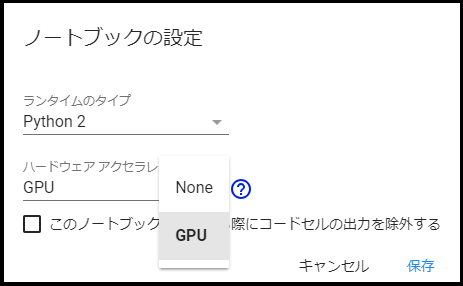
これだけです.
以上!!
おわりに
意外と単純なとこで躓きますよね.
めげずに楽しんでいきましょう.
Go to list of users who liked
Share on X(Twitter)
Share on Facebook
More than 5 years have passed since last update.
Google Colaboratoryが便利ということで遊んでいます.
自分がアホだったせいでGPU使おうとして苦労したので,憂さ晴らしにまとめておきます.
たまたま読んだこの記事のまんなか辺りに答えがありました.
超単純
ノートブックの設定→ハードウェアアクセラレータ→GPU→保存
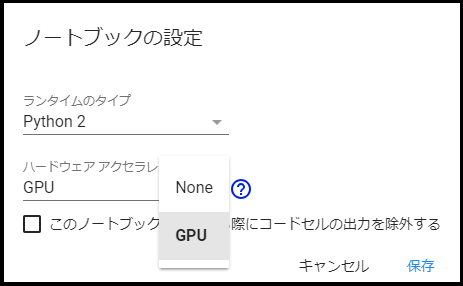
これだけです.
以上!!
意外と単純なとこで躓きますよね.
めげずに楽しんでいきましょう.
Register as a new user and use Qiita more conveniently
Go to list of users who liked