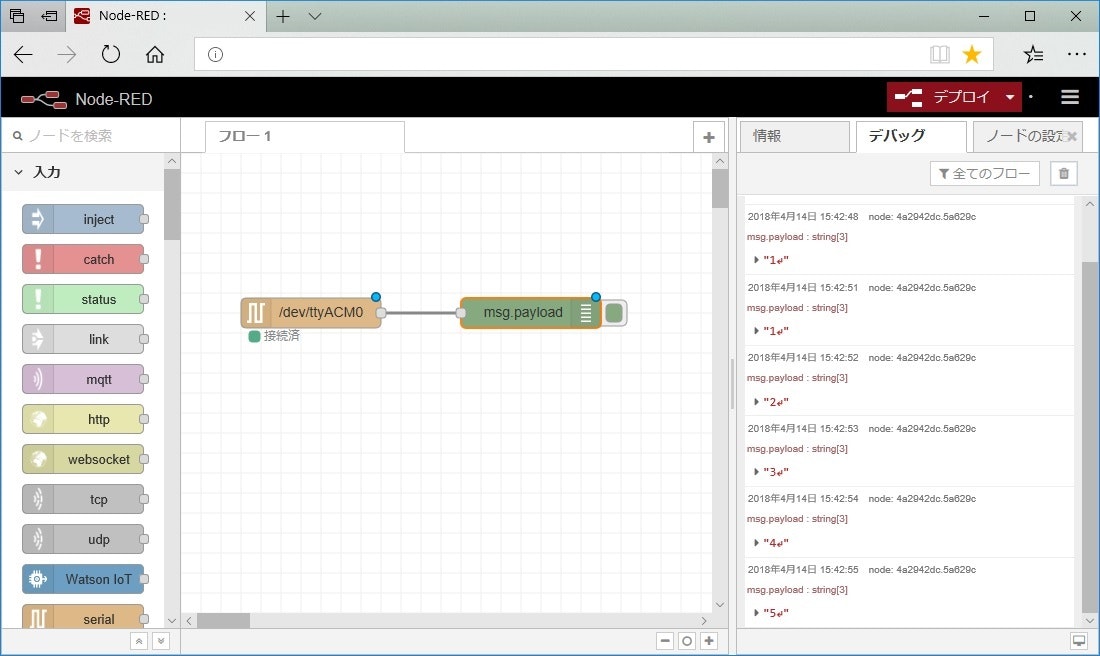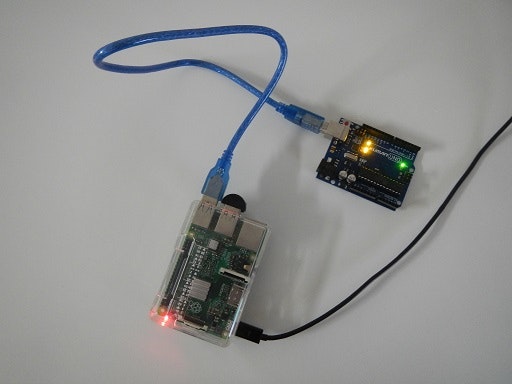概要
RaspberryPiとArduinoをUSBケーブルで接続し、Arduinoから出力される値をNode-REDで確認するだけで、完全に自分用の備忘録です。
前提条件
- Arduino UNO
- Raspberry Pi 2 Model B
- (Arduino IDE をインストールした)端末
参考サイト
Arduinoの設定
Arduino と Arduino IDE をインストールした端末をUSBで接続して、Arduino IDEを起動し、以下のスケッチを書き込みます。
int i ;
void setup() {
Serial.begin(9600) ;
i = 0 ;
}
void loop() {
i++ ;
Serial.println(i) ;
delay(1000) ;
}
シリアルモニタを起動すると、1秒ごとに数値が出力されます。
1
2
3
4
Arduino と RaspberryPi の接続
次に Arduino と Raspberry Pi をUSBで接続します。以下、Raspberry Pi で操作します。
$ sudo apt-get update
$ sudo apt-get upgrade
$ sudo apt-get install cu # Arduinoと通信するためのcuコマンドをインストール
$ lsusb
Bus 001 Device 006: ID 2341:0043 Arduino SA Uno R3 (CDC ACM) # Arduinoが認識されていることを確認
$ dmesg
・・・
[ 501.638776] cdc_acm 1-1.5:1.0: ttyACM0: USB ACM device # Arduinoが認識されていることを確認
・・・
準備ができたら接続。
$ cu -l /dev/ttyACM0 -s 9600
Connected.
1
2
3
4
~
[raspberrypi].
Disconnected.
シリアルモニタ同様に、1秒ごとに数値が出力されれば成功!!
~(チルダ).(ピリオド)で終了。反応が悪かったらUSBを抜く(力技)。
Node-REDのインストール
次にNode-REDをインストールします。
Node.jsがインストールされていることが前提です。
$ sudo apt-get update
$ sudo apt-get install -y nodejs npm
$ sudo npm cache clean
$ sudo npm install npm n -g
$ sudo n stable
$ sudo apt-get install nodered
$ update-nodejs-and-nodered
$ sudo systemctl enable nodered.service
$ sudo systemctl start nodered.service
$ sudo systemctl status nodered.service
Node-REDで値を読み込む
端末から、http://(Raspberry PiのIPアドレス):1880へ接続すると、Node-REDのエディタが開くので、以下の操作を実施します。
- 入力から[serial]をフロー1にドラッグアンドドロップ。
- [serial]をダブルクリックしてポートを/dev/ttyACM0、ポートレートを9600に設定して、[更新]、[完了]。
- 出力から[debug]をフロー1にドラッグアンドドロップ。
- [/dev/ttyACM0]と[msg.payload]を線で結ぶ。
- デバッグタブに切り替えて、[デプロイ]。
デバッグタブに、1秒ごとに数値が出力されれば成功です。
まとめ
これだけでは何の役にも立ちません。ド素人のお勉強でした。