Mac版1Passwordがセールをしてた(2015/10/16)ので移行してみた。
こちらで公開されている
Convert to 1Password Utility
を使用します。
https://discussions.agilebits.com/discussion/30286/mrcs-convert-to-1password-utility/p1
サポートしてるパスワード管理ソフト
- 1Password (for printing)
- Clipperz
- DataGuardian
- DataVault
- EssentialPIM
- eWallet
- Handy Safe
- IronKey Identity Manager
- Keepass 2
- KeepassX
- OS X Keychain
- LastPass
- LicenseKeeper
- mSecure
- Norton Identity Safe
- Passpack
- Password Agent
- Password Depot
- PasswordWallet
- Safe in Cloud
- SafeWallet
- SPB Wallet
- SplashID
- vCard (OS X Contacts export)
ダウンロード
AgileBits Utilities
こちらのDropboxフォルダ直下のconvert_to_1p4_XXX.zipを。
プレリリースの版なら_testingフォルダ内のものを。
エクスポート
自分はKeePassXを使用してるので
解凍したフォルダ内のREADMEの通りにXML形式で書き出し
Launch KeePassX, and export its database to a text file using the File > Export to > KeePassX XML File... menu. Navigate to your Desktop folder, and save the file with the name pm_export.txt to your Desktop. You may now quit KeePassX.
コンバート
1Password形式に変換する。
解凍したフォルダ内のAppleScript_Conversion_Helper.appを開く。
開けない場合は右クリック(ctrl+クリック)→開く
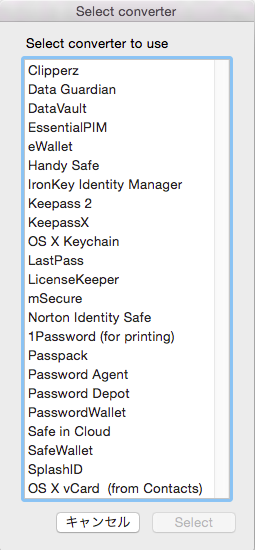
表示ウィンドウから変換対象を選択→書き出したパスワードファイル選択
成功したらこんな感じにターミナルに表示される。
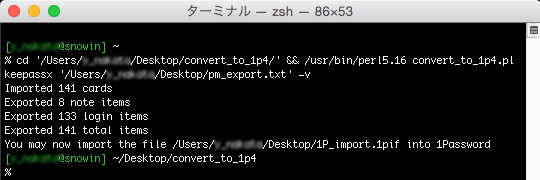
インポート
1Passwordでインポート。
そして幸せへ。
動作環境
- OS 10.10.5
- KeePassX 0.4.3
- 1Password 5.4
日本語文献が無い為記述