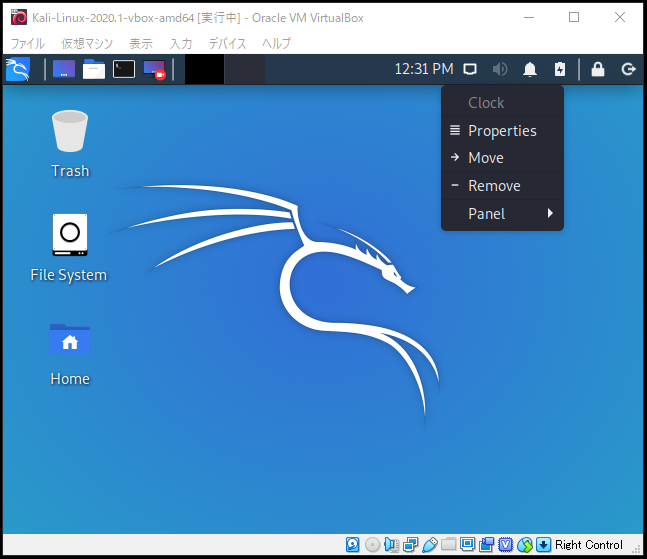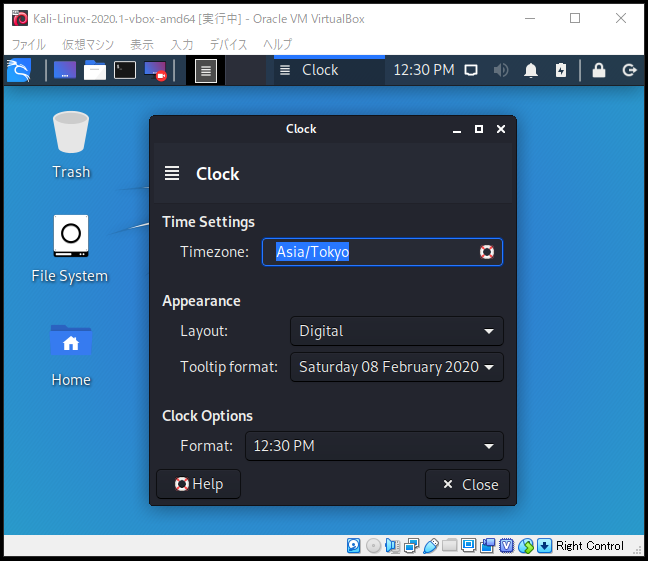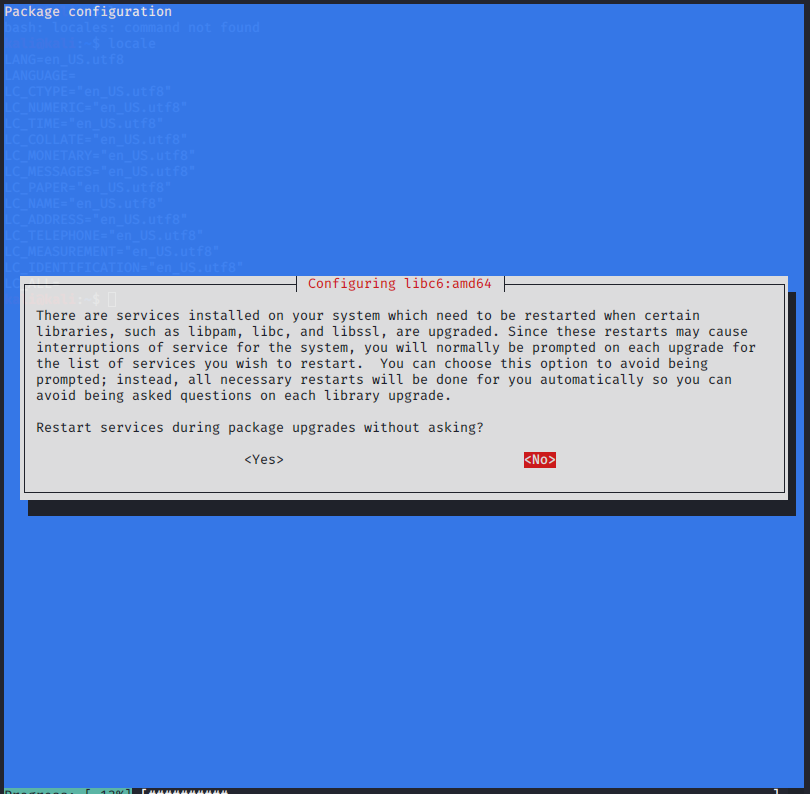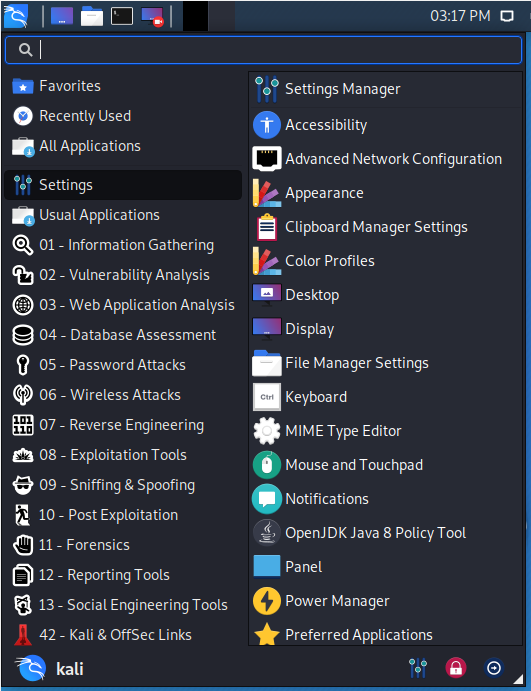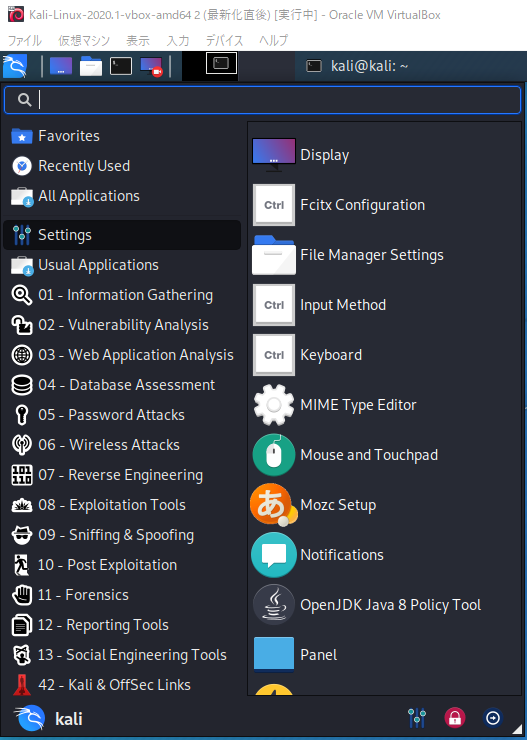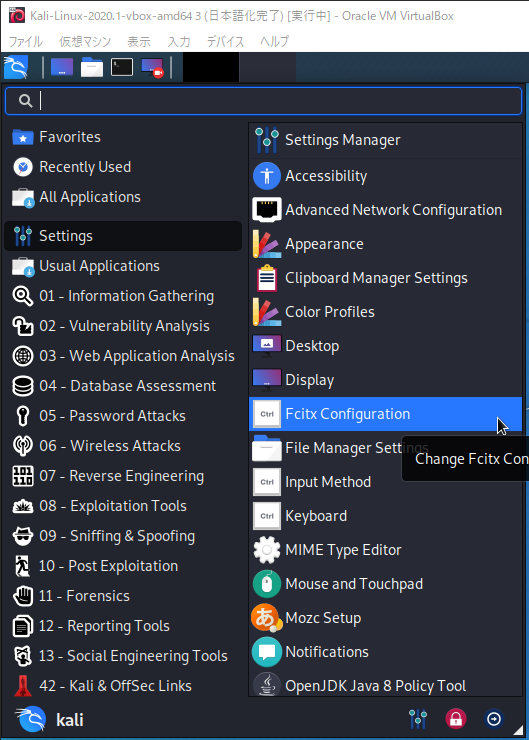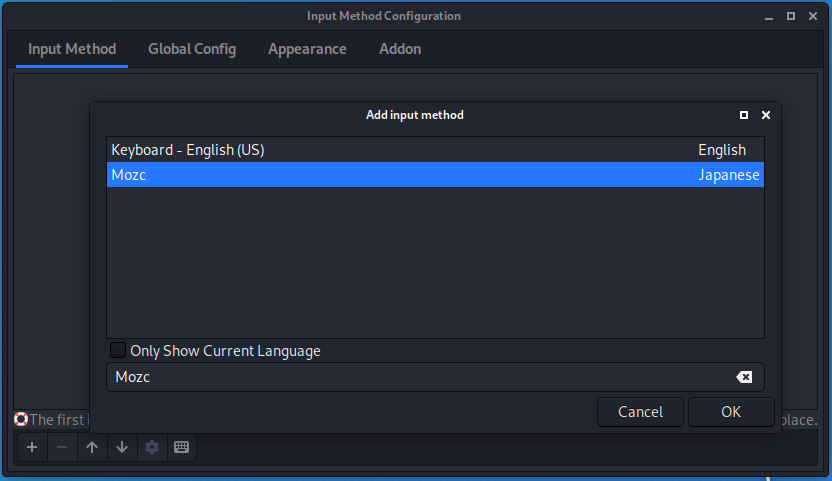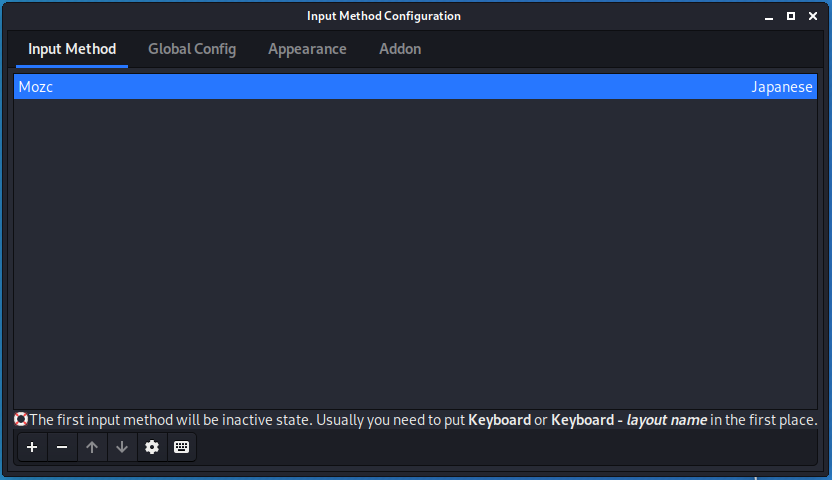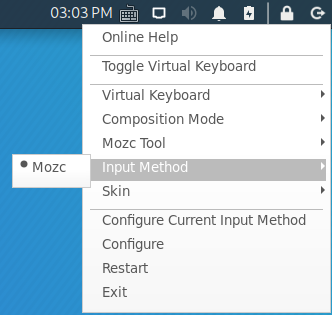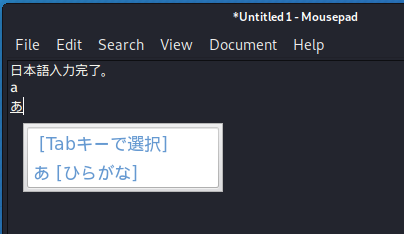はじめに
- 『ハッキング・ラボのつくりかた』の第1部第2章 仮想環境によるハッキング・ラボの構築メモです。
構築環境
- ホストOS:Windows10 Home (Version:1909)
-
VirtualBox:6.0.16 r 135674→ 6.1.6 r137129 (Qt5.6.2) - 最新版のKali Linux(2020.1) VirtulBox 64-bit版
サポートサイト
- 困った時は、以下の本家サポートサイトを参照。
- 『ハッキング・ラボのつくりかた 仮想環境におけるハッカー体験学習』サポートサイト
ダウンロードサイト
初期設定
- Kali Linuxのバージョンアップによる書籍との相違点をかいつまんで記載しています。
- インポート自体は、特に問題なく終わりました。(ライセンスの同意があるくらい。)
- ネットワーク設定は、**「NAT」**1つのみ。
- 日本語環境ではありません。
ログイン
- ログインユーザが変わっています。
| User | Password |
|---|---|
| kali | kali |
タイムゾーン
起動するブラウザ
- 画面左上一番左のKaliアイコンをクリックする
- Settings - Preferred Applicationsをクリックする
- Internetタブ - Web BrowserでChromiumを選択する(Mozilla Firefoxなどお好みで。)
- [x Close]ボタンをクリックする

日本語表示・文字化け対策
パッケージの最新化
$ sudo apt update
$ sudo apt upgrade
aptで更新される内容を確認
apt-listchanges: News
---------------------
apt (1.9.11) experimental; urgency=medium
:
-- Axel Beckert <abe@debian.org> Fri, 14 Feb 2020 02:44:59 +0100
(press q to quit)
q
自動でService再起動する?
最新か現状かどうする?
Configuration file '/etc/king-phisher/server_config.yml'
==> Modified (by you or by a script) since installation.
==> Package distributor has shipped an updated version.
What would you like to do about it ? Your options are:
Y or I : install the package maintainer's version
N or O : keep your currently-installed version
D : show the differences between the versions
Z : start a shell to examine the situation
The default action is to keep your current version.
*** server_config.yml (Y/I/N/O/D/Z) [default=N] ? Y
変更点
--- /etc/king-phisher/server_config.yml 2020-01-27 12:48:02.394773655 -0500
+++ /etc/king-phisher/server_config.yml.dpkg-new 2020-04-09 09:32:05.000000000 -0400
@@ -64,14 +64,14 @@
# database: sqlite:////var/king-phisher/king-phisher.db
# The PostgreSQL database to use
- database: postgresql://king_phisher:inMrmeQUyOq6tkBG@localhost/king_phisher
+ database: postgresql://king_phisher:@PASSWORD@@localhost/king_phisher
# Fork the server process into the background
fork: true
geoip:
# The location of the GeoLite2 City database
- database: /var/lib/king-phisher/geoip.mmdb
+ database: /var/lib/king-phisher/GeoLite2-City.mmdb
# Additional headers to include in HTTP responses
headers:
apt upgrade後、Yahoo見に行ったら文字化けしていなかった。
やらなくて良くなった。(2020.4.18時点)
キーボード
- 画面左上一番左のKaliアイコンをクリックする
- Settings - Keyboardをクリックする
- Layoutタブをクリックする
- Use system defaultsのチェックを外す
- [+ Add]ボタンをクリックして、Japaneseを追加する
- [- Remove]ボタンで**English(Us)**を削除する
- [x Close]ボタンをクリックする
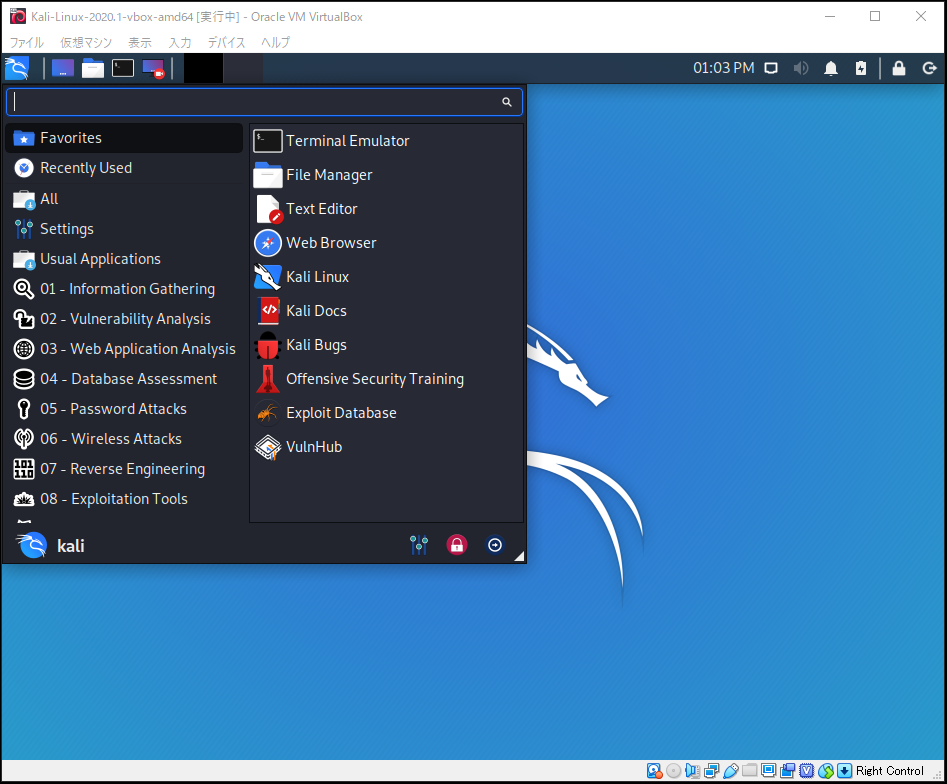

文字化けするので、フォントをアンインストール、再インストールする
$ sudo apt remove fonts-vlgothic
$ sudo apt install fonts-vlgothic
@serion253 さんの記事
日本語入力
apt upgrade直後の状態
日本語入力はfcitx-mozcをインストールする
$ sudo apt install fcitx-mozc
fcitx-mozcインストール後の状態
再起動
$ sudo reboot
入力処理にMozcを追加
- 画面左上一番左のKaliアイコンをクリックする
- Settings - Fcitx Configuratioinをクリックする
- 左下の[+]ボタンをクリックする
- 「Only Show Current Language」の「✓」を外す
- その下の検索欄に「Mozc」と入力する
- 検索結果から「Mozc」を選択して、「OK」ボタンをクリックする
Mozc追加完了
- 右上の「x」で閉じる
Mozc確認
日本語入力の確認
デスクトップの日本語表示(お好みで)
ロケールを変更する
$ sudo dpkg-reconfigure locales
おわりに
- ハッキング・ラボは、インフラ構築からセキュリティまで学べて楽しい。