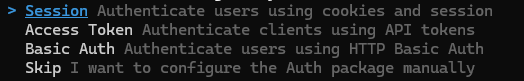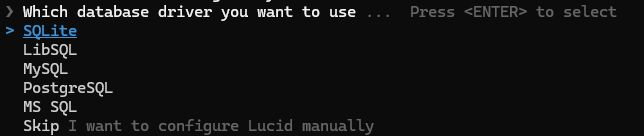LaravelライクなJSフレームワークとして知られているAdonisJSのコーディングに関してわりと情報がないので調査しながら書いていく記事として(全然完成した記事にはなってないのであしからず)
プロジェクト作成から起動まで
npm init adonisjs@latest
Slim: フレームワークコアのみ
Web: edgeベースのWebプロジェクト(LaravelのBladeみたいなテンプレート)
API: API向け
Inertia: フロントエンドとしてVue 3、React、Svelte、Solid.jsが選択可能その後更にサーバーサイドレンダリングするかを選択(これらの選択はDB選択後に実施)
ひとまずWebとInertiaを比べながら確認
プロジェクトを作成するとどちらも
project_dir/start/routes.tsにルート定義ができる
WebとInertia両方ともデフォルトではコントローラーを介さず直接ビューを接続されている
Web
import router from '@adonisjs/core/services/router'
router.on('/').render('pages/home')
Inertia
import router from '@adonisjs/core/services/router'
router.on('/').renderInertia('home')
このビューはWebの場合
project_dir/resources/views/pages/home.edge
Inertiaの場合
project_dir/inertia/pages/home.tsx
が割り当てられている(InertiaはReactの場合)
コントローラーの利用
プロジェクトフォルダ内で以下を実行すれば
node ace make:controller samples
project_dir/app/controllers/samples_controller.ts
としてコントローラーファイルが作られる
ちなみにファイル名はスネークケース、中のクラスはパスカルケースでネーミングされる
コントローラーを経由する場合routes.tsの書き方は同じになって以下の様に書けば
/samplesにSamplesControllerのindexメソッドがマッピングされる
import router from '@adonisjs/core/services/router'
const SamplesController = () => import('#controllers/samples_controller')
router.get('samples', [SamplesController, 'index'])
コントローラーからビューに繋ぐ場合以下のようにすれば
ルーター→コントローラー→ビューの様につながる
Webの場合
import { HttpContext } from '@adonisjs/core/http'
export default class HomeController {
async index(ctx: HttpContext) {
return ctx.view.render('pages/home')
}
}
Inertiaの場合
import type { HttpContext } from '@adonisjs/core/http'
export default class SamplesController {
index1({ inertia }: HttpContext) {
return inertia.render('home')
}
}