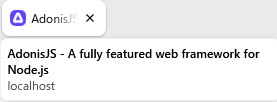前の記事>AdonisJS入門
動作確認していたらfaviconがないというエラーがずっと出ていて気になったのとないと根本的に困るので配置方法を調べてみた
静的ファイルに関する定義はproject_dir/adonisrc.tsに記載されているようで以下の部分
なのでデフォルトの状態から特に変更する必要はなく以下のディレクトリを用意すればそのまま利用できる
metaFiles: [
{
pattern: 'resources/views/**/*.edge',
reloadServer: false,
},
{
pattern: 'public/**',
reloadServer: false,
},
],
つまりproject_dir/publicというディレクトリを作ればその直下がnode ace serve --hmrの起動時に
webルート/に割り当てられる
試しにproject_dir/public/icons/favicon.icoにfaviconファイルを配置して
webの場合
project_dir/resources/views/pages/home.edge
inertiaの場合
project_dir/resources/views/inertia_layout.edge
に以下を追記すれば正しくfaviconが読み込まれた
<link rel="shortcut icon" href="/icons/favicon.ico">