趣向
vueでお絵かき機能を作成する機会があったため作ってみました!
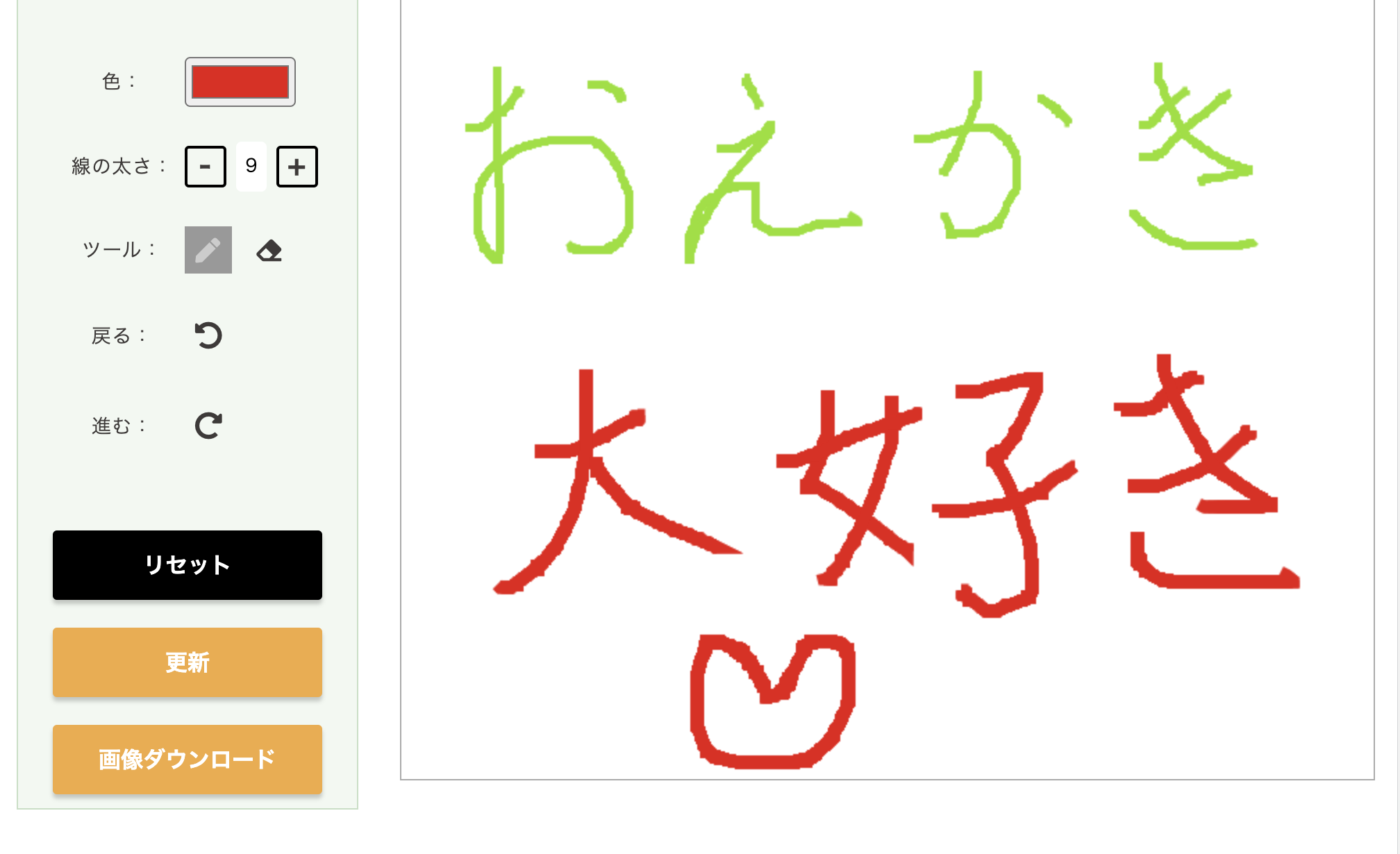
はじめに
このページではお絵描きできるCanvasの実装まで行います。
今回は簡単にCDNを読み込んで作成していきたいと思います。
html
<!-- vue -->
<script src="https://cdn.jsdelivr.net/npm/vue/dist/vue.js"></script>
まずはvueの作成。
widthとheight で枠の大きさ、lineWidthでペンの太さ。strokeStyleでペンの色を決めることができます。
JavaScript
new Vue({
el: '#app',
data() {
return {
weightNum: 5,
canvas: null,
color: "black",
context: null,
}
},
mounted () {
// カンバス作成
this.canvas = document.querySelector('#myCanvas')
this.context = this.canvas.getContext('2d')
this.context.lineCap = 'round'
this.context.lineCap = 'round'
this.canvas.width = 700
this.canvas.height = 600
this.context.lineWidth = this.weightNum
this.context.strokeStyle = this.color
},
});
次にhtml。canvasを作成し、マウスを動かした時の処理を書いていきます。
html
<div id="app">
<main>
<div>
<canvas id="myCanvas" ref="myCanvas" style="border:1px solid #aaa" @mousedown="dragStart" @mouseup="dragEnd" @mouseout="dragEnd" @mousemove="draw"></canvas>
</div>
</main>
</div>
このままではエラーになってしまうのでマウスを動かした時の処理をvueにも追加
JavaScript
methods: {
// 描画
draw :function(e) {
let x = e.layerX
let y = e.layerY
if(!this.isDrag) return;
this.context.lineTo(x, y);
this.context.stroke();
},
// 描画開始(mousedown)
dragStart:function(e) {
let x = e.layerX
let y = e.layerY
this.context.beginPath();
this.context.lineTo(x, y);
this.context.stroke();
this.isDrag = true;
this.context.getImageData(0, 0, this.canvas.width, this.canvas.height)
},
// 描画終了(mouseup, mouseout)
dragEnd: function() {
this.context.closePath();
this.isDrag = false;
}
}
とりあえずこれでかけるようになったと思います。
次回はペン機能と消しゴム機能をわけ。ペンの太さと色を変更できるようにしたいと思います。
