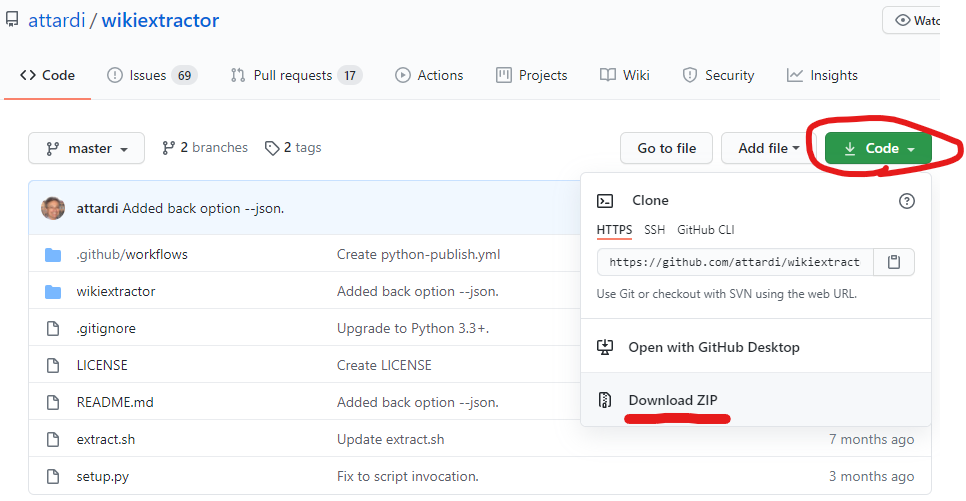最初の回答
不勉強で、wgetについて存じないのですが、もしかしてWebコンテンツ(HTMLファイルなど)をダウンロードするツールではないでしょうか?
GitHubからソースファイルをダウンロードするのでしたら、ページにある「zipでダウンロード」(下図)や、GitHub Desktopなどのツールを使うのが良いと思います。
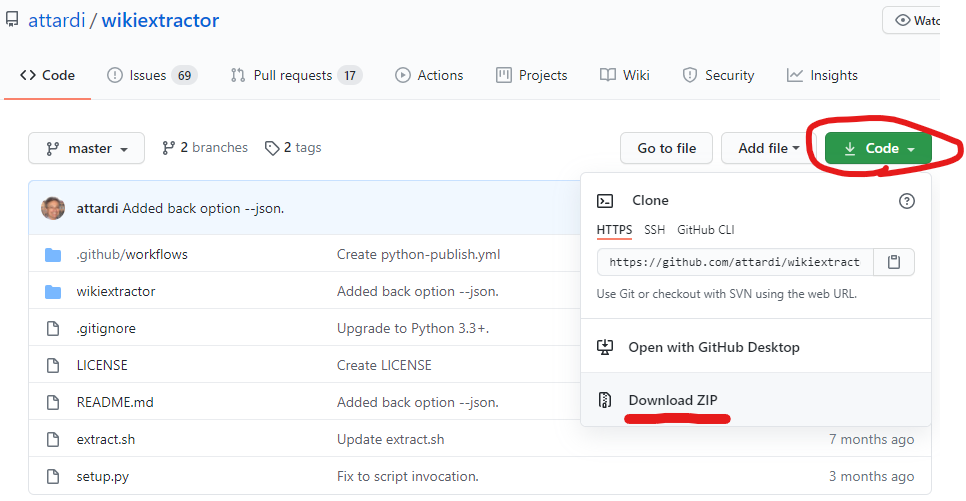
追記
実際に試してみました。
環境
- Python 3.8.5
- conda 4.9.2
- Windows 10 (20H2)
モジュールのダウンロードと展開
前述のリンクからダウンロードしたzipを以下のように展開しました。
wikiextractor-master
│ .gitignore
│ extract.sh
│ jawiki-latest-abstract.xml
│ LICENSE
│ README.md
│ setup.py
│ tree.txt
│
├─.github
│ └─workflows
│ python-publish.yml
│
├─text
│ └─AA
│ wiki_00
│
└─wikiextractor
│ cirrus-extract.py
│ clean.py
│ extract.py
│ extractPage.py
│ WikiExtractor.py
│ __init__.py
│
└─__pycache__
extract.cpython-38.pyc
WikiExtractor.cpython-38.pyc
__init__.cpython-38.pyc
ダンプファイルの取得
よく分からないままに、「ウィキペディア日本語版のダンプ」から適当にファイルを1個だけダウンロードして展開しました。
ダウンロードしたファイル: jawiki-latest-abstract.xml.gz
展開して得たファイル: jawiki-latest-abstract.xml
実行
Anaconda Promptを開き、カレントディレクトリを前述の展開先フォルダwikiextractor-masterにして、README.mdの「Usage」に「The script is invoked with a Wikipedia dump file as an argument:」と書かれている通りに実行してみました。
wikiextractor-master>python -m wikiextractor.WikiExtractor jawiki-latest-abstract.xml
すると、以下のような出力が始まりました。
INFO: Preprocessing 'jawiki-latest-abstract.xml' to collect template definitions: this may take some time.
INFO: Loaded 0 templates in 0.0s
INFO: Starting page extraction from jawiki-latest-abstract.xml.
~
読む限り、少なくとも、抽出処理は開始できているようです。