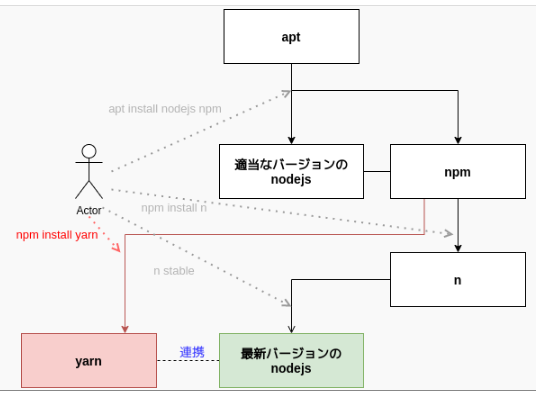概要
Yarn インストールまでの経路(手順).
なぜ、n と npm の 2つに分かれているのかは知らないし1、Yarn の良さも不明だが、遭遇した場合に備えておく.2
図
| npm 使用時 |
nvm 使用時 |
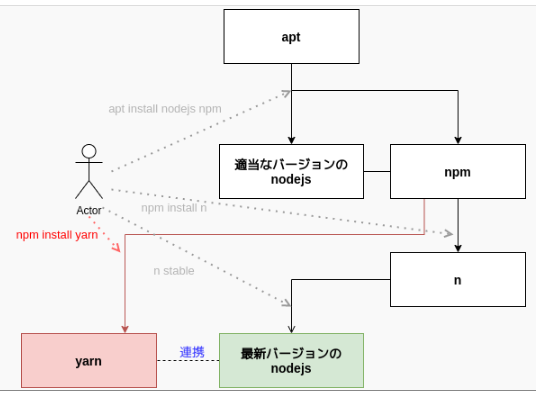 |
 |
補足
上左図「n使用時」について
# ! (1) まず Node.js と npm をインストールする
$ apt install nodejs npm
# ! (2) n を使って Node.js をインストールする
$ n stable
# ! (3) node -v でバージョンが表示されれば OK
$ node -v
v14.17.6
# ! (4) ここで上記 (1) で導入済みの古い版の Node.js をアンインストールしても良い.
# ! 恐らく (2) で Node.js をインストールしたタイミングで npm もインストールされているので、
# ! 旧版である (1) の Node.js と npm を削除しても問題無い.
$ sudo apt purge -y nodejs npm
上右図「nvm使用時」について
# ! (1) nvm をインストールする
$ curl -o- https://raw.githubusercontent.com/nvm-sh/nvm/v0.37.2/install.sh | bash
# ! (2) nvm を使って、Node.js をインストールする (npm も同時にインストールされる)
$ nvm install --lts
# ! (3) npm を使って yarn をインストールする
$ npm install -g yarn