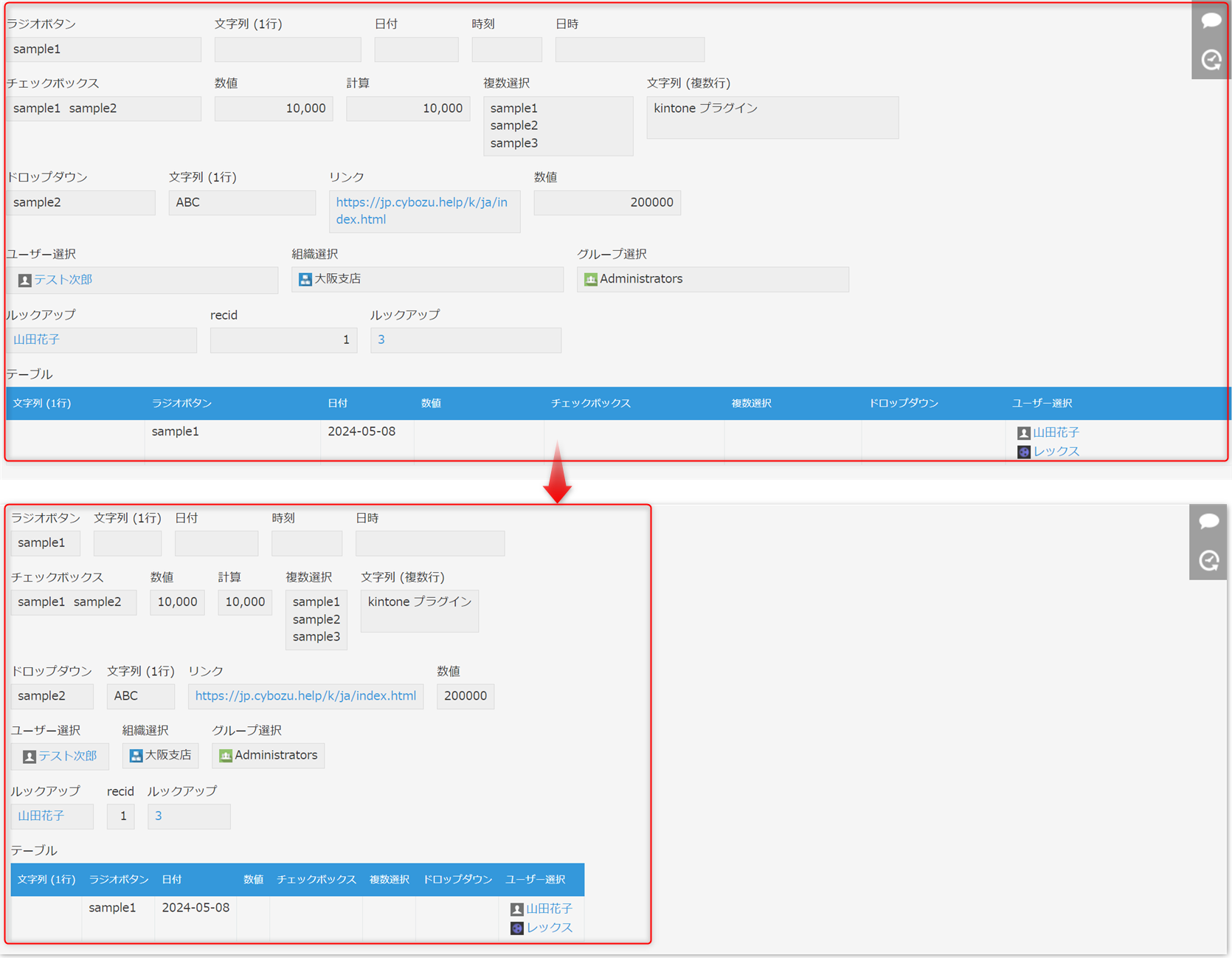ちょっと便利なプラグインで、詳細画面で表示幅調整する機能をご紹介します。
kintone の少し使いにくいところをちょっとだけ便利にするプラグインです。
概要
詳細画面で項目の表示幅調整を行います。
不要な空白部分を無くします。また長い文字列の折り返しを行いません。
- F58 詳細画面で文字列の表示幅調整
- F59 詳細画面で文字列複数行の表示幅調整
- F60 詳細画面で数値の表示幅調整
- F61 詳細画面で計算の表示幅調整
- F62 詳細画面でリンクの表示幅調整
- F63 詳細画面でラジオボタンの表示幅調整
- F64 詳細画面でチェックボックスの表示幅調整
- F65 詳細画面で複数選択の表示幅調整
- F66 詳細画面でドロップダウンの表示幅調整
- F67 詳細画面でユーザー選択の表示幅調整
- F68 詳細画面で組織選択の表示幅調整
- F69 詳細画面でグループ選択の表示幅調整
- F70 詳細画面でテーブルの表示幅調整
- F71 詳細画面でテーブル内項目の自動折り返しをしない
ちょっと便利なプラグイン設定
項目タイプ別に表示幅調整をチェックします。