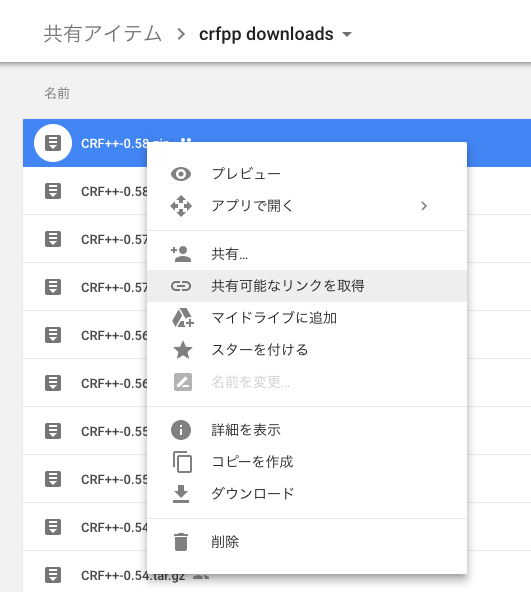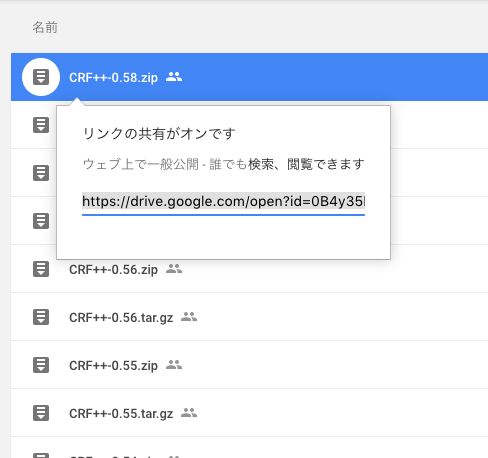tl;dr
これだけ
curl gdrive.sh | bash -s <FILE_ID>
でダウンロードすることができます。
やりかた
📎 共有可能なリンクを取得
リンクをコピー
リンクを貼り付け
curl gdrive.sh | bash -s https://drive.google.com/open?id=0B4y35FiV1wh7QVR6VXJ5dWExSTQ
おわり
Google Colaboratoryでデータセットとかダウンロードしたいけど、 gdrive とか DriveAPI をインストールしたり、調べたり認証するのめんどくせーと思ってる人はぜひ使ってください。Human-in-the-loop から Human-out-of-the-Loop になるといいですね。ちなみにフォルダのダウンロードはファイルを再帰的にダウンロードするしか内容です。時間があったら実装します。ファイルのIDは28文字でフォルダのIDは33文字であってました?
参考
curlやwgetで公開済みGoogle Driveデータをダウンロードする
Google Driveから共有ファイルをダウンロードする
GoogleDriveからcurlでダウンロードする
追記1
フォルダもダウンロードできるようになりました。