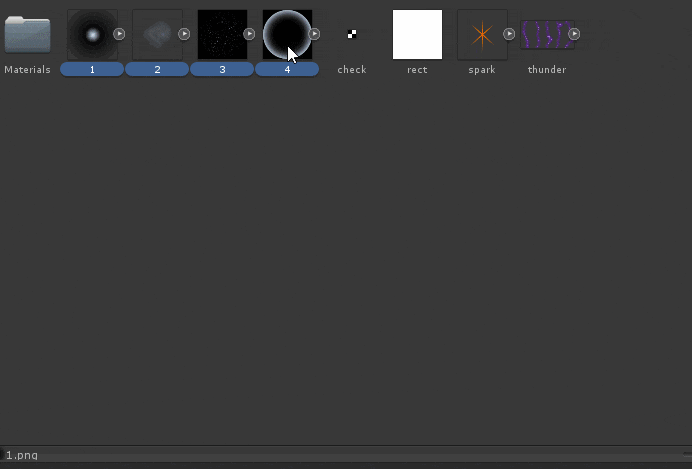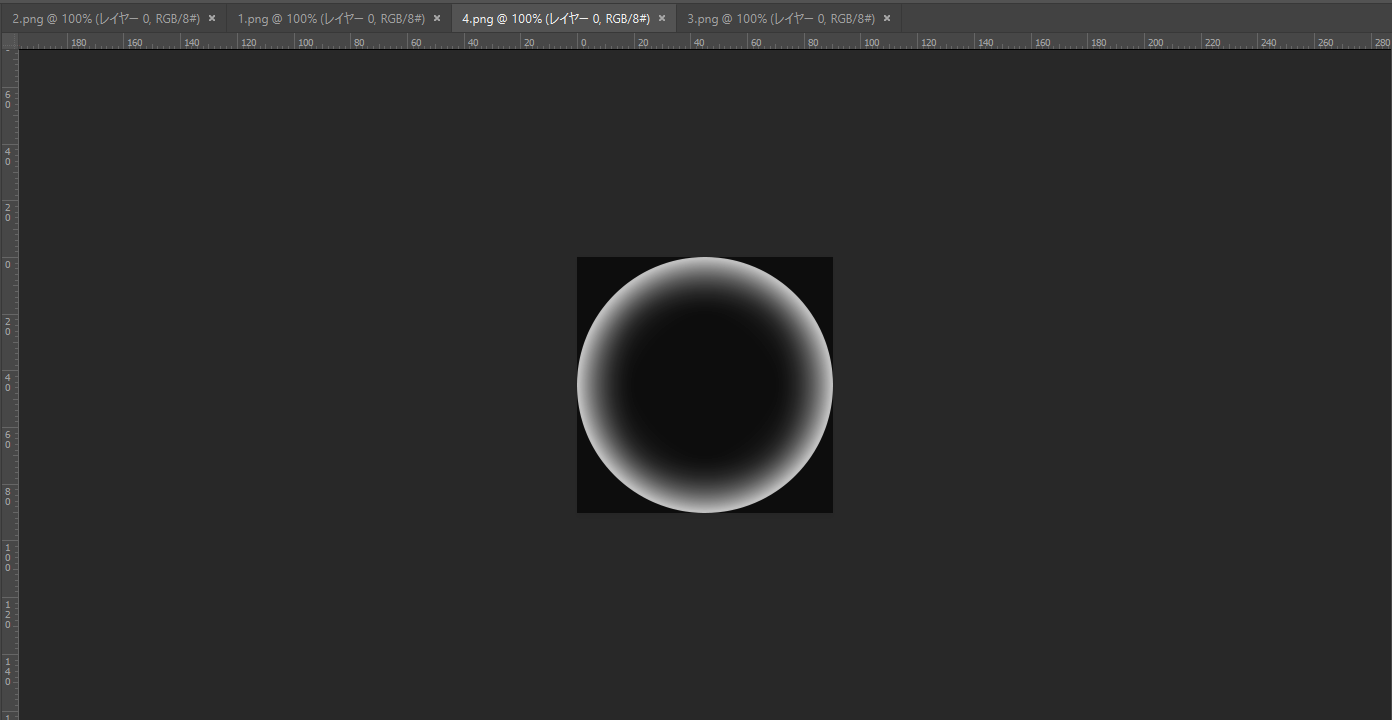はじめに
最近、Photoshopで画像データを編集するという場面が増えてきて
Photoshop起動 -> 画像を開く
という手順が面倒に感じるようになってきました。
そこで、Unity上から画像ファイルをPhotoshopで直接開くエディター拡張を作ってみました。
環境について
Windows 10
Unity 5.6.1f1
ソースコード
Unityプロジェクト内にEditorフォルダを作成して、以下のスクリプトを作成します。
using UnityEngine;
using UnityEditor;
using System.Diagnostics;
using System.IO;
public class EditorOpenInPhotoshop
{
const string ItemName = "Assets/Open in Photoshop";
[MenuItem(ItemName, false)]
static void Open()
{
foreach (var guid in Selection.assetGUIDs)
{
var path = AssetDatabase.GUIDToAssetPath(guid); // 選択中のアセットのパス
var fullPath = Path.GetFullPath(path); // アセットの絶対パス
Process.Start("photoshop", fullPath); // Photoshopでアセットを開く
}
}
}
使う
開きたい画像を選択して右クリックメニューの Open in Photoshopを選択します。