ショートカット
| やりたいこと | ショートカット |
|---|---|
| アプリケーションの終了 | ⌘ + Q |
| ゴミ箱に移動 | ⌘ + delete |
| 新規フォルダ | ⌘ + shift + N |
| スクリーンショット(画面全体) | ⌘ + Shift + 3 |
| スクリーンショット(選択した部分) | ⌘ + Shift + 4 |
| Finderで隠しファイルを表示したい | Shift + Command + . |
調べても記号がわからない時
| ボタン | 意味 |
|---|---|
| ⌘ | 「command」キー |
| ⌃ | 「control」キー |
| ⌥ | 「option」キー |
| ⇧ | 「shift」キー |
| ⇪ | 「caps |
| fn | ファンクションキー |
Terminalを使いたい
- sedで上書き更新しようとして-iオプションを付けて実行したらsed: 1: "ファイルパス": invalid command code mとなったときの対応方法 - Qiita
- Mac標準のgrepでwarning: recursive search of stdinって言われる - Qiita
- Linuxコマンドでやりたいことをやるためのリンク集 - Qiita
- zsh: no matches found: - Qiita
- 【macOS Catalina】MacのターミナルにGitブランチ名を表示させる | とむじそブログ
- ターミナルプロンプトの表示・色の変更 - Qiita
Java
Eclipse
PDFを画像にしたい
- [プレビュー]でPDFを開く > 左のサムネイル的なところで画像にしたいページを選択する
- [ファイル] > [書き出す...] > [フォーマット:]で「JPEG」を選択する
- [品質:][解像度:]は好みに合わせて選択する
- [保存]ボタンで出力する
PDFをJpeg形式に変換する方法[mac:プレビュー利用] | conote
デフォルトで使うアプリを変更したい
どのディレクトリでも出会う .DS_Storeって何?
.DS_Storeとは?
mac側で作成された独自の形式の隠しファイル。
macから.DS_Storeを消しさる - Qiita
Homebrew
メール
ブラウザ
内蔵カメラで写真を取りたい
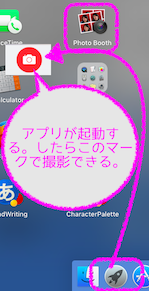 MacのPhoto Boothの写真やビデオを保存する - Apple サポート
MacのPhoto Boothの写真やビデオを保存する - Apple サポート
フォント
CSVがOffice365のExcelで文字化けした
- エディタでCSVを開く
- 文字コードをUTF-8にして上書き保存する
- Excelで開く
バックグラウンドで動くアプリを殺したい
- [Lunchpad] > [その他] > [Activity Monitor]でダイアログ表示
- 対象のプロセスを選択してダブルクリックでダイアログ表示
- [Quit] > [Quite]
使っているMacのことを確認したい
# PC名を確認したい
$ uname -n
# ユーザー一覧をみたい
$ dscl . list /Users
- Mac - コンピュータ名(ホスト名)の確認・変更する方法 - PC設定のカルマ
- Mac OS Xのユーザとグループ - ksaitoの日記
- hostsの場所 :
/etc/hosts - メモリを確認したい :
アップル ()> [About This Mac] > [More Info...]ボタンでダイアログを表示 > [Storage]タブ - 32 ビットか 64 ビットかを確認したい :
アップル ()> [About This Mac] > [Proccesor]を見る
Proccesorの種類で確認できる
32bit
└[Intel Core Solo][Intel Core Duo]
64bit
├[Intel Core 2 Duo][Intel Quad-Core Xeon]
├[Dual-Core Intel Xeon][Quad-Core Intel Xeon]
└[Core i3][Core i5][Core i7]
ネットワークの設定を確認したい
# 特定のポートを使っている方を確認したい
$ lsof -i | grep {ポート番号}