事象 : Project FacetsにJavaServer Facesがない
原因 : Javaのプラグインがインストールされていないから
最近Pleiades All in One(https://mergedoc.osdn.jp/) ばかり使っていてたところ、久しぶりに普通のEclipse(https://www.eclipse.org/) を使ったら何がプラグインか分からなくなっていた。
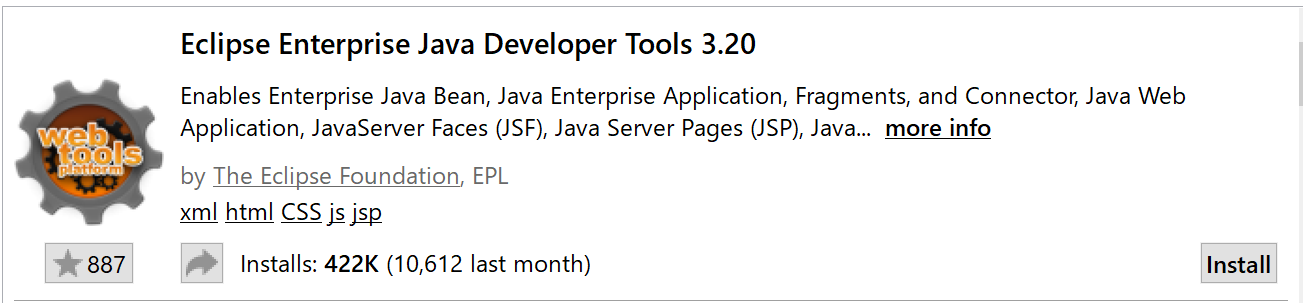
Go to list of users who liked
Share on X(Twitter)
Share on Facebook
More than 3 years have passed since last update.
最近Pleiades All in One(https://mergedoc.osdn.jp/) ばかり使っていてたところ、久しぶりに普通のEclipse(https://www.eclipse.org/) を使ったら何がプラグインか分からなくなっていた。
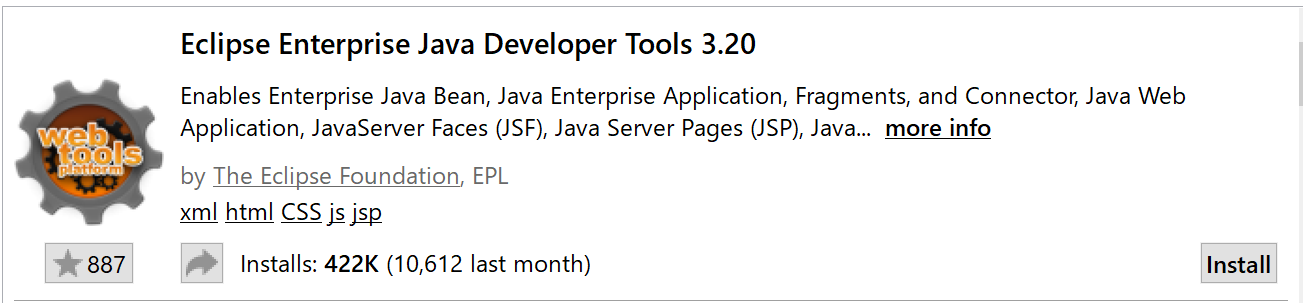
Register as a new user and use Qiita more conveniently
Go to list of users who liked