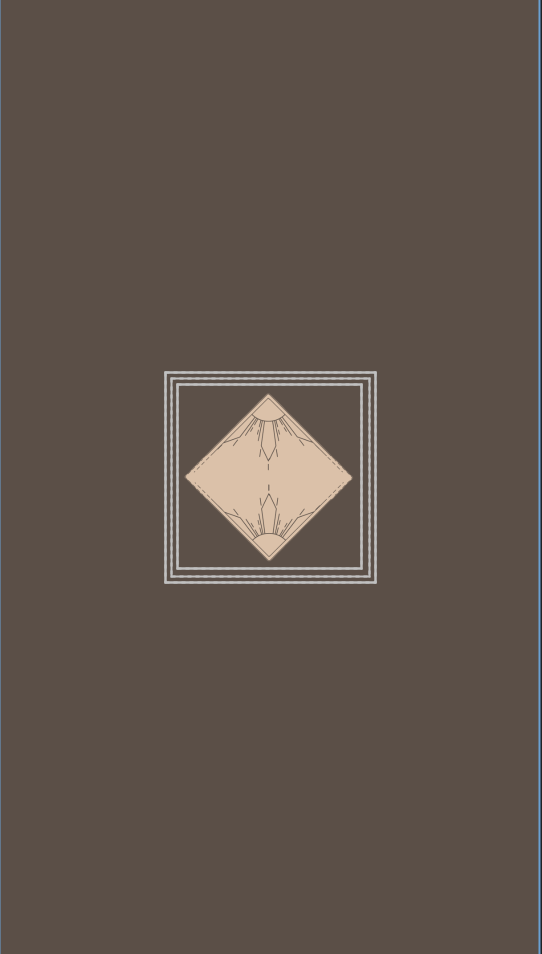こんにちはandroidでアプリ開発を学習中のみのむしと申します。
今回は、前回に引き続きSplashScreenでアニメーションをつける方法について学びましたので、忘備録として残したいと思います。
MotionLayoutとは
アプリ内のモーションとウィジェットのアニメーションを管理できるレイアウトタイプで
ConstraintLayoutのサブクラスと公式ドキュメントに書かれています。
早速参考サイトや動画見ながら、実装していきたいと思います。
drawable(background_bg.xml)に新規xmlファイルを作成する
<?xml version="1.0" encoding="utf-8"?>
<shape xmlns:android="http://schemas.android.com/apk/res/android">
<solid android:color="#5B4F47"/>
<corners android:radius="500dp"/>
</shape>
activitymain.xmlファイルに処理を記述する
アニメーションさせたいレイアウトのroot要素(ConstraintLayout)MotionLayoutに変更する<?xml version="1.0" encoding="utf-8"?>
<androidx.constraintlayout.motion.widget.MotionLayout
xmlns:android="http://schemas.android.com/apk/res/android"
xmlns:app="http://schemas.android.com/apk/res-auto"
xmlns:tools="http://schemas.android.com/tools"
android:id="@+id/MotionLayout"
android:layout_width="match_parent"
android:layout_height="match_parent"
app:layoutDescription="@xml/activity_main_scene"
tools:context=".MainActivity">
<androidx.constraintlayout.widget.ConstraintLayout
android:id="@+id/BackgroundLayout"
android:layout_width="150dp"
android:layout_height="150dp"
android:background="@drawable/background_bg"
app:layout_constraintBottom_toBottomOf="parent"
app:layout_constraintEnd_toEndOf="parent"
app:layout_constraintStart_toStartOf="parent"
app:layout_constraintTop_toTopOf="parent" />
<ImageView
android:id="@+id/DarkIcon"
android:layout_width="140dp"
android:layout_height="140dp"
app:layout_constraintBottom_toBottomOf="parent"
app:layout_constraintEnd_toEndOf="parent"
app:layout_constraintStart_toStartOf="parent"
app:layout_constraintTop_toTopOf="parent"
app:srcCompat="@drawable/お好みの画像" />
<ImageView
android:id="@+id/Right_Icon"
android:layout_width="160dp"
android:layout_height="160dp"
app:layout_constraintBottom_toBottomOf="parent"
app:layout_constraintEnd_toEndOf="parent"
app:layout_constraintStart_toStartOf="parent"
app:layout_constraintTop_toTopOf="parent"
app:srcCompat="@drawable/お好みの画像2" />
</androidx.constraintlayout.motion.widget.MotionLayout>
xmlフォルダ内にMotionSceneを作成する
アニメーション前とアニメーション後のレイアウトを表示させるようなイメージかと思います※このファイルを作っていないとエラーが発生します
<?xml version="1.0" encoding="utf-8"?>
<MotionScene
xmlns:android="http://schemas.android.com/apk/res/android"
xmlns:motion="http://schemas.android.com/apk/res-auto">
<Transition
motion:constraintSetEnd="@+id/end"
motion:constraintSetStart="@id/start"
motion:duration="1000"
motion:autoTransition="animateToEnd">
<KeyFrameSet>
</KeyFrameSet>
</Transition>
<ConstraintSet android:id="@+id/start">
<Constraint
android:id="@+id/BackgroundLayout"
motion:layout_constraintEnd_toEndOf="parent"
android:layout_width="150dp"
android:layout_height="150dp"
motion:layout_constraintBottom_toBottomOf="parent"
motion:layout_constraintTop_toTopOf="parent"
motion:layout_constraintStart_toStartOf="parent"
android:scaleX="10"
android:scaleY="10" />
<Constraint
android:id="@+id/DarkIcon"
motion:layout_constraintEnd_toEndOf="parent"
android:layout_width="140dp"
android:layout_height="140dp"
motion:layout_constraintBottom_toBottomOf="parent"
motion:layout_constraintTop_toTopOf="parent"
motion:layout_constraintStart_toStartOf="parent"
android:scaleX="0"
android:scaleY="0"
android:alpha="0" />
<Constraint
android:id="@+id/Right_Icon"
motion:layout_constraintEnd_toEndOf="parent"
android:layout_width="160dp"
android:layout_height="160dp"
motion:layout_constraintBottom_toBottomOf="parent"
motion:layout_constraintTop_toTopOf="parent"
motion:layout_constraintStart_toStartOf="parent"
android:scaleX="1"
android:scaleY="1" />
</ConstraintSet>
<ConstraintSet android:id="@+id/end">
<Constraint
android:id="@+id/BackgroundLayout"
motion:layout_constraintEnd_toEndOf="parent"
android:layout_width="150dp"
android:layout_height="150dp"
motion:layout_constraintBottom_toBottomOf="parent"
motion:layout_constraintTop_toTopOf="parent"
motion:layout_constraintStart_toStartOf="parent"
android:scaleX="0"
android:scaleY="0" />
<Constraint
android:id="@+id/DarkIcon"
motion:layout_constraintEnd_toEndOf="parent"
android:layout_width="140dp"
android:layout_height="140dp"
motion:layout_constraintBottom_toBottomOf="parent"
motion:layout_constraintTop_toTopOf="parent"
motion:layout_constraintStart_toStartOf="parent"
android:scaleX="1"
android:scaleY="1"
android:alpha="1"
motion:transitionEasing="cubic(1,0,1,0)" />
<Constraint
android:id="@+id/Right_Icon"
motion:layout_constraintEnd_toEndOf="parent"
android:layout_width="160dp"
android:layout_height="160dp"
motion:layout_constraintBottom_toBottomOf="parent"
motion:layout_constraintTop_toTopOf="parent"
motion:layout_constraintStart_toStartOf="parent"
android:scaleX="0"
android:scaleY="0" />
</ConstraintSet>
</MotionScene>
MainActivity内に処理を記述する
import androidx.appcompat.app.AppCompatActivity;
import android.content.Intent;
import android.os.Bundle;
import android.os.Handler;
public class MainActivity extends AppCompatActivity {
private final long TIME = 1000;
@Override
protected void onCreate(Bundle savedInstanceState) {
super.onCreate(savedInstanceState);
setContentView(R.layout.activity_main);
new Handler().postDelayed(new Runnable() {
@Override
public void run() {
//3秒後にActivityを実行するように画面遷移を行う
Intent intent = new Intent(MainActivity.this,IntentSecondActivity.class);
startActivity(intent);
finish();
}
},TIME);
}
}
実行結果
実行すると画像の1枚目から2枚目にかけて画像がアニメーションし、アニメーションが終わると次のActivityが開くような流れです。
参考サイト
https://developer.android.com/training/constraint-layout/motionlayout?hl=ja
https://www.youtube.com/watch?v=icmQOZp4p6I
https://qiita.com/TaigaNatto/items/0cb399206b35a719c22b