はじめに
WSL2とかWindowsTerminalが来るともう少し
使いやすくなりそうなのですがもう少し先なので
備忘録がてら投稿(重要な点のみ記載してます)
環境
本記事は以下の環境等を使用しております。
| 環境 | Version |
|---|---|
| Windows | 10(64bit) |
前準備
Docker for Windows をインストール
download.docker.comからダウンロード、インストール、起動
Docker起動時のトラブルシューティング
| 一度サインアウトする |
|---|
 |
|
| docker-usersグループにユーザーを追加してサインアウト |
|---|
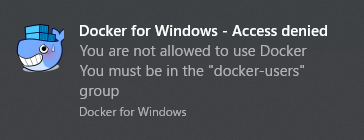 |
|
起動イメージの場所を変更(必要であれば)
タスクトレイのDockerアイコンを右クリック、Settingを押下
以下画面のDisk image locationを変更後、再起動
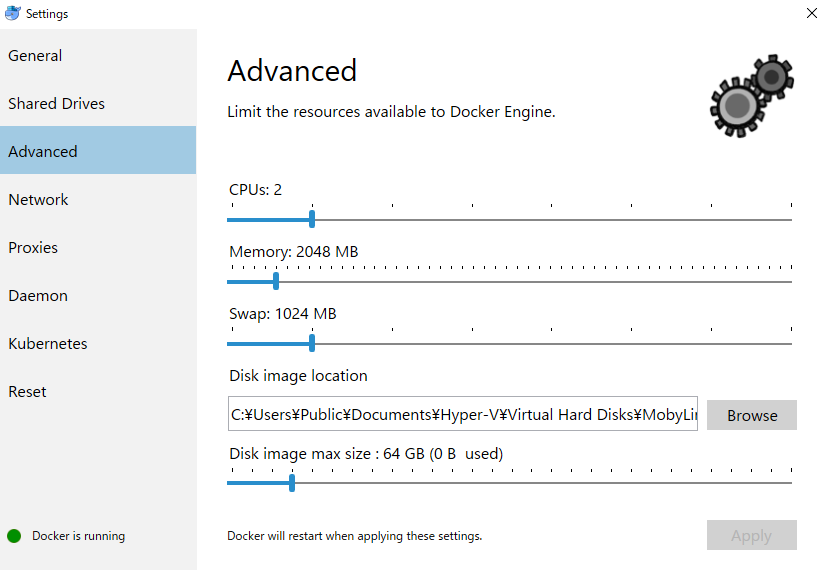
最後に
正常に起動ができたらコマンドプロンプトやPowerShellなどで
以下を実行してバージョン表示されれば成功
terminal
docker —-version
terminal
docker-compose —-version