はじめに
WSL2とかWindowsTerminalが来るともう少し
使いやすくなりそうなのですがもう少し先なので
備忘録がてら投稿(重要な点のみ記載してます)
環境
本記事は以下の環境等を使用しております。
| 環境 | Version |
|---|---|
| Windows | 10(64bit) |
前準備
管理者としてPowerShellを開く
| スタートメニューを右クリックすると楽です |
|---|
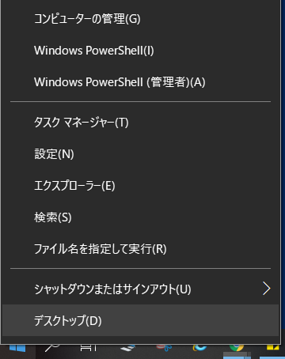 |
|
Hyper-Vを有効化する
terminal
$ Enable-WindowsOptionalFeature -Online -FeatureName Microsoft-Hyper-V -All
インストール完了後に再起動が必要です
最後に
VirtualBoxやVMと共存できないので注意が必要