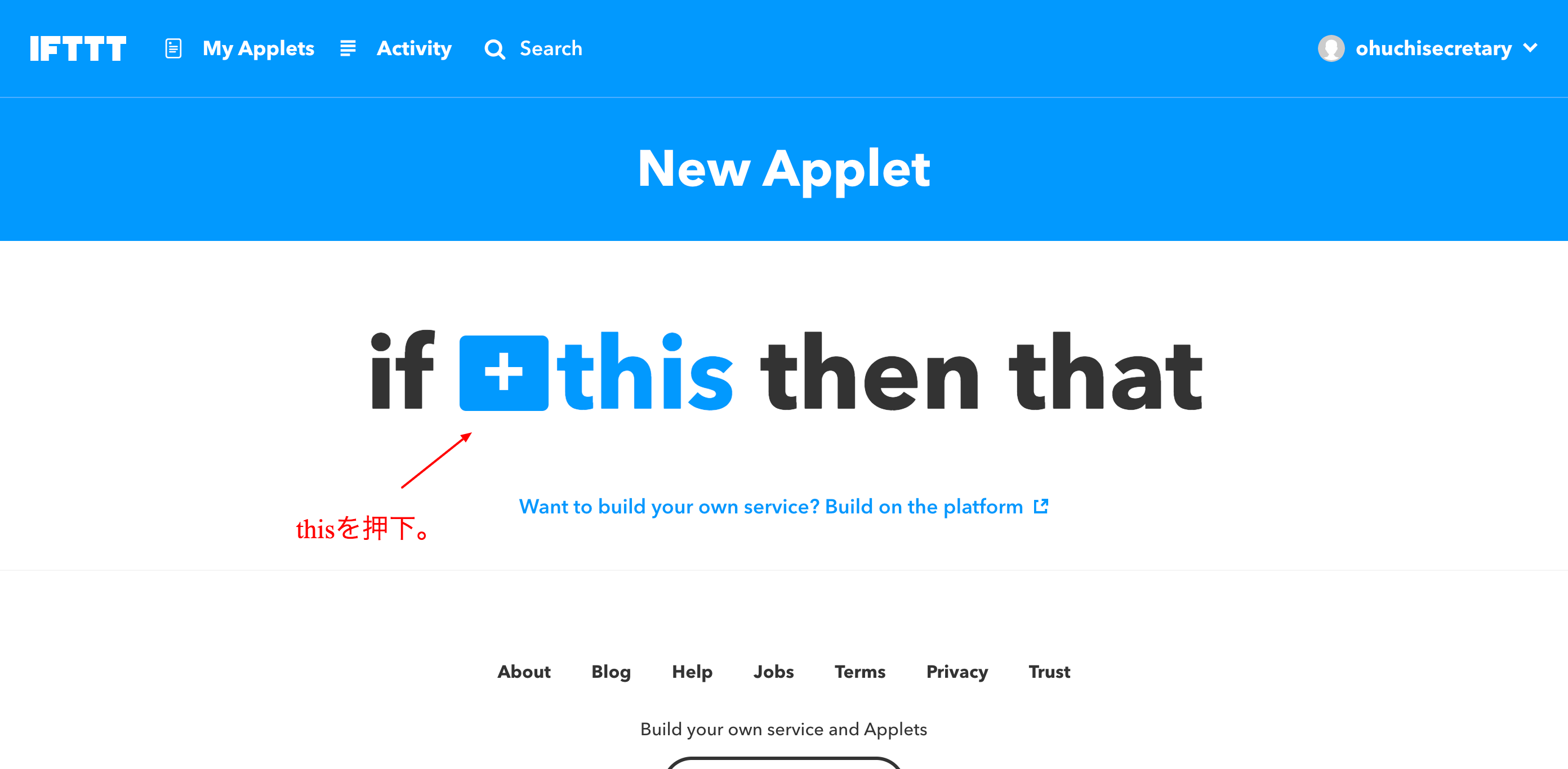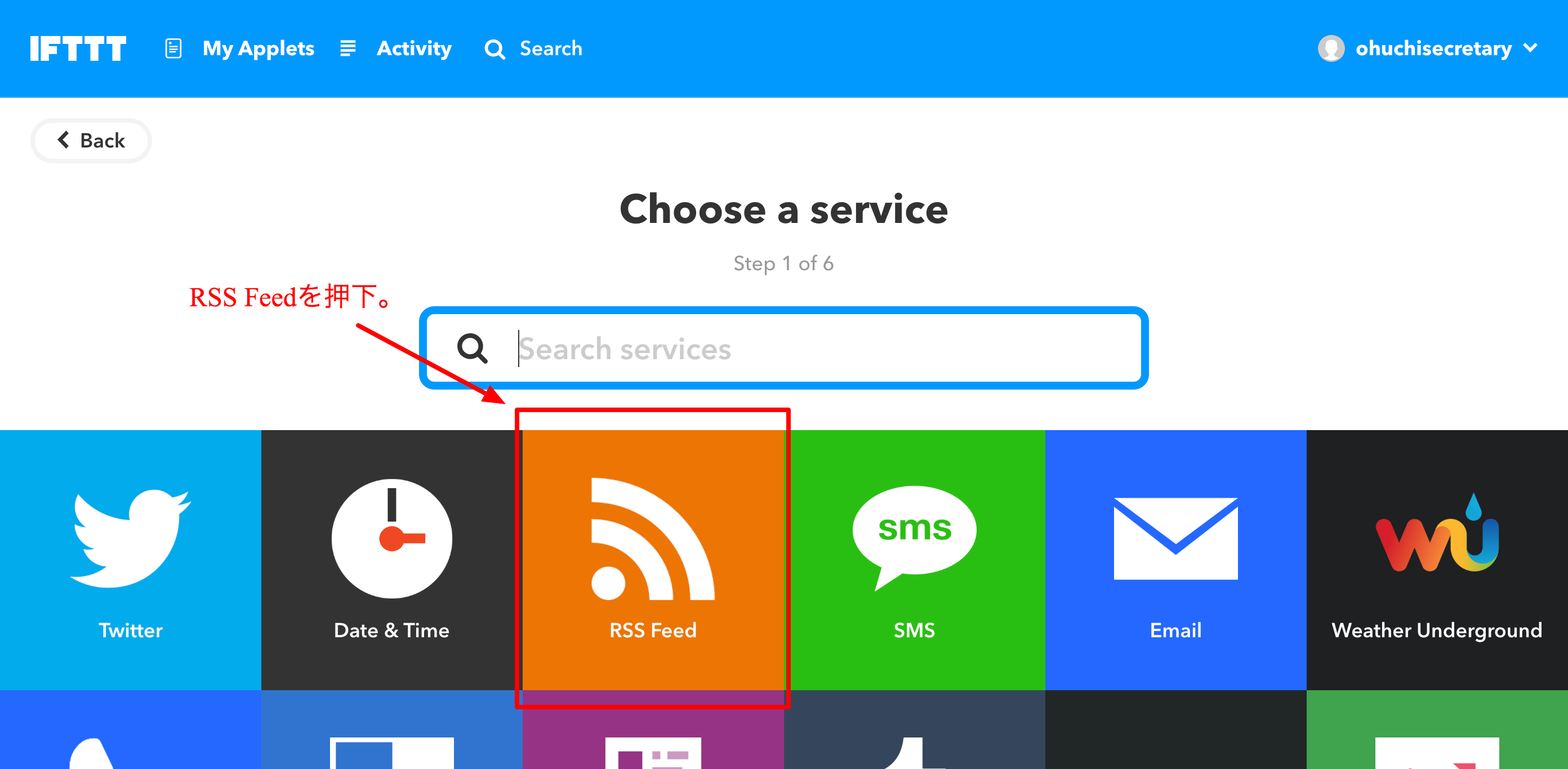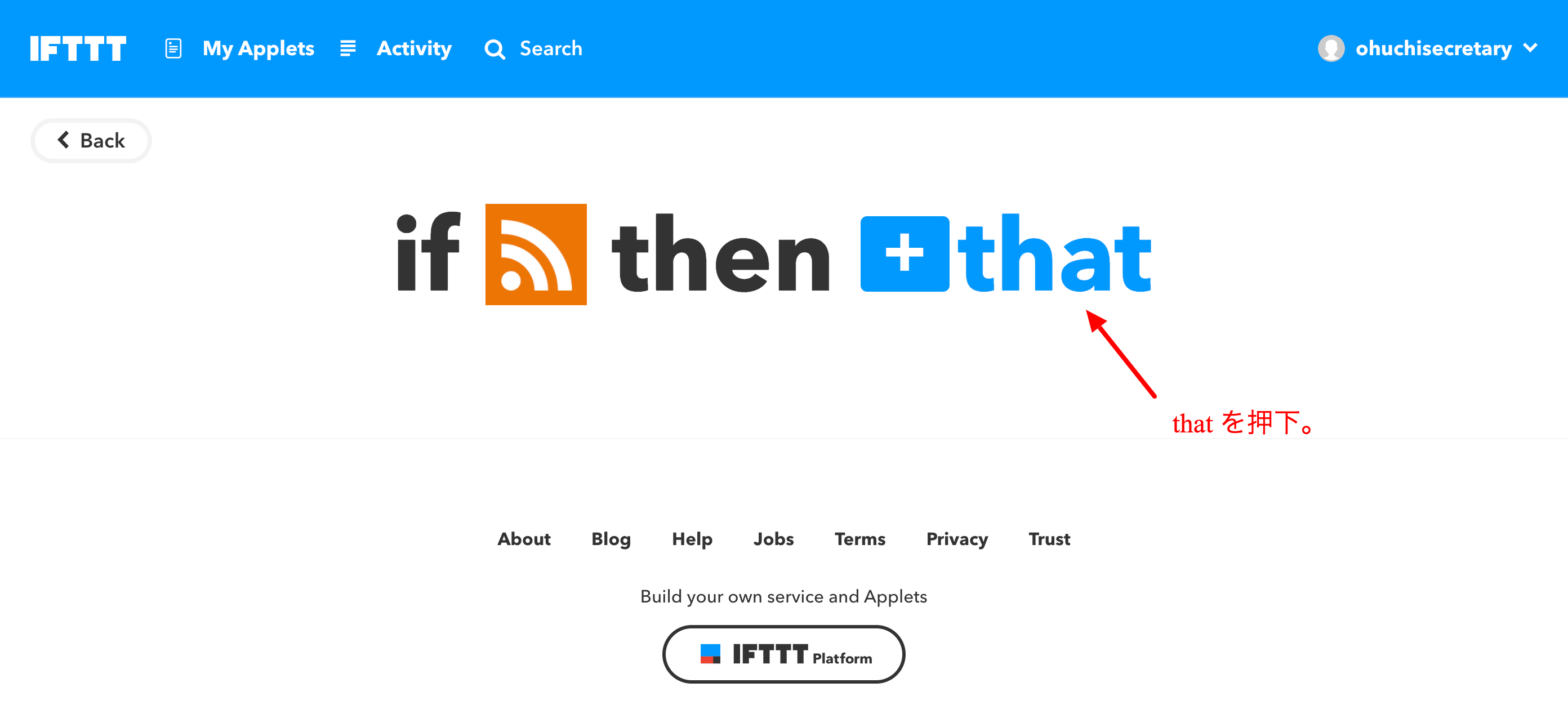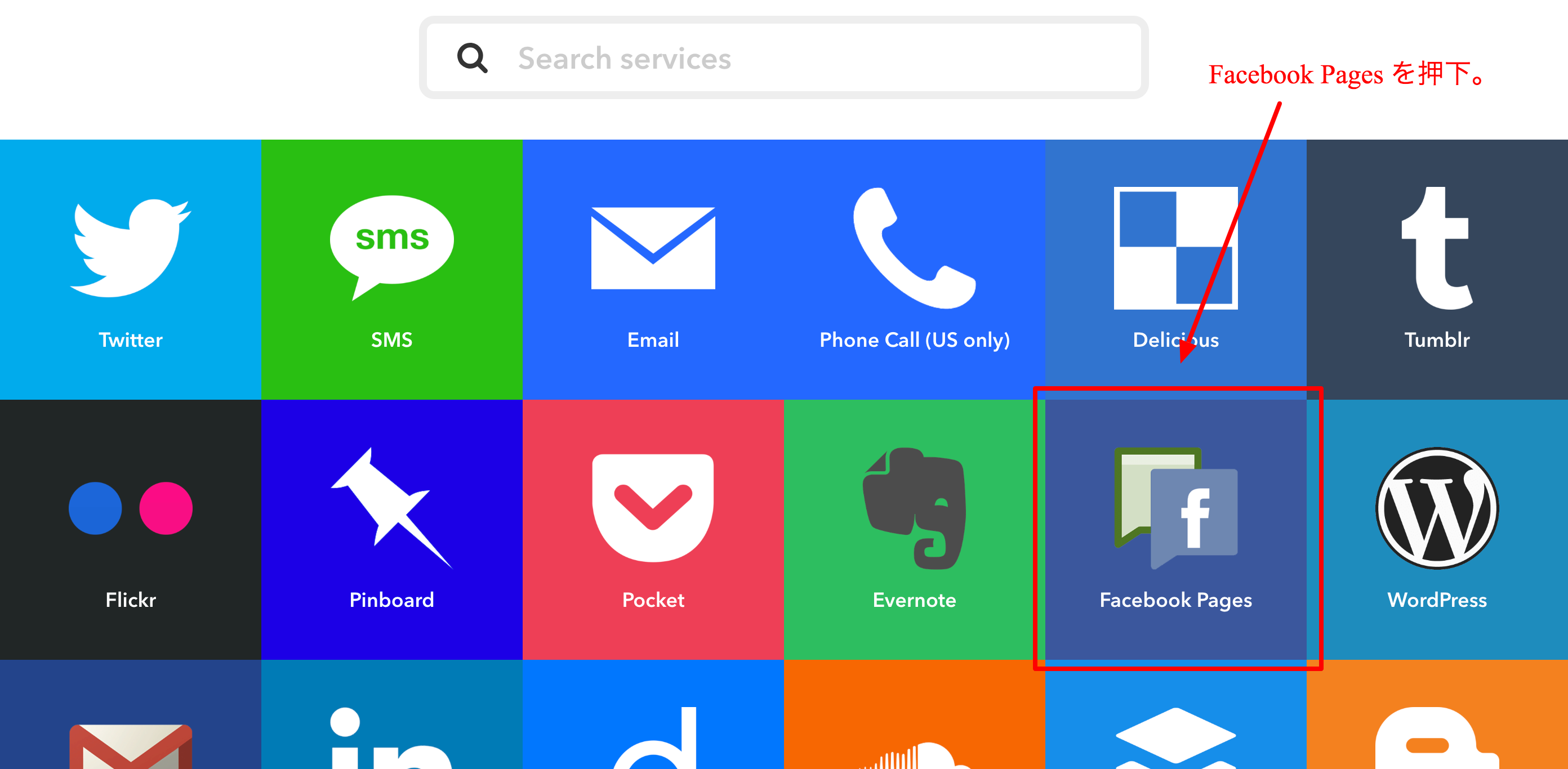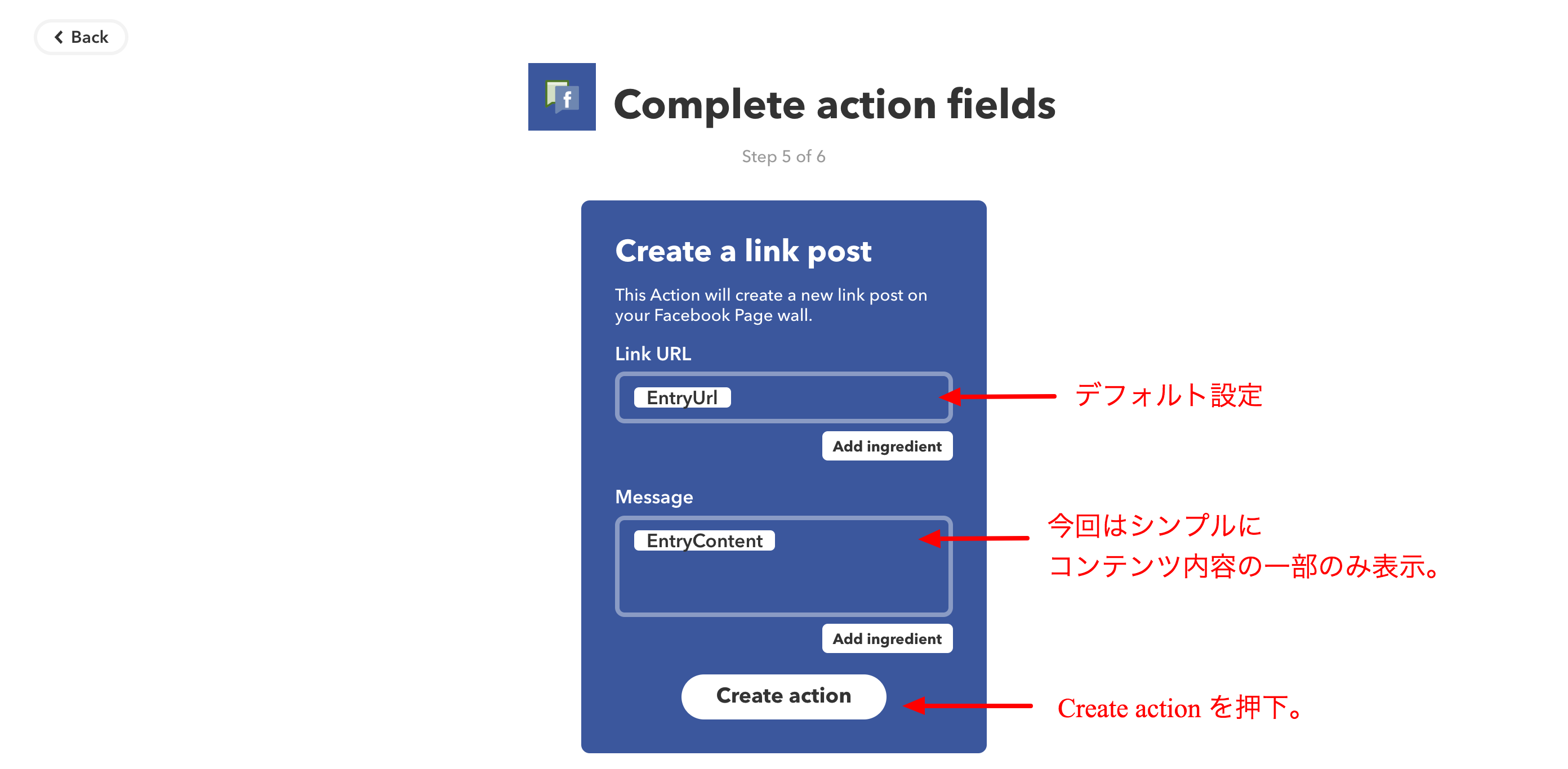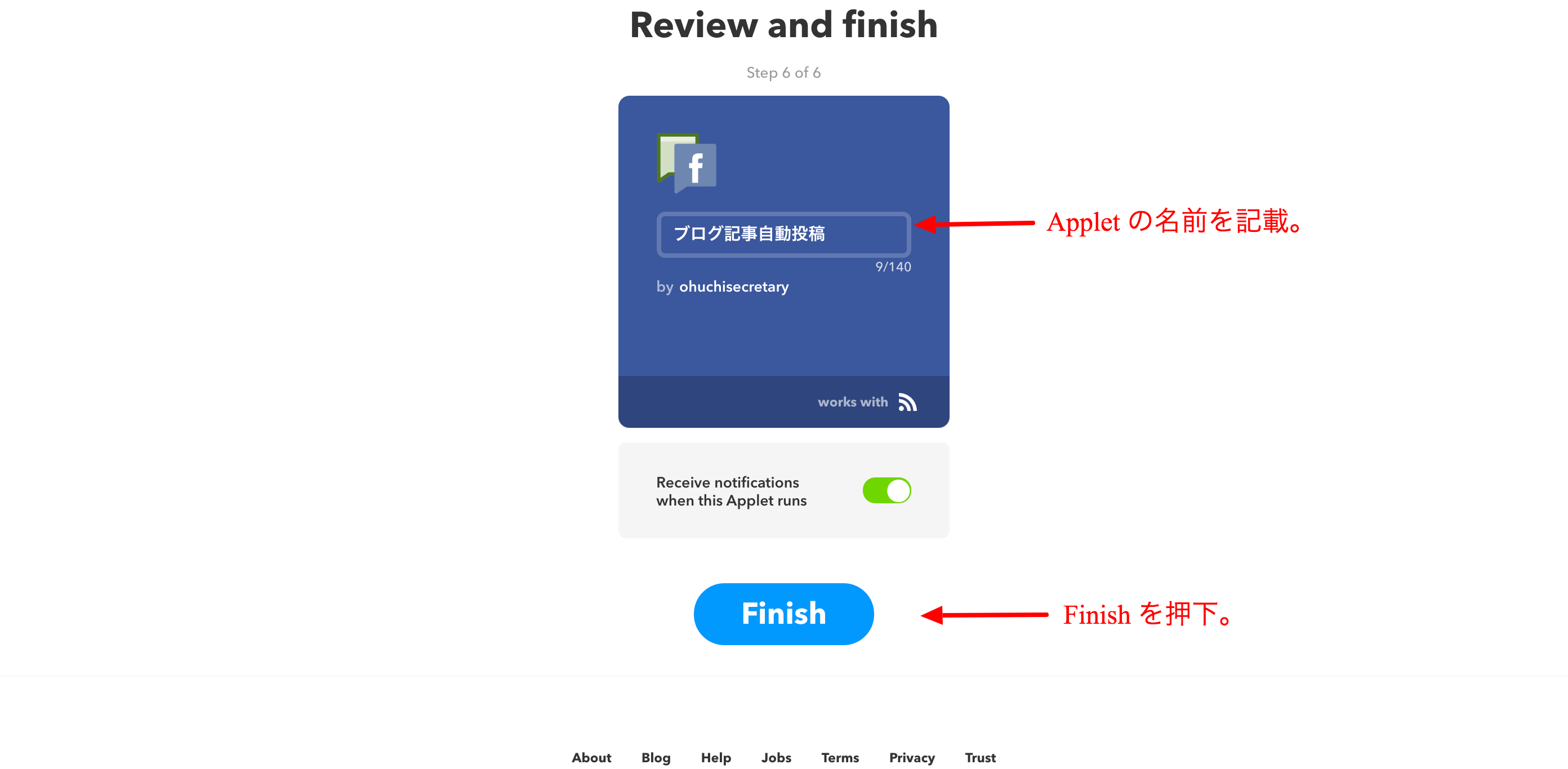やりたいこと
ブログを更新した際にRSSとIFTTTを使って、Facebookに自動投稿する。
これをやりたい。
対象RSS
ヘッドウォータース Tech Note
https://utage.headwaters.co.jp/blog/?feed=rss2
対象Facebookページ
ヘッドウォータースのなかの人
https://www.facebook.com/hwsnakanohito/
実践
IFTTTにRSS情報とFacebook情報を登録するだけ!
- IFTTT:https://ifttt.com/
RSS情報の登録。
-
My Applets -> New Applets を押下。
-
New feed item を押下。キーワードなど取得条件を設定する場合は New feed item Mactces。
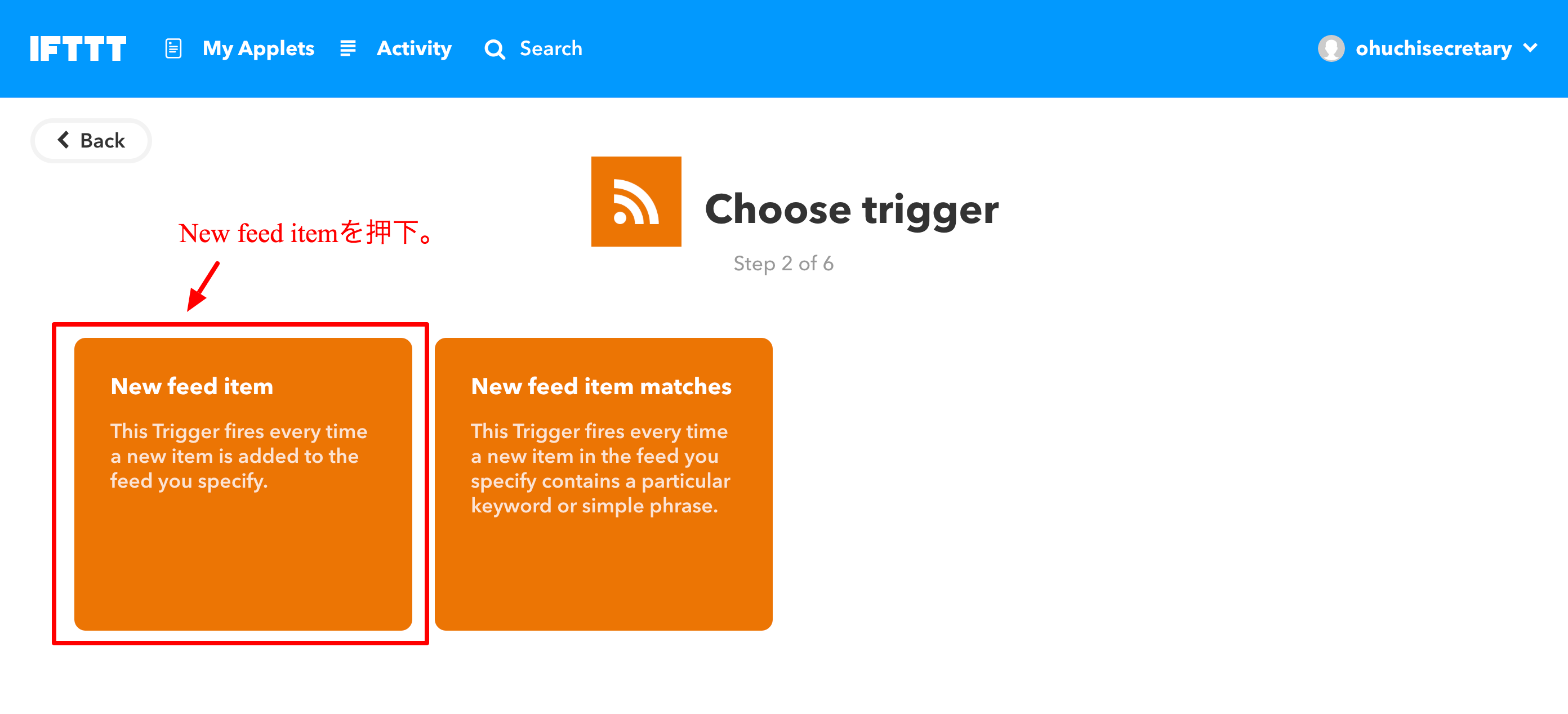
-
取得したいRSSのURLを記載して、Create trigger を押下。今回はヘッドウォータース Tech NoteのURL。
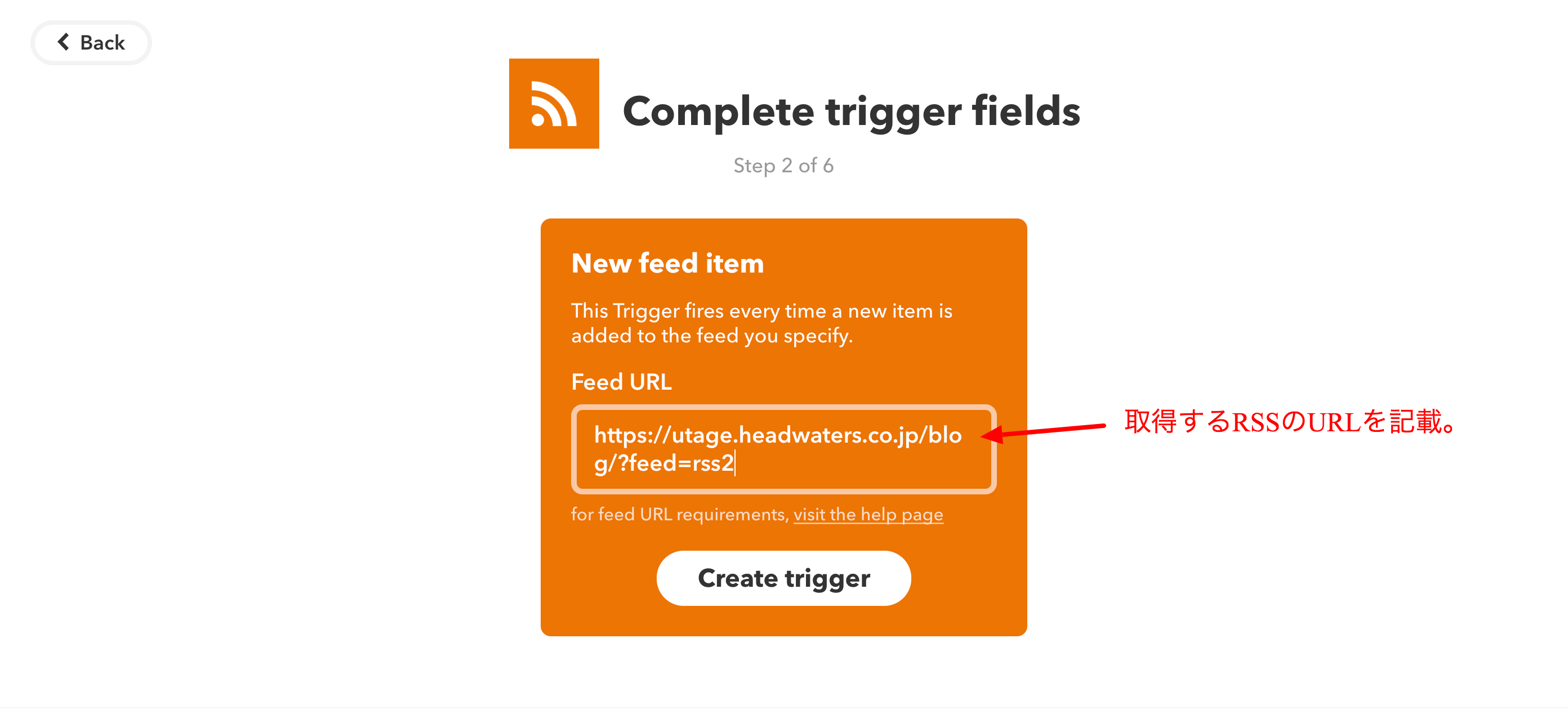
これでRSSの登録は完成です。続いてはFacebookページの登録です。
Facebookページの登録。
-
自動投稿先のFacebookページにアクセス。
-
Create a link post を押下。使う目的に合わせて変更してください。今回はブログに新規記事が投稿された際のお知らせという目的のため記事リンクを表示させる仕組みにします。
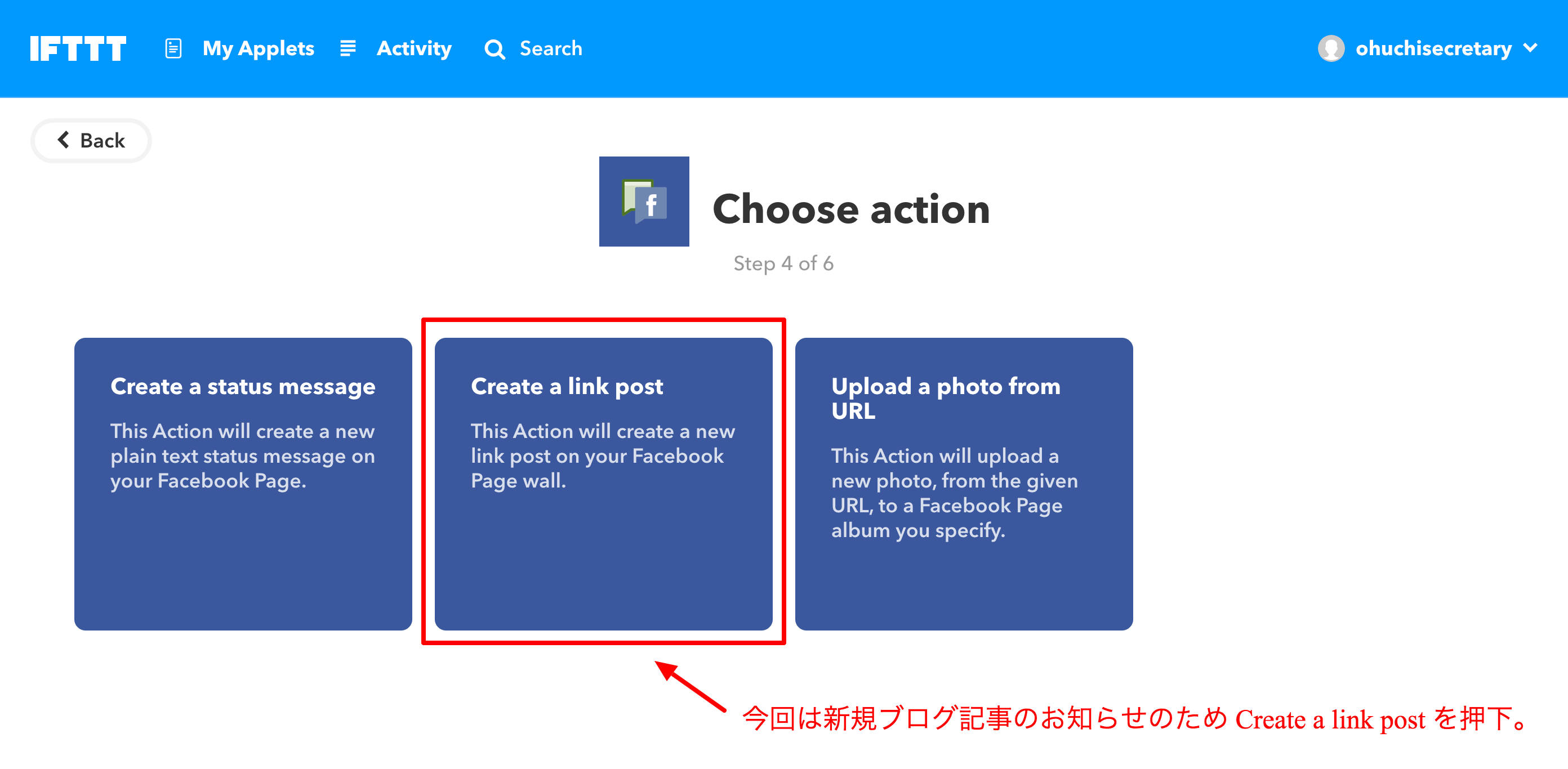
おわりに
とても簡単に設定できました。
こちらの設定により、ブログ記事を書いた際はFacebookページにて自動でお知らせされるようになります。