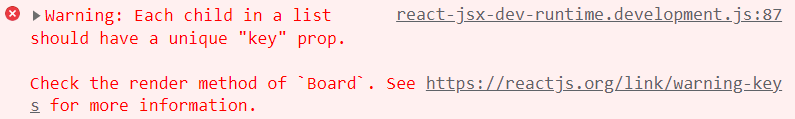Reactのwarningの消し方(おそらくkey関連)
Q&A
Closed
解決したいこと
Reactのwarningの消し方(おそらくkey関連)
28日に勉強スタートした未熟者なのでしょうもないところで勘違いを起こしていると思います。が、3時間しっかりと悩みました。
App.tsx
import React, { useState } from 'react';
import './App.css';
import { Board } from './compornents/Board';
type stone = {
//key
key : number
//trueであれば置ける
isPut: boolean;
//trueであれば黒, falseであれば白, nullは石がない状態
isColor: boolean | null;
}
type stoneLine = {
lineId: number,
stoneLine: stone[],
}
const firstBoard: stoneLine[] =
[
{lineId:0, stoneLine:[
{key:0, isPut: false, isColor: null},{key:1, isPut: false, isColor: null},{key:2, isPut: false, isColor: null},{key:3, isPut: false, isColor: null},
{key:4, isPut: false, isColor: null},{key:5, isPut: false, isColor: null},{key:6, isPut: false, isColor: null},{key:7, isPut: false, isColor: null}
]},
{lineId:1, stoneLine:[
{key:8, isPut: false, isColor: null},{key:9, isPut: false, isColor: null},{key:10, isPut: false, isColor: null},{key:11, isPut: false, isColor: null},
{key:12, isPut: false, isColor: null},{key:13, isPut: false, isColor: null},{key:14, isPut: false, isColor: null},{key:15, isPut: false, isColor: null}
]},
{lineId:2, stoneLine:[
{key:16, isPut: false, isColor: null},{key:17, isPut: false, isColor: null},{key:18, isPut: false, isColor: null},{key:19, isPut: false, isColor: null},
{key:20, isPut: true, isColor: null},{key:21, isPut: false, isColor: null},{key:22, isPut: false, isColor: null},{key:23, isPut: false, isColor: null}
]},
{lineId:3, stoneLine:[
{key:24, isPut: false, isColor: null},{key:25, isPut: false, isColor: null},{key:26, isPut: false, isColor: null},{key:27, isPut: false, isColor: true},
{key:28, isPut: false, isColor: false},{key:29, isPut: true, isColor: null},{key:30, isPut: false, isColor: null},{key:31, isPut: false, isColor: null}
]},
{lineId:4, stoneLine:[
{key:32, isPut: false, isColor: null},{key:33, isPut: false, isColor: null},{key:34, isPut: true, isColor: null},{key:35, isPut: false, isColor: false},
{key:36, isPut: false, isColor: true},{key:37, isPut: false, isColor: null},{key:38, isPut: false, isColor: null},{key:39, isPut: false, isColor: null}
]},
{lineId:5, stoneLine:[
{key:40, isPut: false, isColor: null},{key:41, isPut: false, isColor: null},{key:42, isPut: false, isColor: null},{key:43, isPut: true, isColor: null},
{key:44, isPut: false, isColor: null},{key:45, isPut: false, isColor: null},{key:46, isPut: false, isColor: null},{key:47, isPut: false, isColor: null}
]},
{lineId:6, stoneLine:[
{key:48, isPut: false, isColor: null},{key:49, isPut: false, isColor: null},{key:50, isPut: false, isColor: null},{key:51, isPut: false, isColor: null},
{key:52, isPut: false, isColor: null},{key:53, isPut: false, isColor: null},{key:54, isPut: false, isColor: null},{key:55, isPut: false, isColor: null}
]},
{lineId:7, stoneLine:[
{key:56, isPut: false, isColor: null},{key:57, isPut: false, isColor: null},{key:58, isPut: false, isColor: null},{key:59, isPut: false, isColor: null},
{key:60, isPut: false, isColor: null},{key:61, isPut: false, isColor: null},{key:62, isPut: false, isColor: null},{key:63, isPut: false, isColor: null}
]}
]
;
function App() {
const [stoneBoardArr, setStoneBoardArr] = useState<stoneLine[]>(firstBoard);
const onclickBoard = () => {
setStoneBoardArr(firstBoard);
}
return (
<Board stoneBoardArr={stoneBoardArr} />
);
}
export default App;
./component/Board.tsx
import React from 'react';
type stone = {
//key
key: number;
//trueであれば置ける
isPut: boolean;
//trueであれば黒, falseであれば白, nullは石がない状態
isColor: boolean | null;
}
type stoneLine = {
lineId: number,
stoneLine: stone[],
}
type Props = {
stoneBoardArr: stoneLine[]
}
export const Board = (props:Props) => {
const { stoneBoardArr } = props;
return (
<>
{stoneBoardArr.map((stoneLine:stoneLine) => {
return(
<>
<div key={stoneLine.lineId} style={S_board}>
{stoneLine.stoneLine.map((stone:stone) => {
if (stone.isColor===null){
return (
<div key={stone.key} style={stone.isPut ? S_canPutStoneNone : S_stoneNone}></div>
)
} else if (stone.isColor){
return (
<div key={stone.key} style={S_stoneBlack}></div>
)
} else {
return (
<div key={stone.key} style={S_stoneWhite}></div>
)
}
})}
</div>
</>)
})}
</>
)
}
const S_board = {
display: "flex",
}
const S_stoneNone = {
backgroundColor : "green",
height:"50px",
width:"50px",
border: "solid 2px #000000",
marginTop: "-2px",
marginLeft: "-2px"
}
const S_canPutStoneNone = {
backgroundColor : "#006400",
height:"50px",
width:"50px",
border: "solid 2px #000000",
marginTop: "-2px",
marginLeft: "-2px"
}
const S_stoneBlack = {
backgroundColor : "green",
height:"50px",
width:"50px",
border: "solid 2px #000000",
backgroundImage:"radial-gradient(circle closest-side,#000000 80%,transparent 60%)",
marginTop: "-2px",
marginLeft: "-2px"
}
const S_stoneWhite = {
backgroundColor : "green",
height:"50px",
width:"50px",
border: "solid 2px #000000",
backgroundImage:"radial-gradient(circle closest-side,#FFFFFF 80%,transparent 60%)",
marginTop: "-2px",
marginLeft: "-2px"
}
発生している問題・エラー
React+TypeScriptです。
自分で試したこと
ユニークな値として
stone型にはkeyを
stoneLine形にはlineIdを追加したのに消えてくれないです。
0 likes