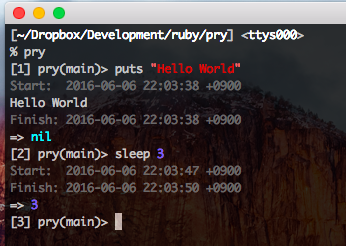スクリーンショット / Screenshot
必要なもの / requirements
Railsで利用するにはGemfileに以下を追記してbundle install
Gemfile
gem "pry"
gem "pry-rails"
コード / code
~/.pryrc(Pryの環境設定ファイル)に以下を記載。
プロジェクト毎に設定する場合は、プロジェクトディレクトリに置いてもOK
~/.pryrc
Pry.config.color = true
Pry.hooks.add_hook(:before_eval, "display_start_time"){|code| puts "\001\e[0;90m\002Start: #{Time.now}\001\e[0m\002" }
Pry.hooks.add_hook(:after_eval, "display_finish_time"){|result| puts "\001\e[0;90m\002Finish: #{Time.now}\001\e[0m\002" }
ちなみに、ここでの\001\eといった文字はエスケープシーケンスで、出力する時刻の文字色を指定しています。
他の色を使用する場合はターミナルで使える色一覧(8色ANSIエスケープシーケンス) - Qiitaを参照してください。
環境情報 / environments
pry_gem
% gem list pry
*** LOCAL GEMS ***
pry (0.10.3)
ruby
% ruby -v
ruby 2.3.1p112 (2016-04-26 revision 54768) [x86_64-darwin15]