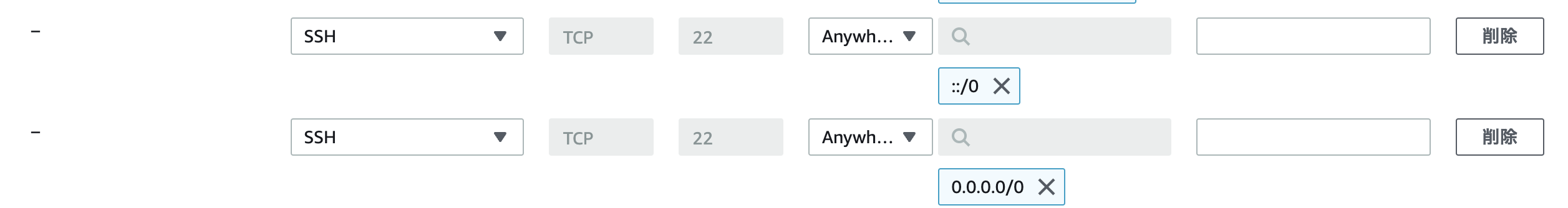system managerとかいうサービスを使うと、sshしないで安全に接続できると聞いたので使ってみたのですが、git cloneできなくてハマりました。
間違っていたらご指摘願います。
やったこと↓↓
sshの設定
・ssh-keygenする
・https://github.com/settings/keys ここに公開鍵を登録
configを作成
Host github.com
HostName git
Port 22
User xxxxxxxxxx
IdentityFile ~/.ssh/xxxxxxxxx
ポート開く
(これやっていいのかわからないのですが、) 以下設定する必要があるとかないとか
認証させる?
下記コマンドで、ああ、あの鍵使ってるのはお前なんだな、とgithub.comが確認してくれるみたい。
ssh -T git@github.com
ユーザーに注意
# これはだめ
sudo git clone レポジトリ
ずっとsudoをつけて実行していたのですが、sudoをつけて実行すると、rootが実行したユーザーになります。しかし、gitに認識されているユーザーはssm-user(現在ログインしているユーザー)なので、Permission denied (publickey).となります。
①ユーザーを指定して実行
sudo -u ssm-user git clone レポジトリ
これでrootではなく、ssm-userが実行しいることになります。
②/var/www/htmlの権限を変更
sudoをつけていた理由は、ssm-userにはディレクトリに書き込み権限がなかったから。
権限を与えました。
$ sudo chown -hR ssm-user:ssm-user /var/www/html/
$ chmod 775 /var/www/html
勉強不足を感じました、、、、
これからも頑張ります。