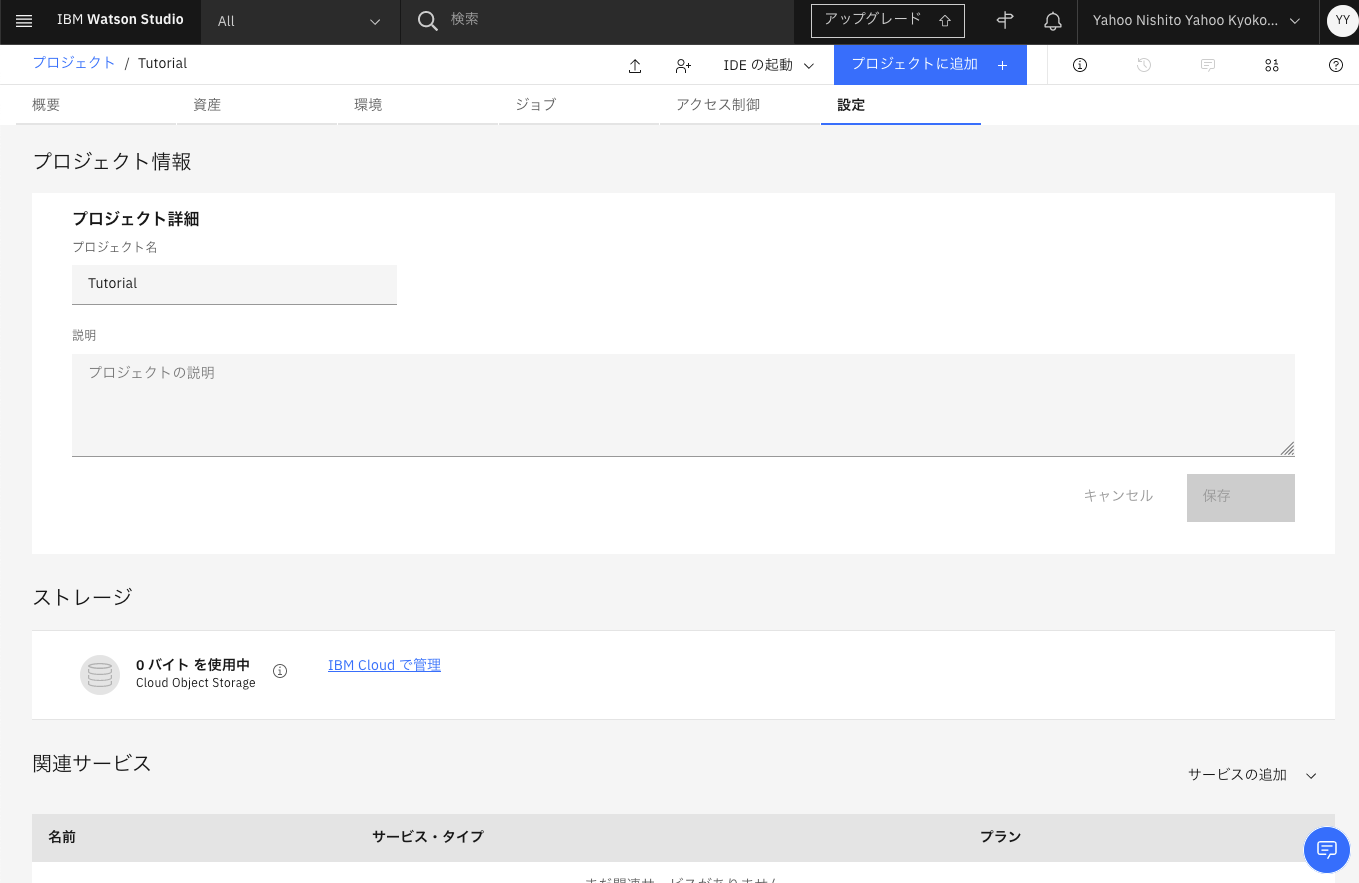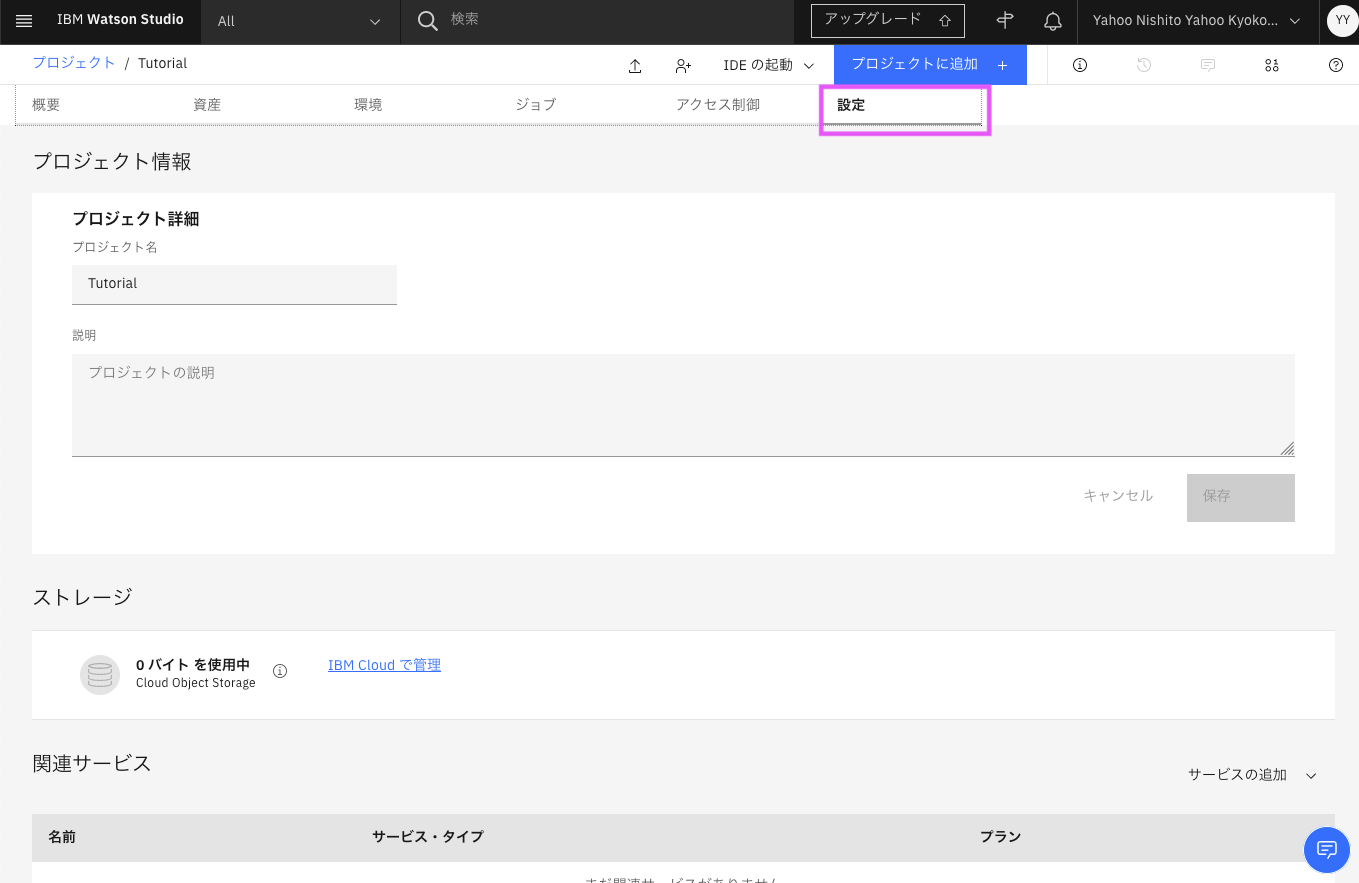Watson Studio(またはCloud Pak for Data)からAutoAIを使うには、Machine Learningサービスとプロジェクトの関連付けが必要です。
この方法を説明します。
0. 前提
-
Watson Studio(またはCloud Pak for Data)でプロジェクト作成済み
- 未作成場合は以下を参考に作成してくだい
-
Watson Studio(またはCloud Pak for Data)と同じリージョンでMachine Learningサービス作成済み
- 未作成場合は以下を参考に作成してくだい
1. プロジェクトを開く
左上のナビゲーションメニューをクリックし、プロジェクトの下のすべてのプロジェクトの表示をクリックします。
またはすべてのプロジェクトの表示の下に、開きたいプロジェクトが表示されていれば、それをクリックすればそれだけで開きます。
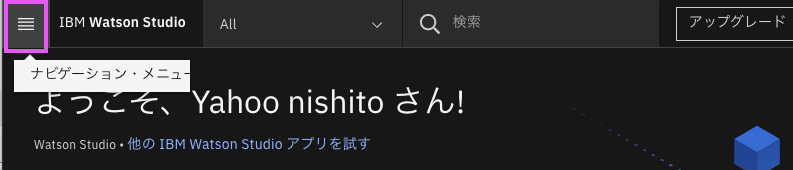
プロジェクトの一覧が表示されるので、開きたいプロジェクトの名前をクリックします。
尚、たくさんプロジェクトがあって表示されてない場合は、さらに表示をクリックするか、検索窓で検索してみてください。
2. 設定タブをクリックして、設定ページを表示
3. スクロールして関連サービス表示し、サービスの追加→Watsonをクリック
4. 「サービスの関連付け」の画面が表示されるので、Machine Learningのサービスにチェックを入れ、サービスの関連付けの+マークををクリック
Machine Learningのサービスが関連付けられました。右上のXマークをクリックして「サービスの関連付け」の画面を閉じます。
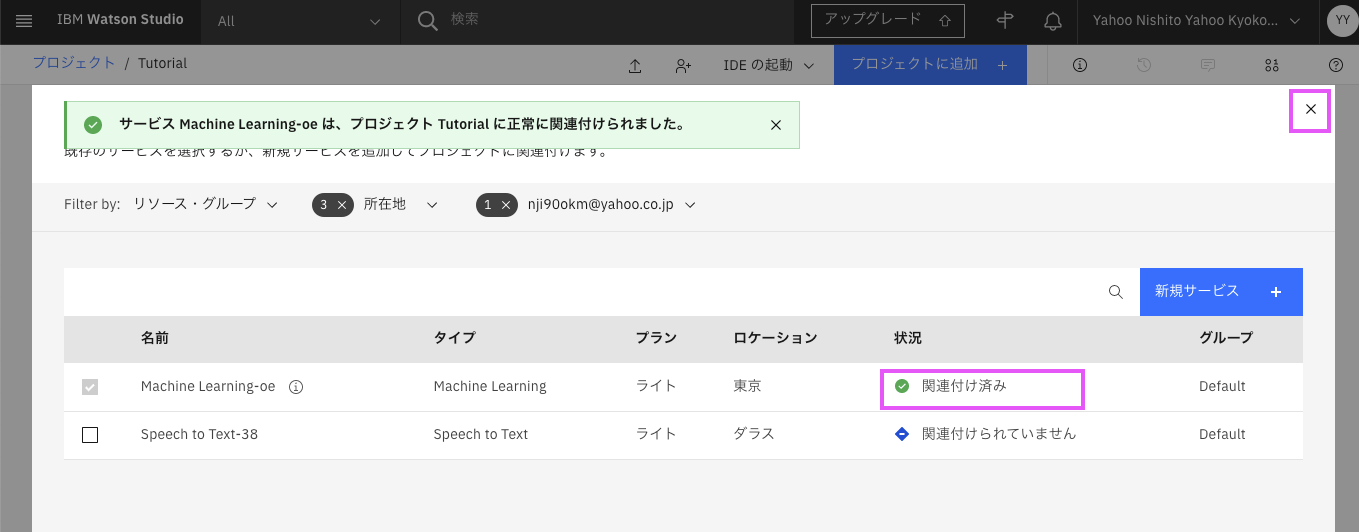
関連サービスにMachine Learningのサービスが表示されていることを確認してください。
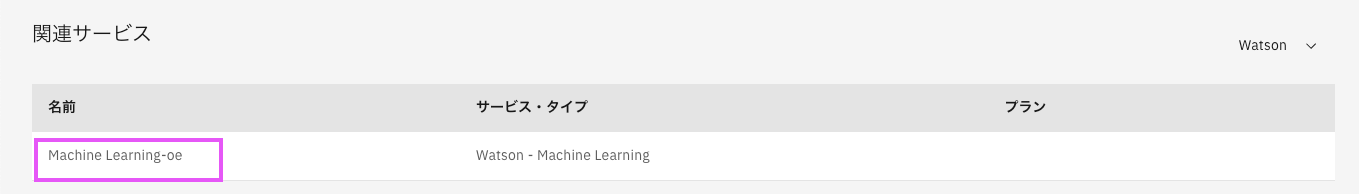
以上です。