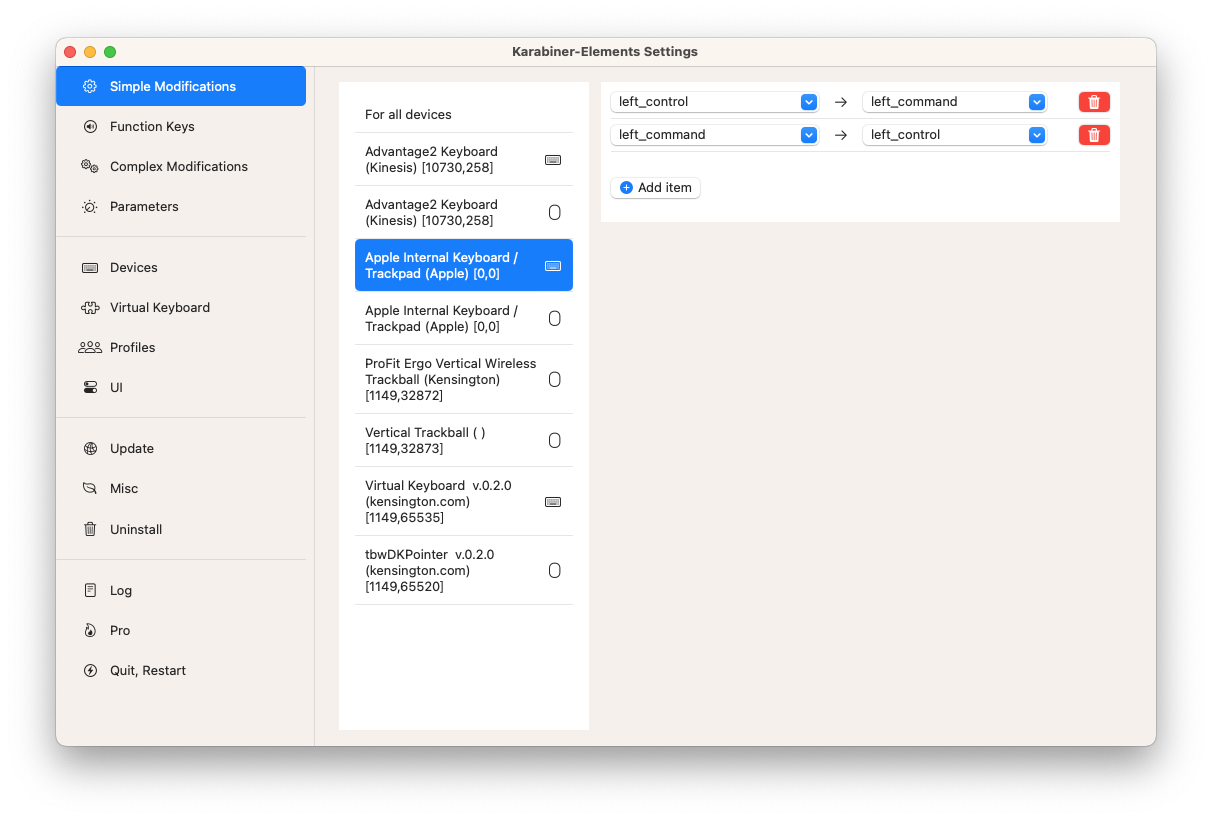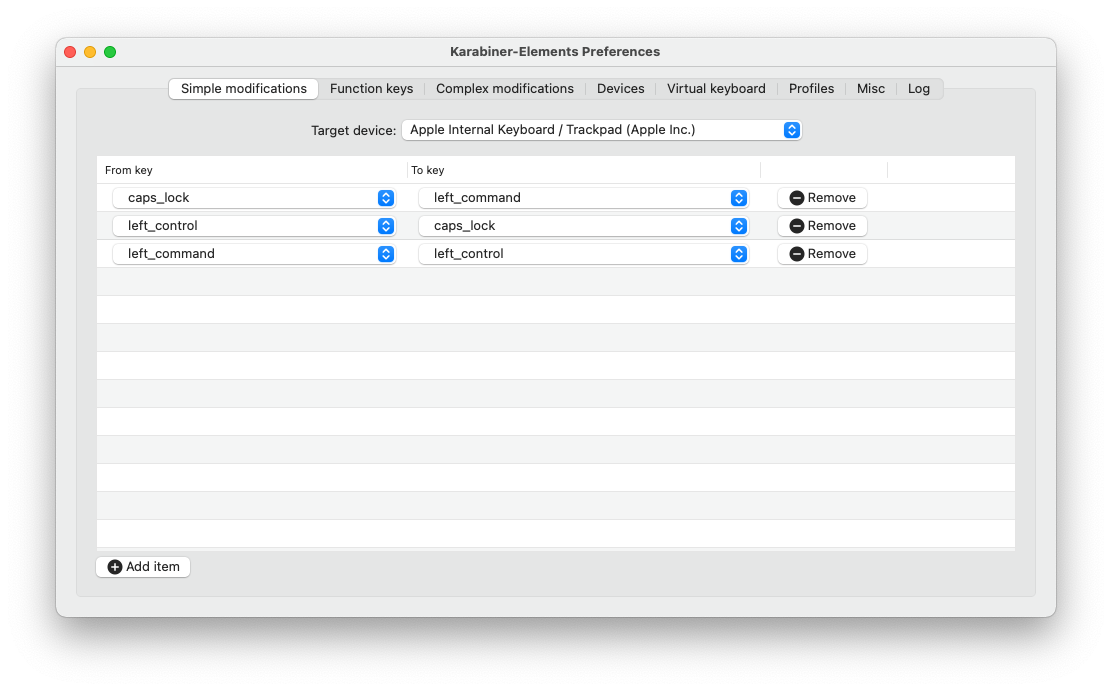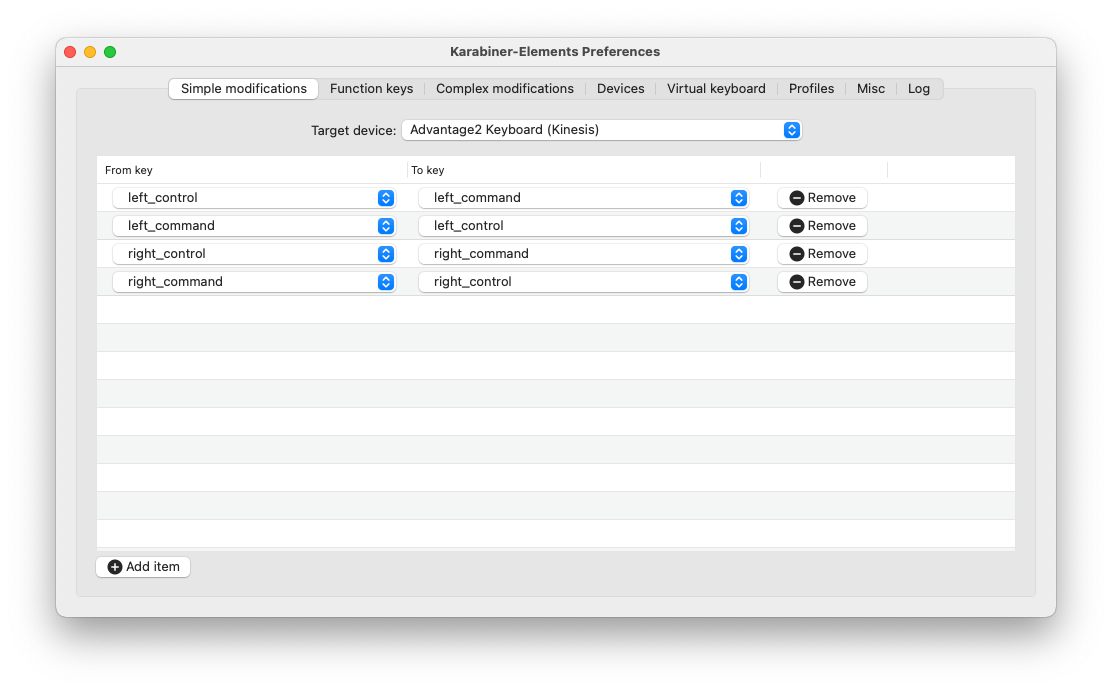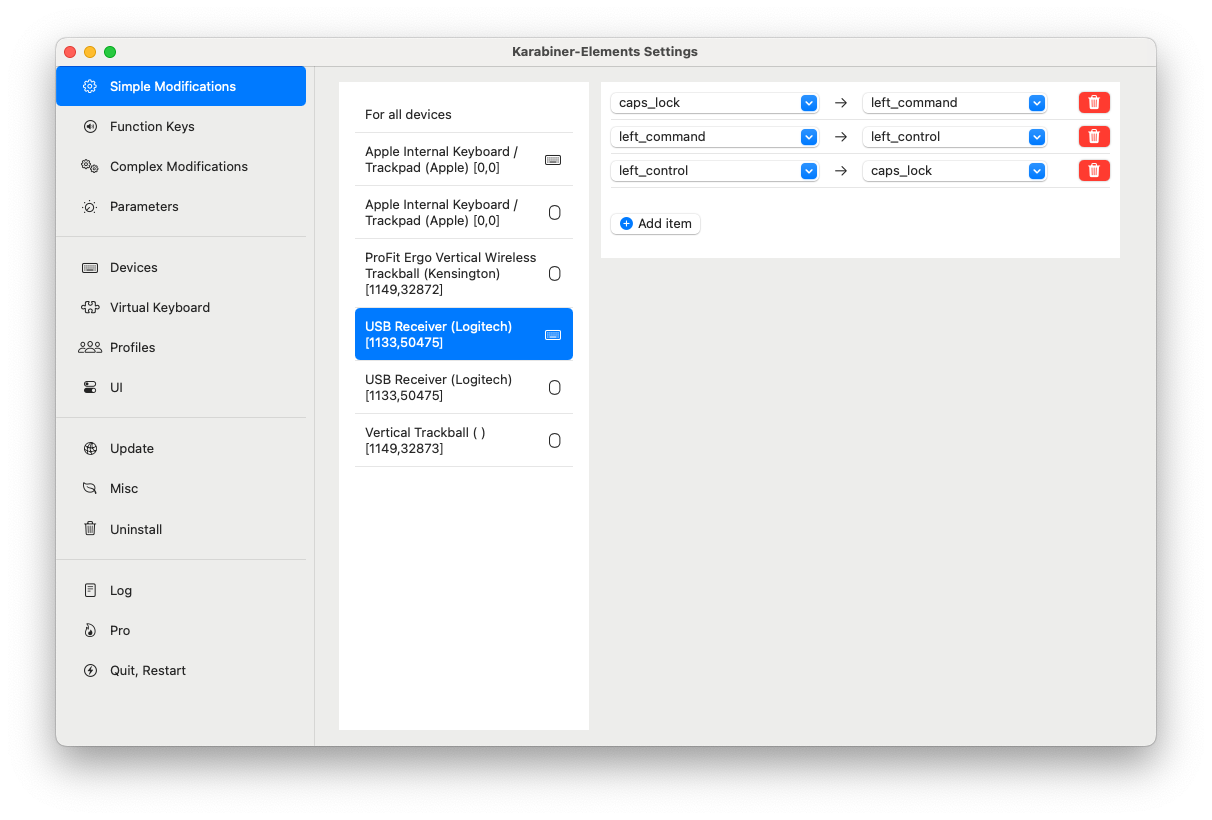Macbookを初期化してキーボード設定がわからなくなったので、備忘録。
MacbookPro13(Big Sur) + Kinesis Advantage2 LF
Karabiner
KarabinerとComplex Modification をインストールして、下記の様に設定。
システム環境設定の修飾キーの設定はデフォルトにしておく。
mac日本語キーボード
mac英字キーボード
Kinesisキーボード
Logi ERGO K860
Kinesis Advantage2 LF
thumb mode
pc
program remap
設定開始: progrm + progrm remap(F12)
その後、下記の順に押下。
(最初に押すキーを次に押すキーの位置にマッピングする。マッピングは連続して行えるが、マッピング中にリアルタイムに反映されるので、設定の順番も重要)
- vimのキーマップに合わせる
-
↑→↓ -
↓→↑
-
-
Space→Backspace -
Backspace→Delete -
Delete→End -
Alt(左)→Home -
<windows>(Alt) →Alt(左)
設定終了:progrm
リセット:Shift + progrm + RESET(F9)