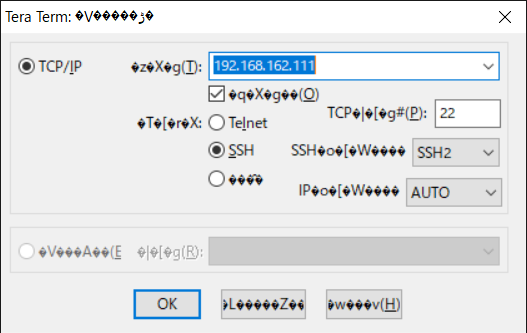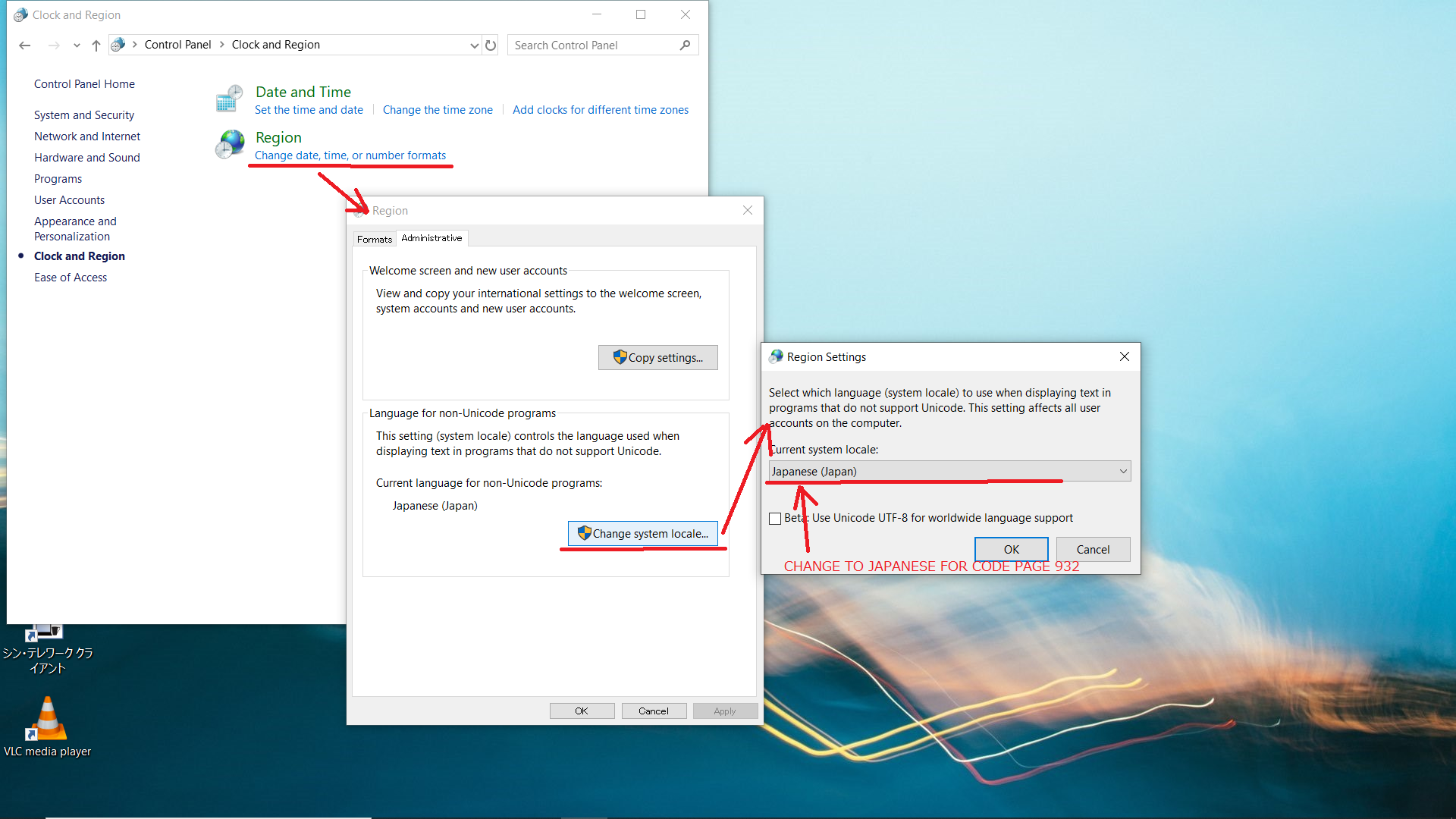2024/8/1追記
以下の記事はシステム全体を UTF-8 にするやりかたですが、
局所的に変更するには chcp コマンドを使うやり方があるそうです。
chcp 65001
環境
- エディション Windows 10 Pro
- バージョン 20H2
- インストール日 2021/01/13
- OS ビルド 19042.804
- エクスペリエンス Windows Feature Experience Pack 120.2212.551.0
UTF-8 に変更
コントロールパネルから、「時計と地域」の「日付、時刻、数値形式の変更」→「地域」の「管理」タブの「システムロケールの変更」→「地域の設定」で「ベータ ワールドワイド言語サポートで Unicode UTF-8 」を使用」
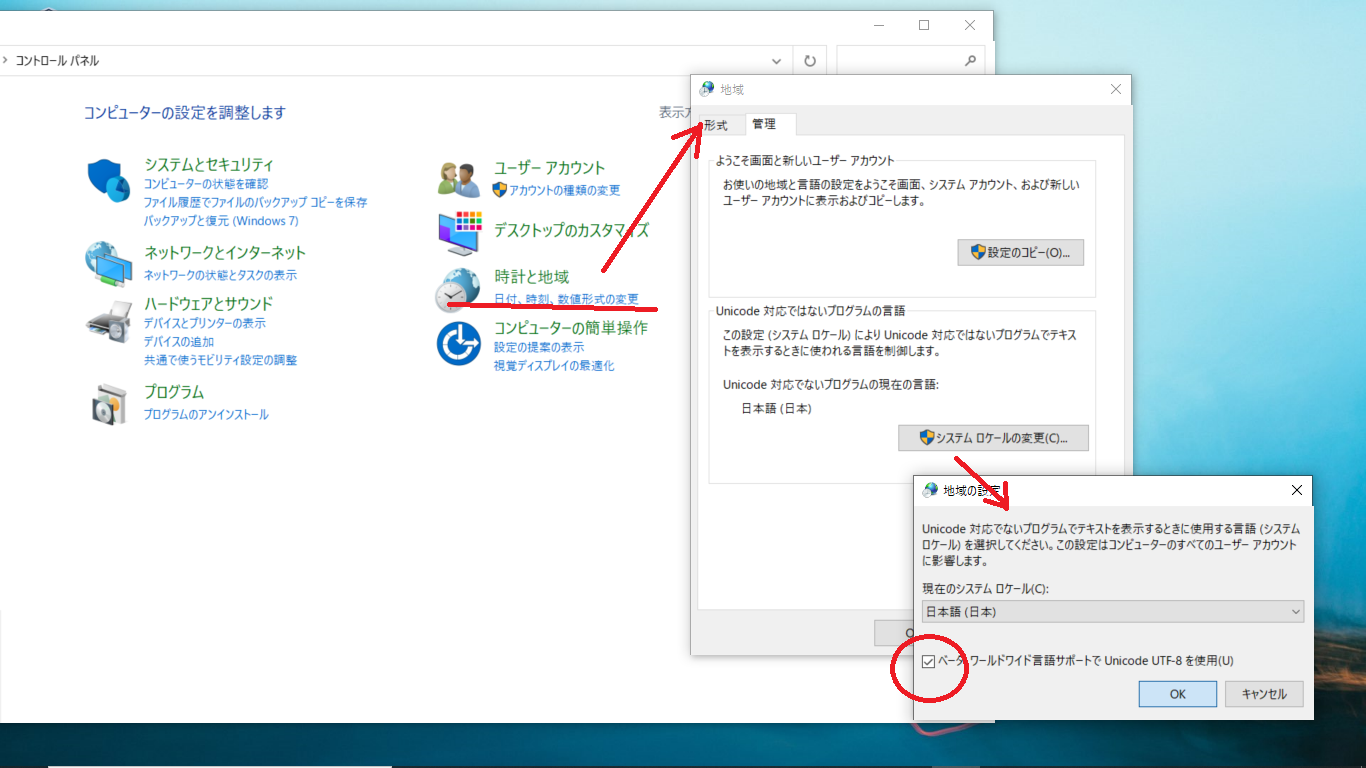
悪影響
一見問題ないように見えましたが、・・・Tera Term が文字化けしました。
2022/11/16 追加
「Windows上の Python-3.11 で動く Gtk4 や GStreamer をビルドする」
https://qiita.com/ousttrue/items/ac591be1654615e1b178#_reference-b8f7b6a5e0c461e9917b
によると、Pythonでpygobjectをビルドするときにエラーが起きるようです。
UnicodeDecodeError: 'utf-8' codec can't decode byte 0x8e in position 115: invalid start byte
英語環境の Windows10 を CP932にする
英語圏の人たちに、CP932 の検証を上げてもらう場合は、これでいいかな?
Control Panel > Clock and Region > Region / Change date,time,or number formats > Region / Administrative > Change system locale... > Region Settings
で
Japanese (Japan)を選択する。