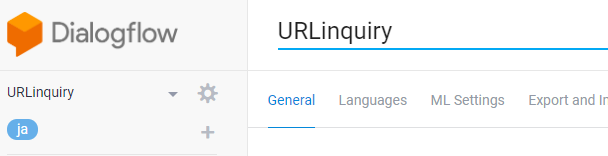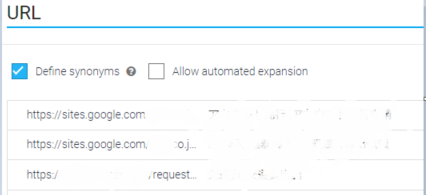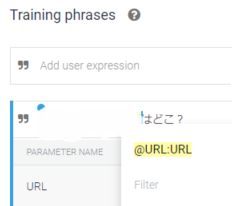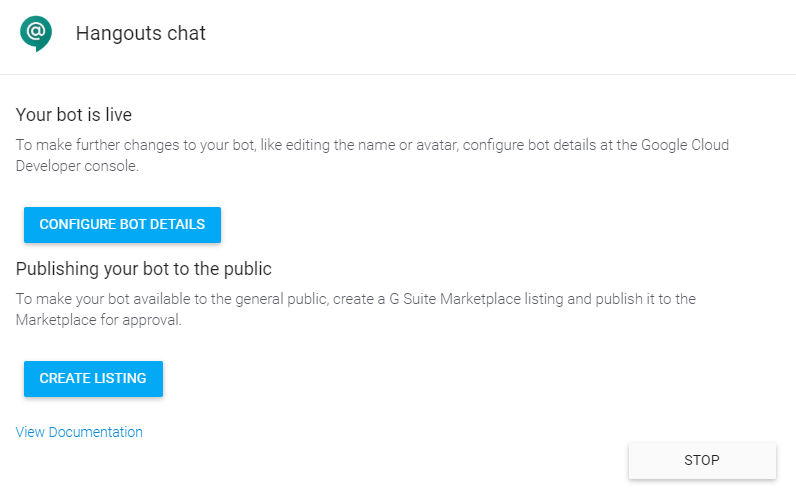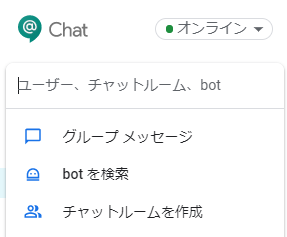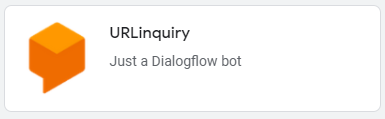はじめに
業務でちょっとしたHangoutChatのbotを作成する必要がでてきまして
以下のエントリを読んだりしていました。
Hangouts Chatbotをdialogflowを利用してもっとbotらしくする
https://qiita.com/h-r-k-matsumoto/items/306f02c30529e7aa43d2
とりあえずdialogflowを使ってみようということで
Googleアカウントでログインしてみます。
HangoutChat連携できる
Agents、Intents、Entitiesとかを分かった気になりつつ
Integrationsを見てみると…
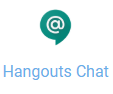
HangoutChatが連携対象としてあるではありませんか。
GASでAPI叩いて連携させないで済むかも…!と期待しつつ、試してみました。
各設定内容
やりたいことは
これどこ?と聞かれたらそのURLを返してあげるという感じです。
次にIntestsを設定していきます。
Training phrasesで、文章パターン例を設定するのですが、入力後ダブルクリックして選択という
やり方が最初はピンときませんでした。(こちらの画像も修正入れたので分かりにくい点はご了承ください)
Action and parametersとResponsesも設定します。
ここは直感でいけそうな感じです。
ここまで出来たら右上にある Try it now に想定する問いかけを入力してみます。
想定通りの返答が来れば良し、あんぽんたんな返答になる場合は上記の設定がうまくできていないということになります。
HangoutChat連携
IntegrationsからHangoutChatを選択します。
GCPのAPI設定画面が開くので、使わせたい人、グループ、または自ドメイン全体などを選択します。
社内向けのお知らせ
社内用なので自ドメイン内での公開となります。
社内申請のURLを返してくれるはず…です。
Hangout ChatのBotを検索を開くとドメイン限定のところに「URLinquiry」があるので追加します。
ご要望等ありましたらお知らせください。反映できる保証はありませんが極力がんばります。
おわりに
現場からは以上です。
![]() FORK Advent Calendar 2019
FORK Advent Calendar 2019
![]() 01日目 Terminalizerのススメ @howking
01日目 Terminalizerのススメ @howking
![]() 03日目 Teleportでのクラスタ管理(GCP編)@shuhei4009
03日目 Teleportでのクラスタ管理(GCP編)@shuhei4009